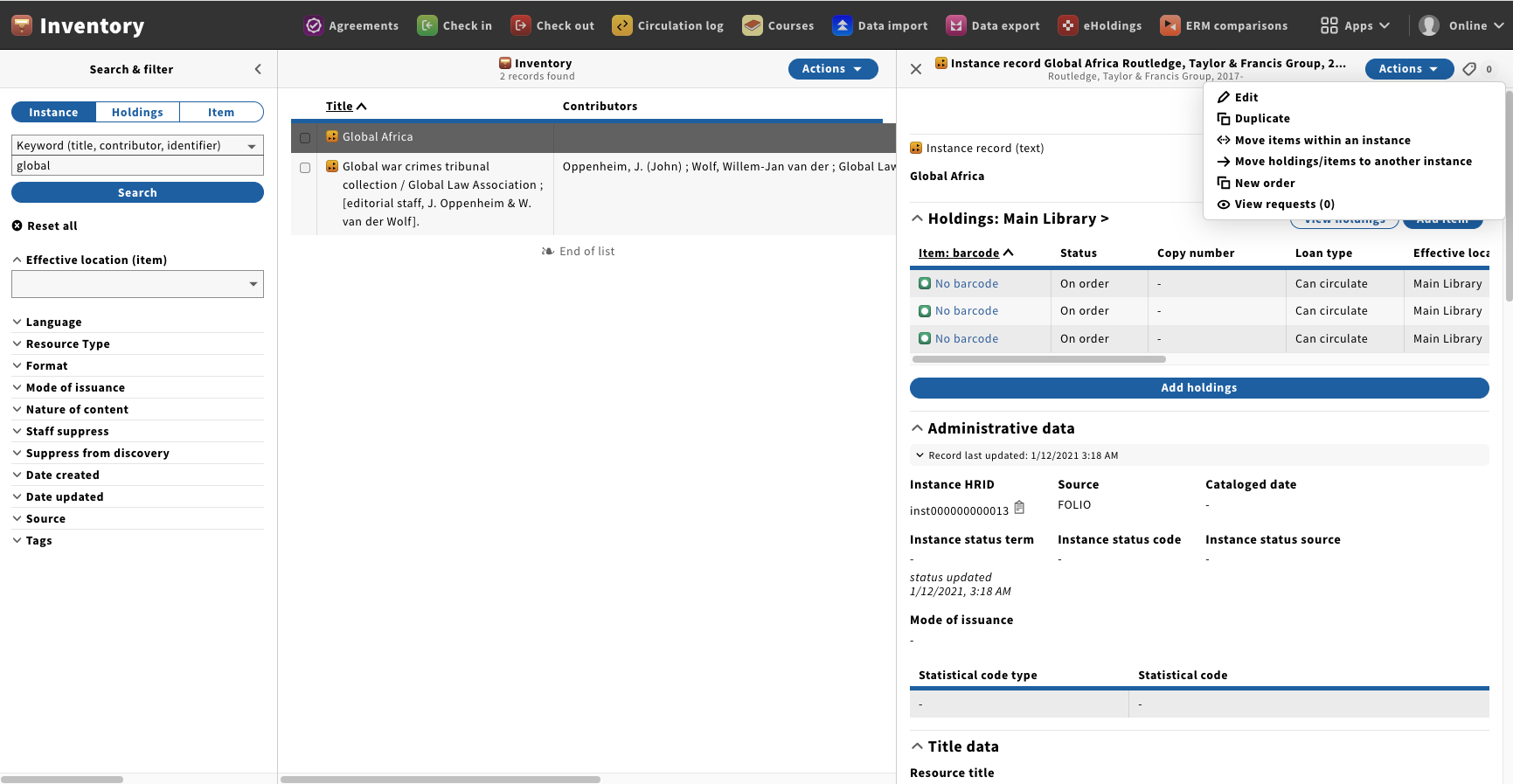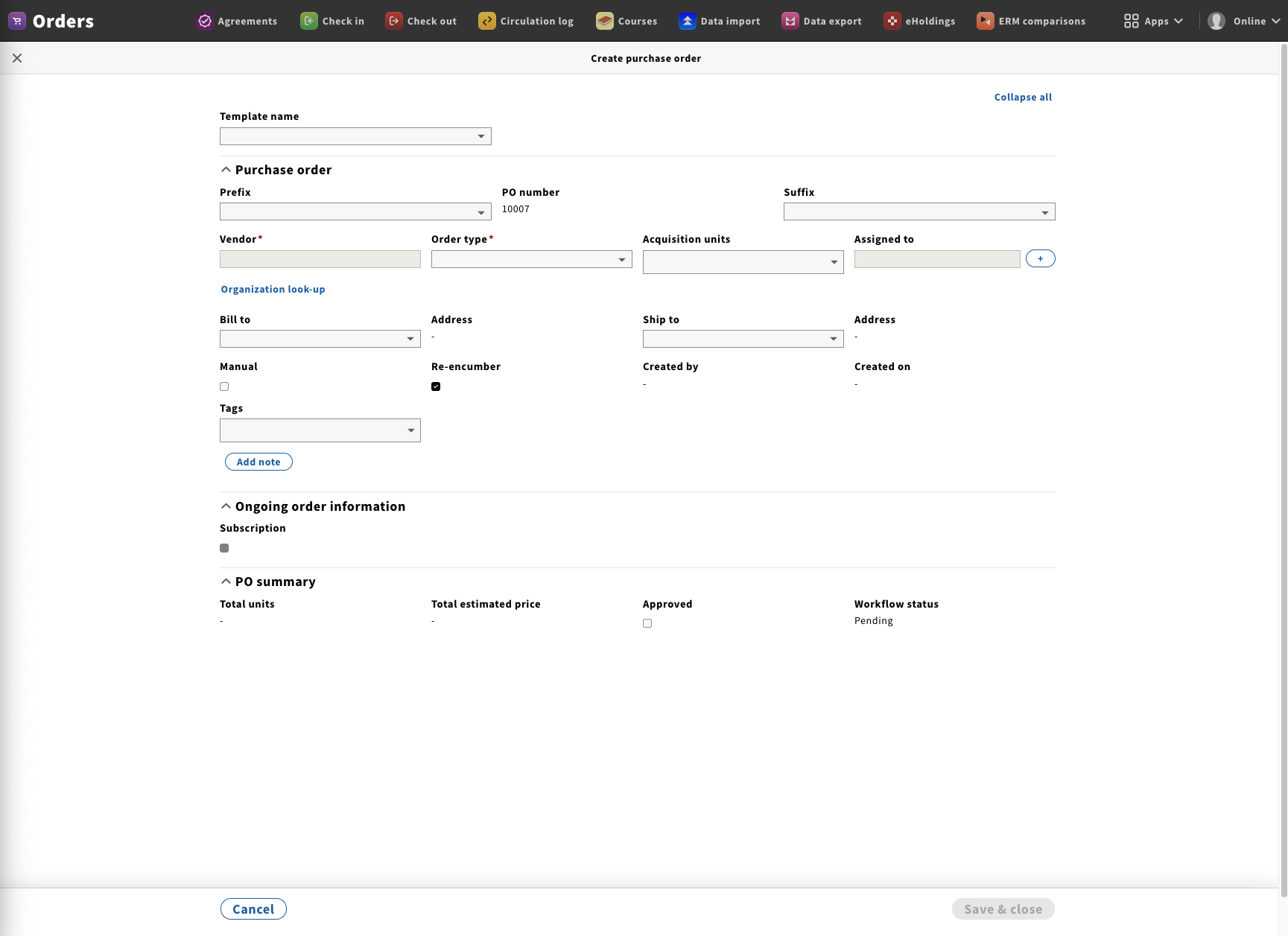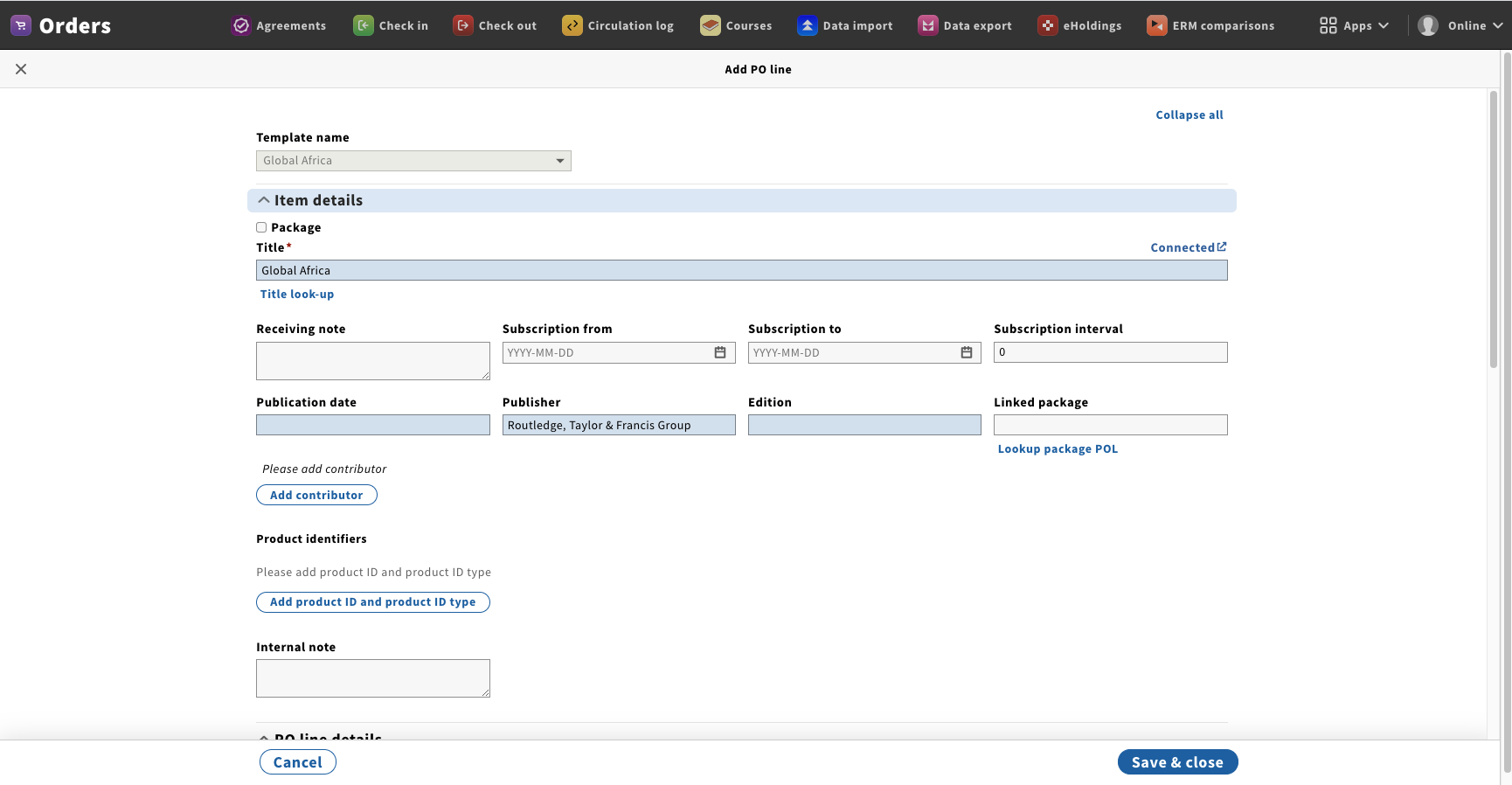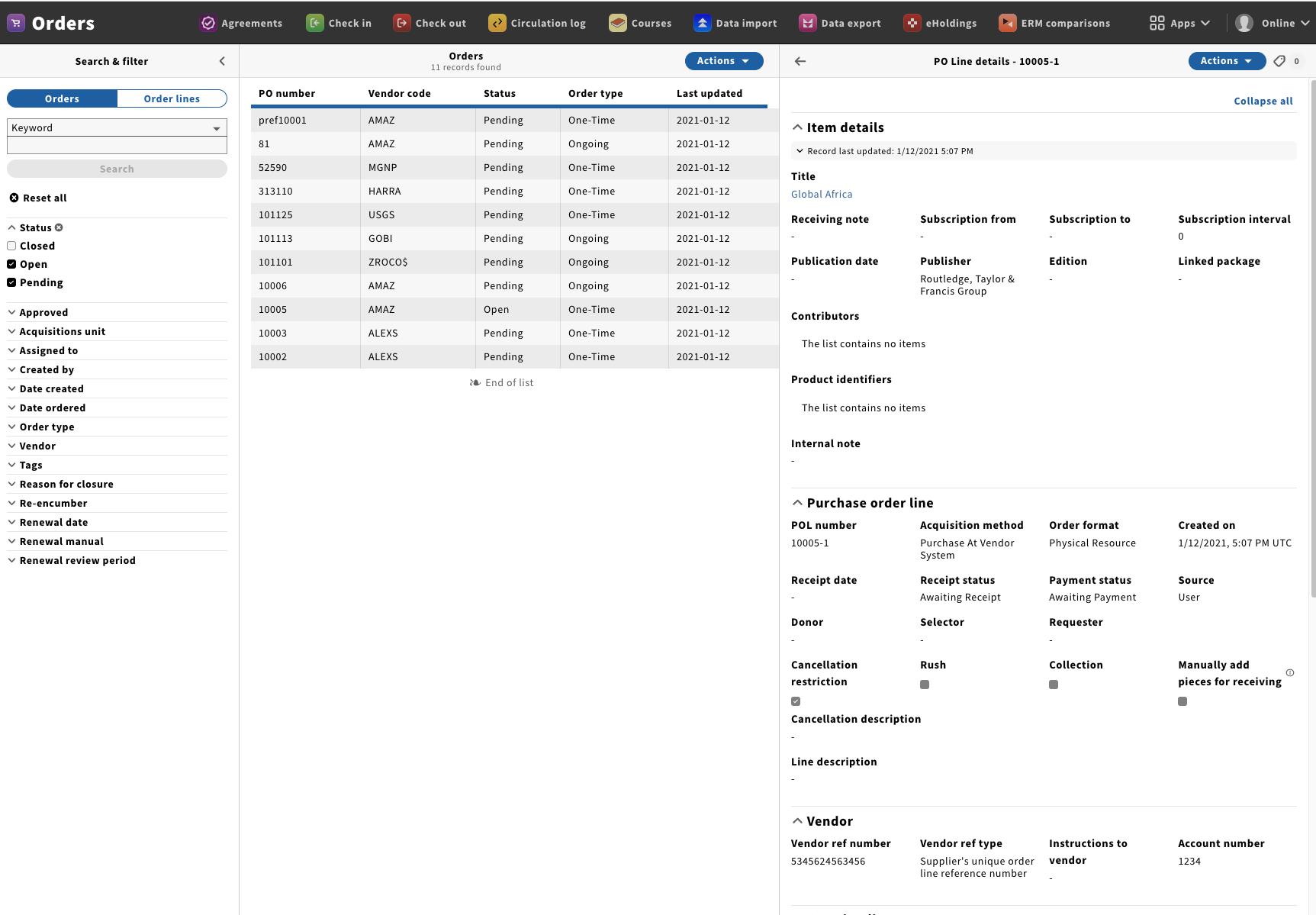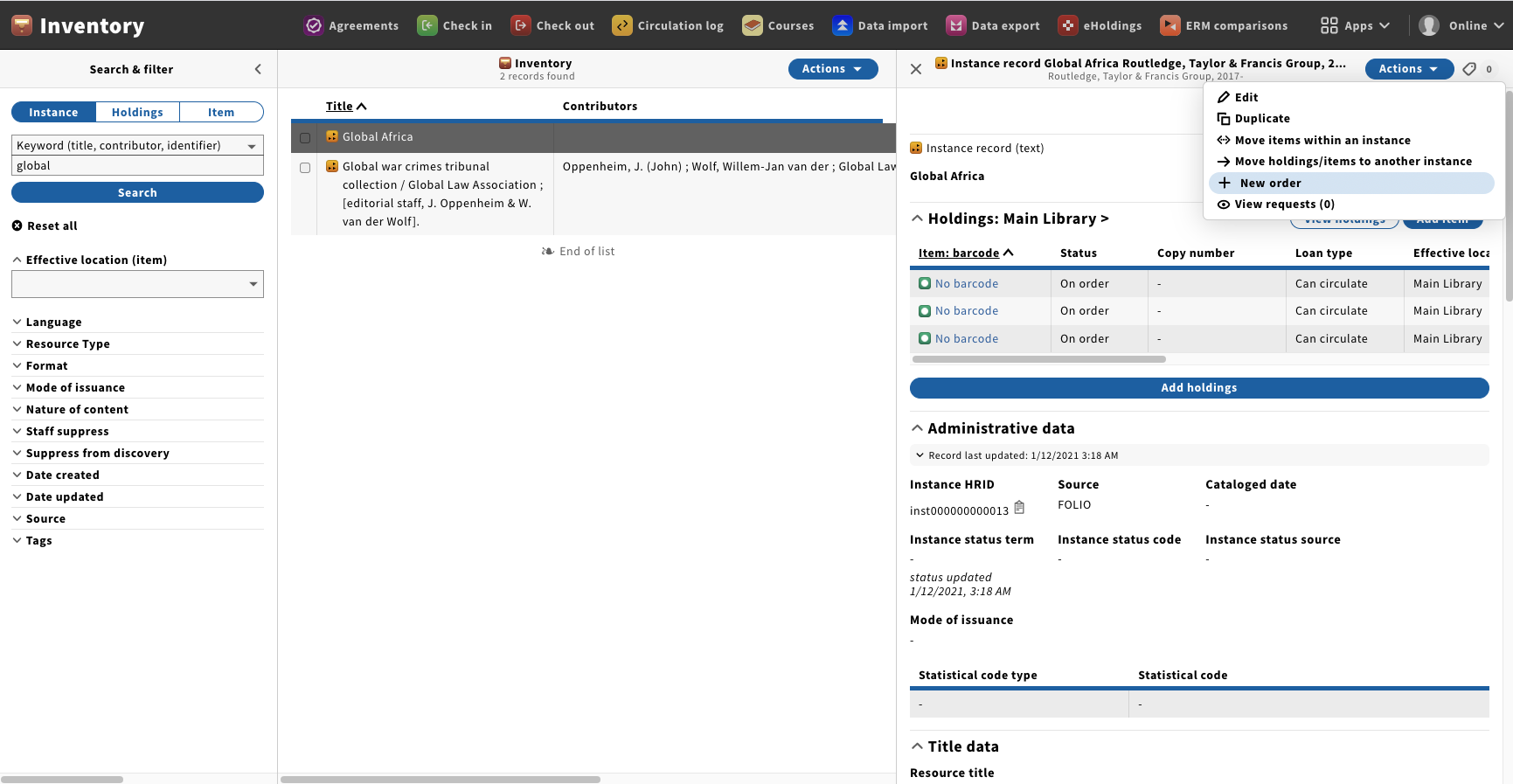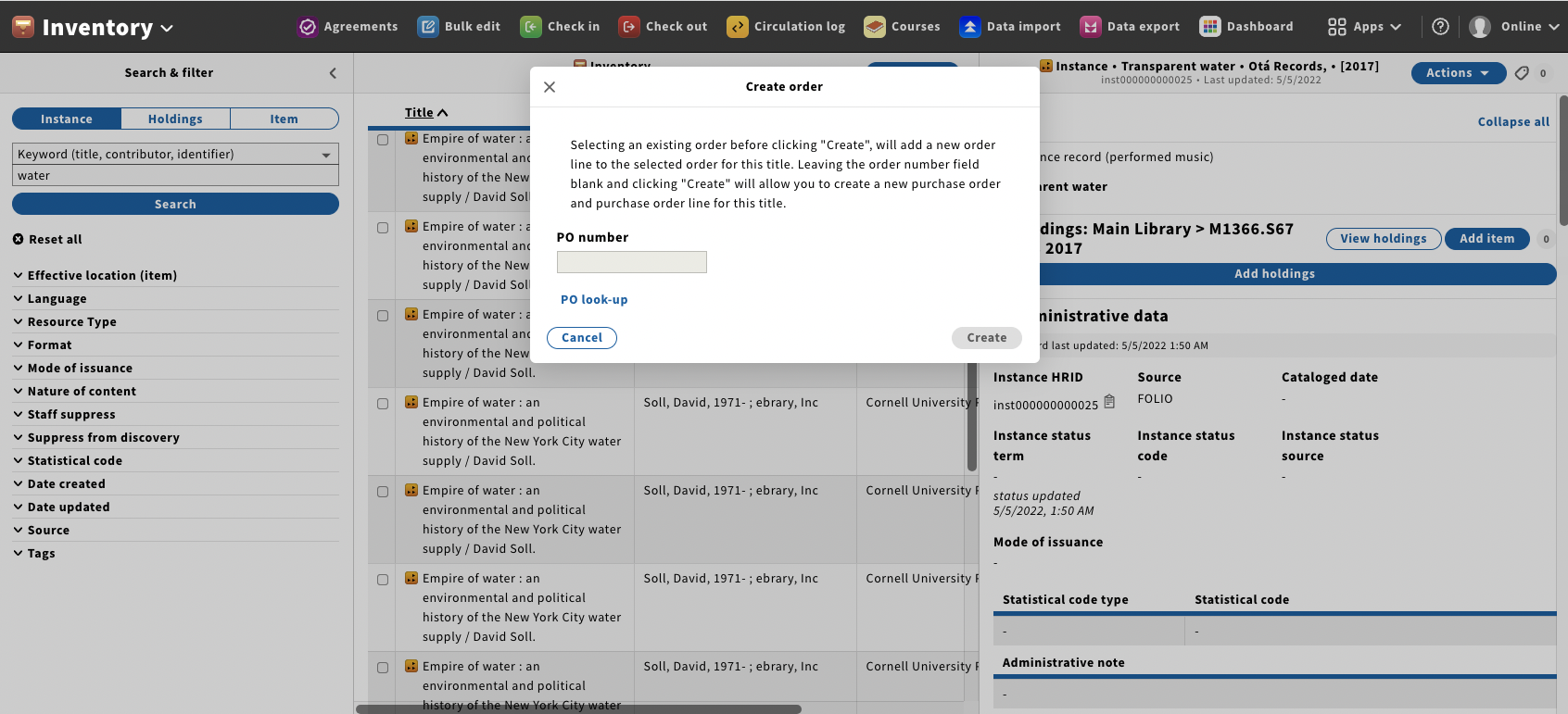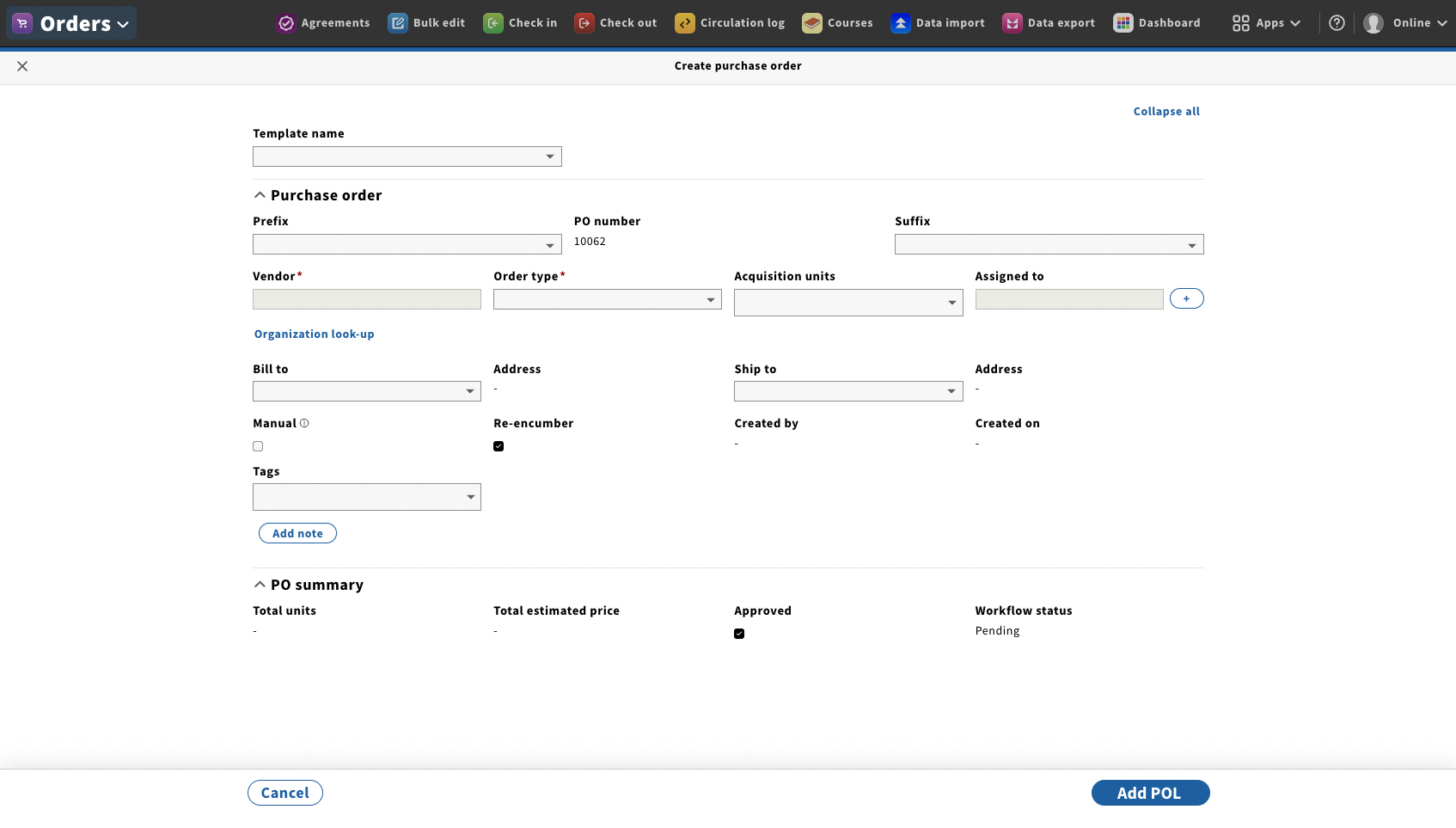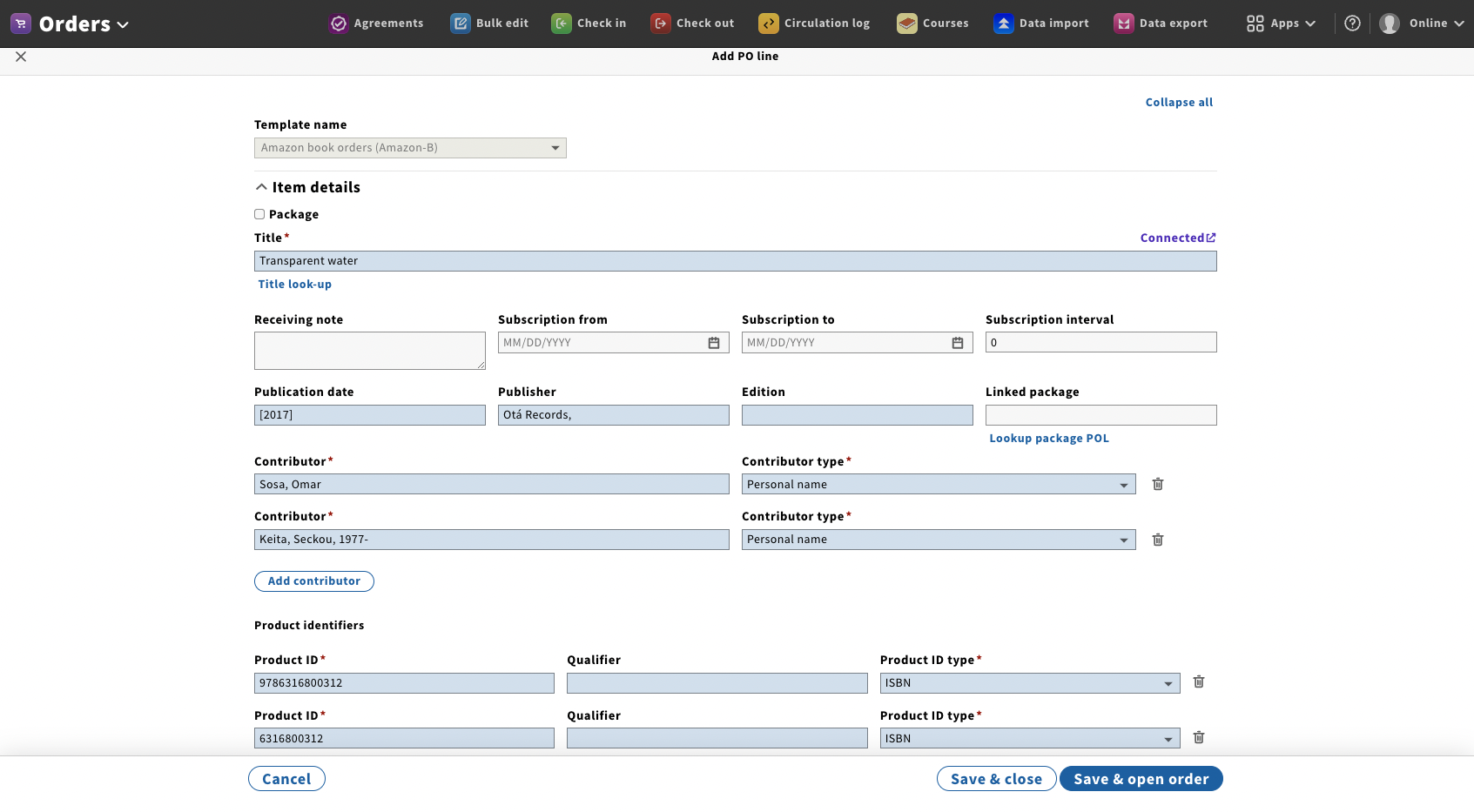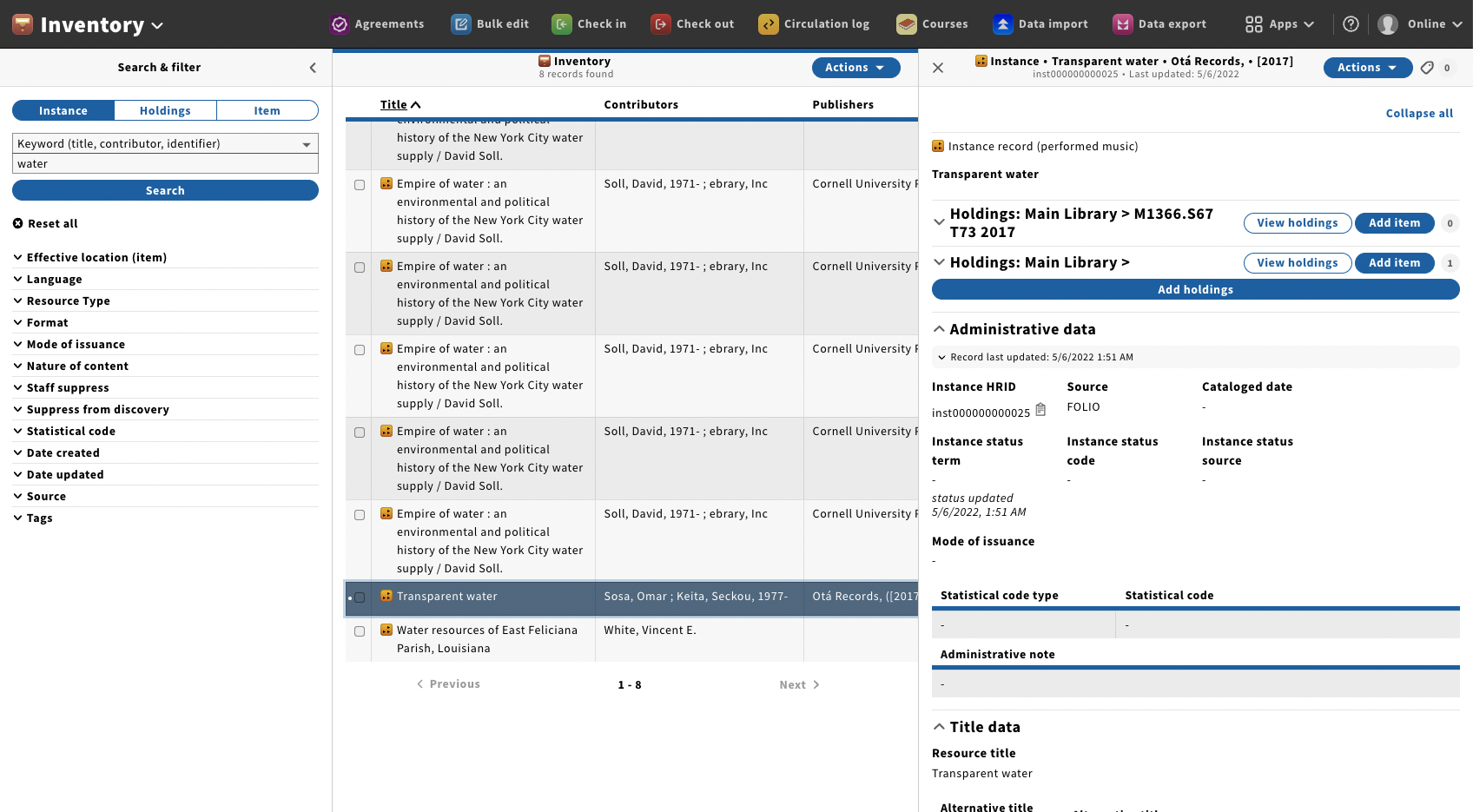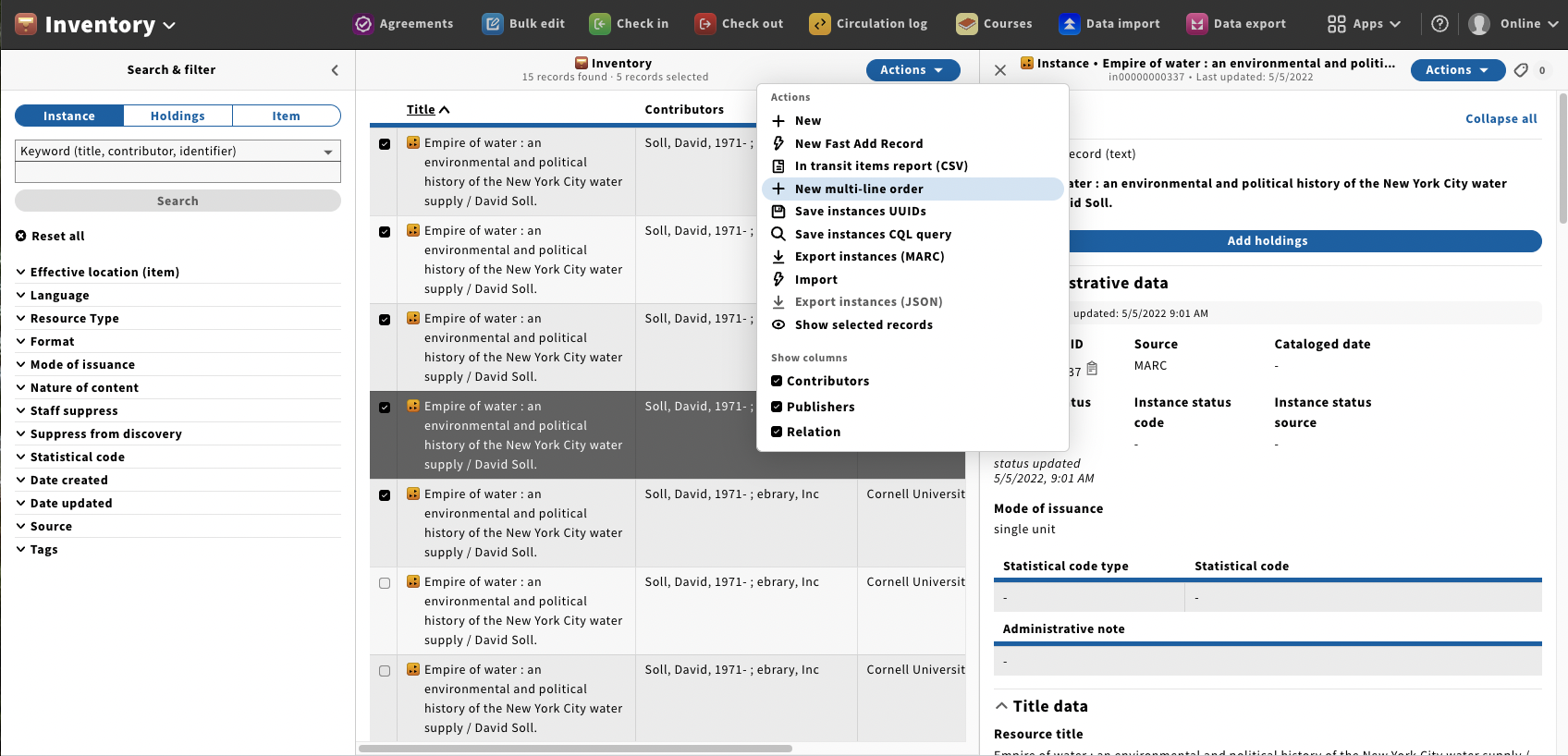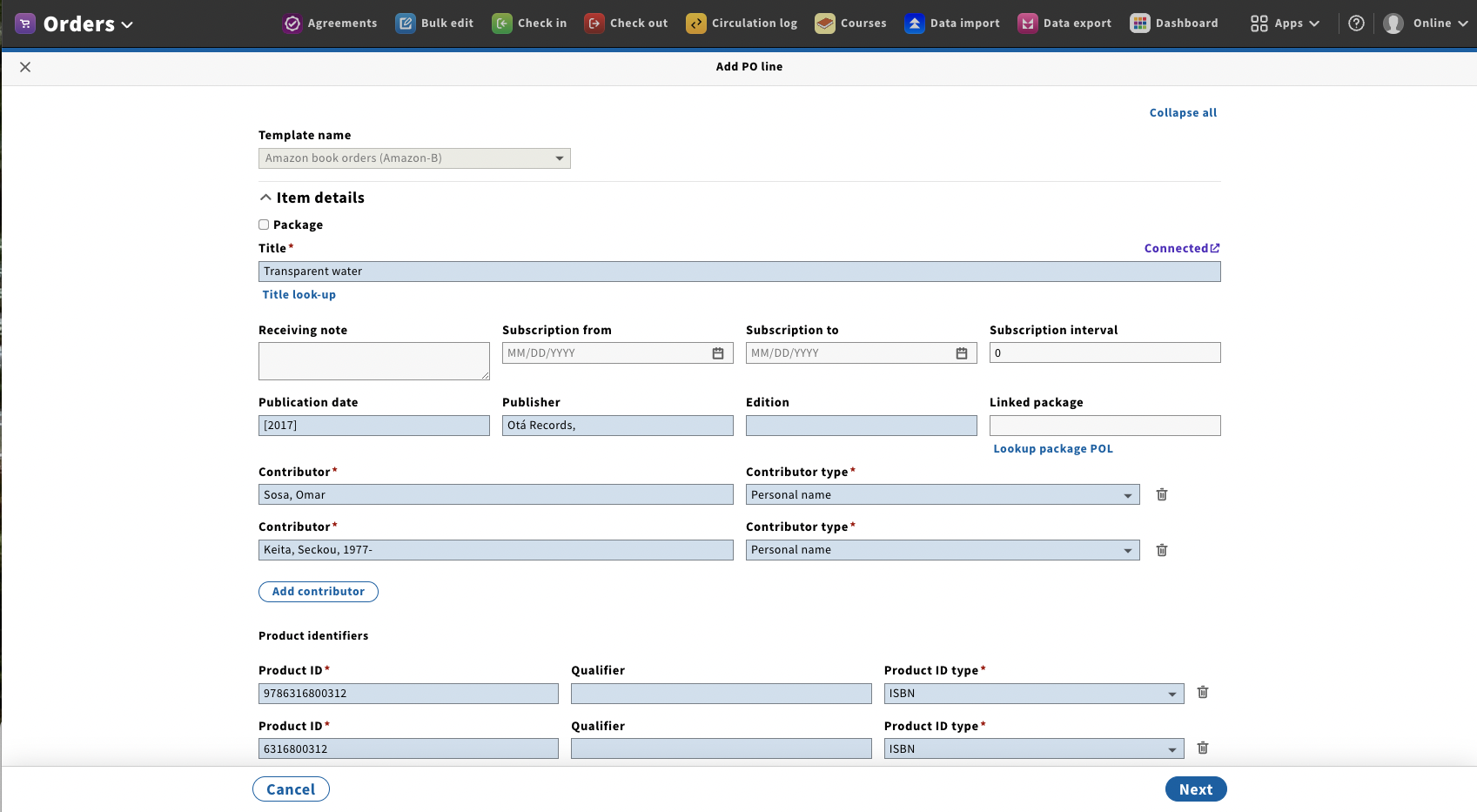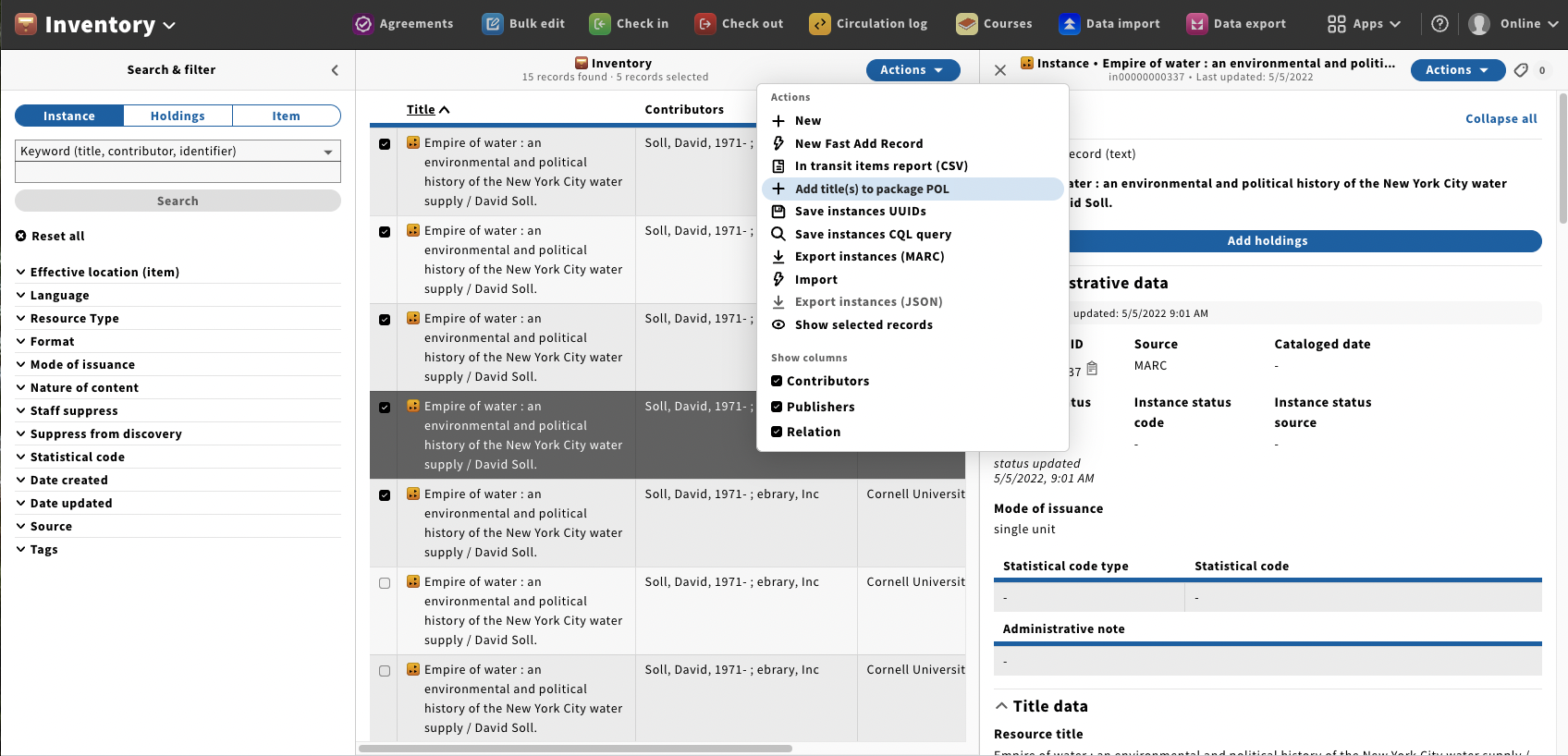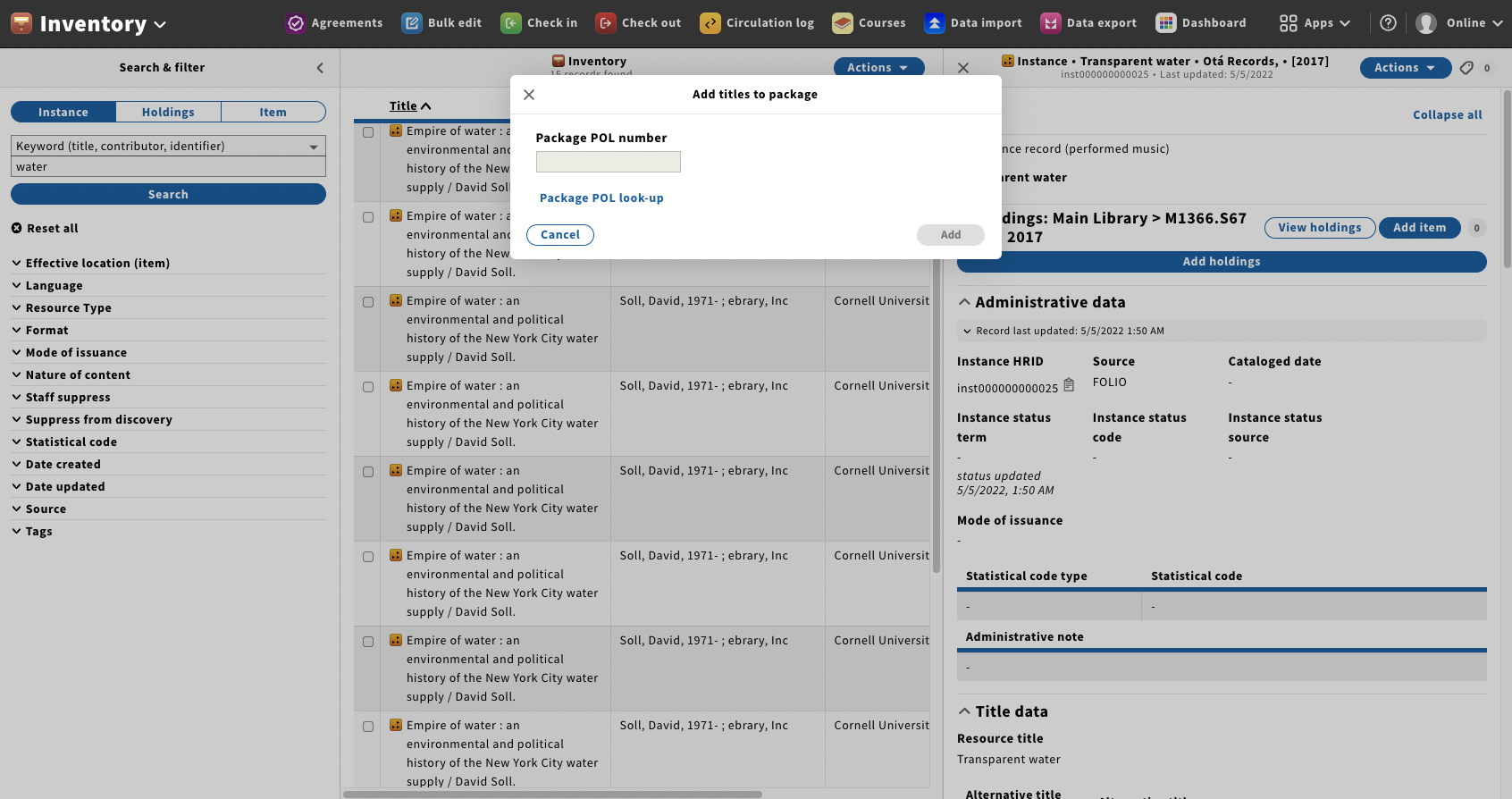Create PO automatically from Instance
JIRA issue: UXPROD-961 - Getting issue details... STATUS
Data required to create PO
PO level
- Vendor
- Order type
POL level
- Bibliographic data will follow what connecting instance to POL currently populates in POL
- Acquisition method
- Order format
- Price
- Quantity
- Material type (Depending)
- Location (Depending)
- Location quantity (Depending)
Use Cases & Requirements:
| Legend |
| Scope may require separate feature |
| Requirement | Status | Use cases |
|---|---|---|
| Allow user to start the creation of a new order from inventory app. Restrict use of find-instance-plugin for this workflow. Also prevent users from editing fields populated with instance data, so they can not sever the instance connection during workflow. | VERIFIED |
|
| Allow user to "Add titles to package POL" from inventory | VERIFIED | When adding titles to a package POL we also start in inventory as we have the same problem identifying instances |
| Allow user to add POL to open order | VERIFIED | With memberships and other mini bundles it would be ideal to be able to add POLs while the order is in the Open state |
| When creating order from inventory user should be taken back to Inventory app search after clicking "Save and open purchase order". User should be taken to PO view when clicking "Save and close" | VERIFIED |
|
| When starting from inventory the order creation workflow should allow users to fill/edit any desired fields | VERIFIED | There will be orders for which we want to add specific notes after order creation |
Workflow required to create PO from Instance
Unrefined workflow
Click "New Order" action in Instance action menu
User arrives at purchase order create form with the following fields populated
- None
Potentially the Template name says "Create from instance" or the instance name Eg. Global Africa.Do NOT use template in this process as user will need template in combination with instance information.- If template included title info the source instance would override that info. Most important thing is that the POL is ultimately linked to the instance we came from.
User completes required PO fields and saves PO
Order is created as pending
User DOES NOT need to click Add POL. The create POL form is opened automatically after user clicks save and close Purchase order.
- Bibliographic data will follow what connecting instance to POL currently populates in POL.
Save and close to dismiss edit for and the purchase order line is displayed in the third pane view
NOTE IF user decides to add additional POLs to this PO. The title information would be populate according to the Template as usual, if it contains title information.
Refined workflow proposal
User must have create order permissions to see action
User clicks "New Order" action in Instance action menu
User is shown "Create order" modal and is able to choose an existing order
If no PO number selected the user is shown the create PO form
User clicks "Add POL" instead of "Save and close" because they are taken directly to the create POL form
After clicking "Save and close" the user arrives in the Orders app viewing the PO
After clicking "Save and open purchase order" the user arrives back in Inventory app
Multi line order
User must have create order permissions to see action
User must select one or more instance records
User clicks "New Order" action in result list action menu
User is shown "Create order" modal and is able to choose an existing order
If no PO number selected the user is shown the create PO form
User clicks "Add POL" instead of "Save and close" because they are taken directly to the create POL form
Instance details have been populated
User can click "Next" instead of "Save and close" until all selected instances have been added to Order lines
When completing final order line the user can save and close as desired
After Saving the user arrives back in Inventory app
Add titles to package from inventory
User can select inventory titles in the search result list
User click add title in the result list action menu
User choose package POL to add titles too and clicks "Add"
Questions:
Question | Status | Conclusion | Comments |
|---|---|---|---|
| Does user need to add price and quantity at this time? | OPEN | ||
| Is there a use case for multi-lines orders? | |||
| How would price and quantity be added for multi-line. Choose template, price and quantity for each line? |