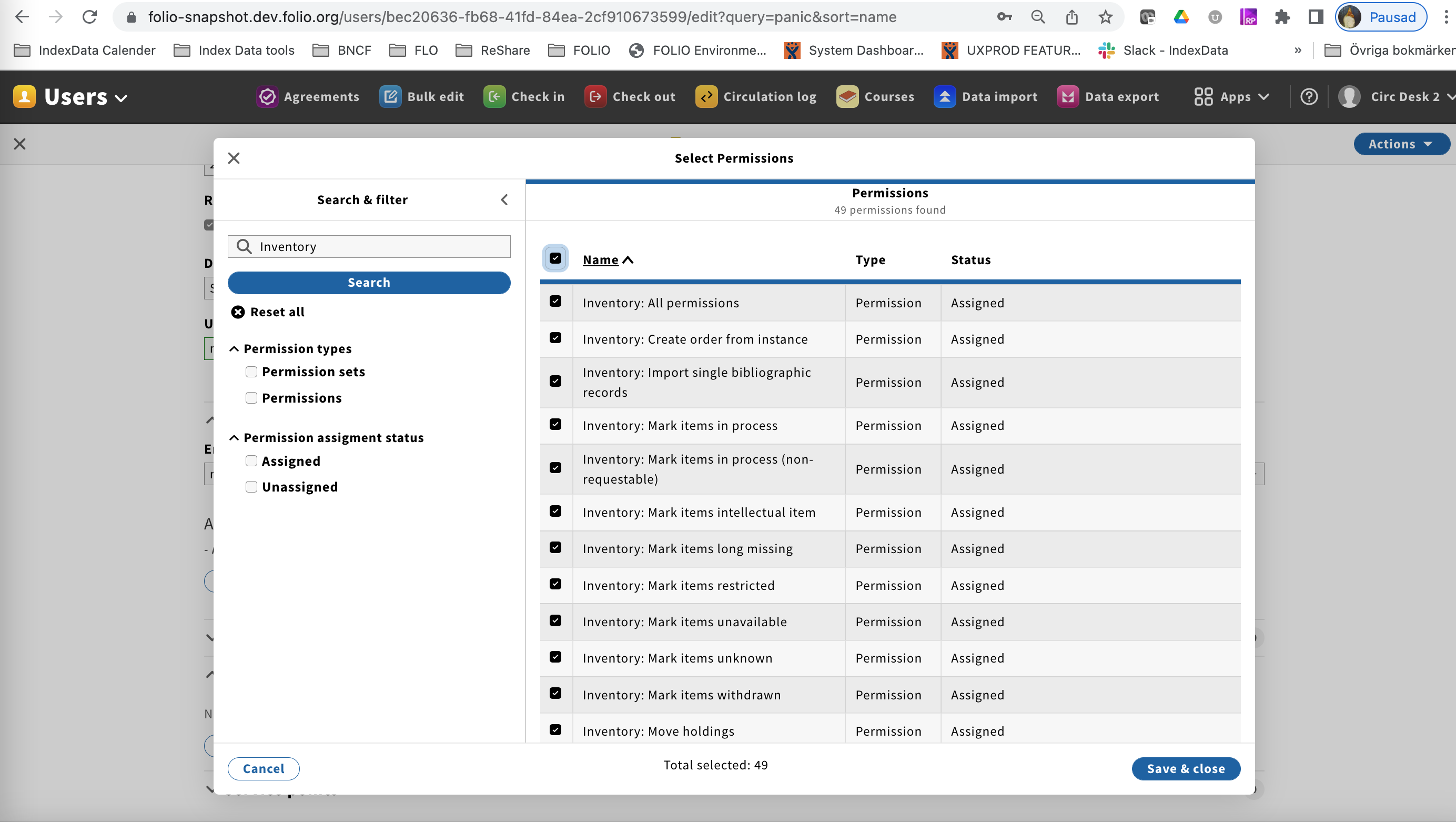/
Permissions
Permissions
As of Morning Glory R2 2022 the permissions for Inventory has been fleshed out.
All Inventory related permissions are found by using the Permission search modal, by searching on: inventory
There are two types:
a. related to the work/task in Inventory - basic CRUD:
- Inventory: All permissions
- Inventory: Create order from instance
- Inventory: Import single bibliographic records
- Inventory: Mark items in process
- Inventory: Mark items in process (non-requestable)
- Inventory: Mark items intellectual item
- Inventory: Mark items long missing
- Inventory: Mark items restricted
- Inventory: Mark items unavailable
- Inventory: Mark items unknown
- Inventory: Mark items withdrawn
- Inventory: Move holdings
- Inventory: Move items
- Inventory: View instance records being suppressed for staff
- Inventory: View instances, holdings, and items
- Inventory: View, create holdings
- Inventory: View, create instances
- Inventory: View, create items
- Inventory: View, create, edit holdings
- Inventory: View, create, edit instances
- Inventory: View, create, edit items
- Inventory: View, create, edit, delete holdings
- Inventory: View, create, edit, delete items
- Inventory: View, create, edit, mark missing items
b. setting up controlled vocabular in the Settings app > Inventory
- Settings (Inventory): Configure single-record import
- Settings (Inventory): Create, edit and delete HRID handling
- Settings (Inventory): Create, edit, delete alternative title types
- Settings (Inventory): Create, edit, delete call number types
- Settings (Inventory): Create, edit, delete classification identifier types
- Settings (Inventory): Create, edit, delete contributor types
- Settings (Inventory): Create, edit, delete formats
- Settings (Inventory): Create, edit, delete holdings note types
- Settings (Inventory): Create, edit, delete holdings sources
- Settings (Inventory): Create, edit, delete holdings types
- Settings (Inventory): Create, edit, delete ILL policies
- Settings (Inventory): Create, edit, delete instance note types
- Settings (Inventory): Create, edit, delete instance status types
- Settings (Inventory): Create, edit, delete item note types
- Settings (Inventory): Create, edit, delete loan types
- Settings (Inventory): Create, edit, delete locally defined modes of issuance
- Settings (Inventory): Create, edit, delete locally defined resource types
- Settings (Inventory): Create, edit, delete material types
- Settings (Inventory): Create, edit, delete nature of content
- Settings (Inventory): Create, edit, delete resource identifier types
- Settings (Inventory): Create, edit, delete statistical code types
- Settings (Inventory): Create, edit, delete statistical codes
- Settings (Inventory): Create, edit, delete URL relationships
- Settings (Inventory): Edit fast add settings
- Settings (Inventory): View list of settings pages