| EDIFACT invoice discussion | Ann-Marie Breaux | - Ann-Marie: We have successfully tested importing large edifact files in both Juniper and Kiwi
- 9 invoices with 1326 lines
- 200 lines is the largest single invoices she has seen from a library so far.
- They have imported a Cornell file that is Harrassowitz files.
- Different libraries set different invoice max lines.
- Duke shared an Ebsco file, 31 invoices with 1732 invoice lines. Too about 10 minutes in Juniper. Was a little faster in Kiwi, about 6-7 minutes.
- From A&M had been testing with 6 or 7 invoices with about 1100 lines.
- So Hot Fix 4 of Juniper should be fine with invoicing.
- Dung lee: Are there instructions?
- Anne Marie: There is page on the wiki that explains the field mapping syntax. We have default profiles for about 11 vendors. I recommend you copy the default profile, then edit the copy.
- Once you update the default mapping profile, just need to connect it to an action profile and a job profile that has only one action that is to create invoices.
- Start with a small import to test.
- Field mapping syntax for Edifact files.
10 minutes after: - Demonstrated how the data import looks and what you should do after the data is imported.
- In the data import log: What you will see is the file name of what you imported. Hopefully you see the status of completed. When you see the number of records, that represents the number of invoices in the file.
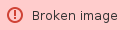
- When it was run is based on your systems time zone.
- It is important that If your library uses Acq units, that who ever is trying to run the import, is a part of the unit. For example, she can't import for the law library.
- From Lloyd (Marmot Library Network) to Everyone 12:14 PM Will it be possible for a single user to be associated with more than one unit?
From Julie Brannon (she/her) to Everyone 12:15 PM Yes, you can assign the same user to multiple acquisitions units - If there is a problem, you will see the status of 'complete with error". Sometimes you can figure out the error, and sometimes you cant.
- In the keyword search, you can plug in the job number which is in the last column on the right. Or plug in the file name if you have it, to go directly to the file.
- They are in sequential order and all of one invoice is together, then all the next. There is a sorting problem right now. Don't expect to fix it until Lotus.
- In the log, as of Kiwi, these (The "created" text under invoice column) are now hotlinks. They will take you to the invoice.
- Subtotal is the amount based on the invoice lines
- Calculated total includes adjustments
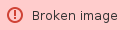 - If an invoice line doesn't match up, check vendor reference number or the po line number
- Folio doesn't care if it's linked to a purchase order line, but, can't approve if it doesn't have a fund code. and the fund code comes from the po line. The error code will be you have at least one line missing fund information. Because there isn't a fund in the field mapping, it has to be in the pol.
- Dung-Lan: Can I go back to link a pol after I approve an invoice?
- Dennis: Once you approve the invoice, it can't be changed.
- Ann-Marie, there are a couple of places you can put the subscription end date. If you have a field that has a clean date, it can be mapped into the start and end date field. The other thing done in Kiwi is that you can put that information into a free text field. Either subscription info the comment field. You can map multiple fields into either subscription info or comment. So if your subscription info has a volume number or any other information other than a date, you can map them them to these fields.
- In Kiwi, will be able to map a file like this into the free text field.
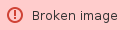 - In invoices: Can expand the pane to see as much of the invoice as possible.
- Importing these large files exposes some of the flaws with having a large invoice displayed. Scrolling can be an issue,
- If you try to add a po that has a different vendor, or different currency, you do get a warning box.
- The paper (or pdf) invoice will always be your source of truth.
- From Sara Colglazier (MHC/5C) to Everyone 12:38 PM
Is there a UI related ticket about freezing MCT headings? It is needed in all the Apps. - From Dung-Lan Chen to Everyone 12:41 PM for summary of each title to appear on the invoice screen instead of inside each invoice line that one needs to click to see.
- Kimberly: Want to add that when you click into the line, then go back to the invoice, if you are down on no.65, it will take you back to the top of the invoice. Would like to be able to tab from within the invoice line, to the next line. Or be able to control click to each of the line.
- Ann-Marie: in the Jira it looks like this:
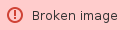
It would be good to have a feature like this in folio invoices. - From Dung-Lan Chen to Everyone 12:41 PM for summary of each title to appear on the invoice screen instead of inside each invoice line that one needs to click to see.
- From Kristin Martin to Everyone 12:51 PM
That kind of navigation would be helpful for inventory searches as well. - From Sara Colglazier (MHC/5C) to Everyone 12:51 PM
And am not sure whether I saw: line #s ... really needed. Were they there?
- From Ann-Marie Breaux to Everyone 12:52 PM
Yes, line numbers are at the beginning each row, before the POL column
|
| 51 minutes after the hour | Usability question regarding managing fund grouping from the group record |
| - Dennis: Question: Finance app: We are looking at faster ways to add fund to a group. I can now add multiple funds to a group. A faster way of building groups.
- Can now remove groups if you need to. If I added something like Asian history to a group by mistake, I can click the X and it removes it from the group.
- Question - Is that to quick, do we need a confirmation?
- From Sara Colglazier (MHC/5C) to Everyone 12:53 PM
Love it! This will be so helpful, esp FY to FY - From Julie Brannon (she/her) to Everyone 12:54 PM
Sara - I think the group assignments on a fund persist year to year, if that helps too
+1 No need to add a confirm delete here, in my opinion too - This will be coming in Lotus
|