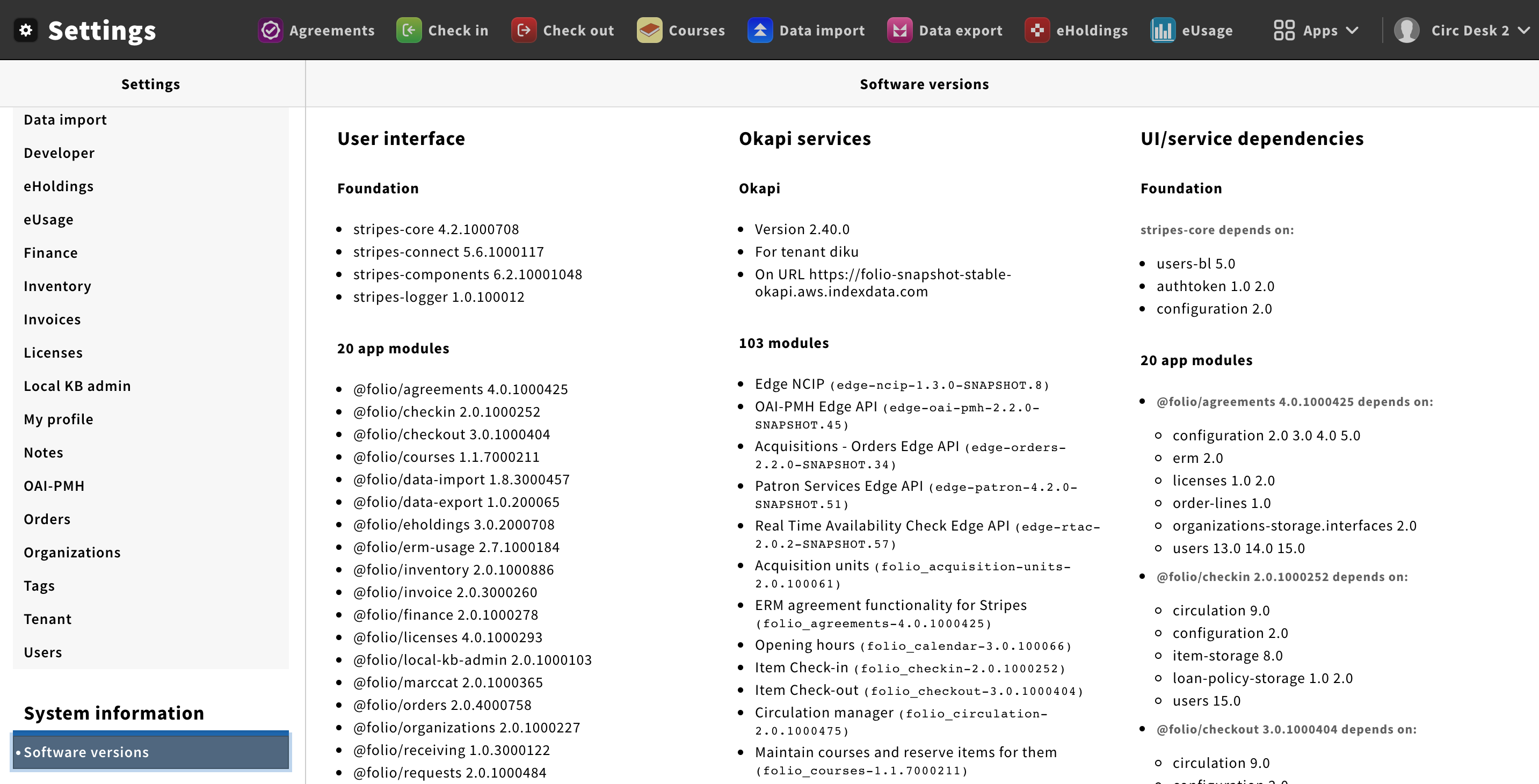/
How to set and check bugfest release versions
How to set and check bugfest release versions
This is a description of a process of version update for hotfixes during the release.
Hotfix release guide
- Every team must update the release version in Jira and in a pull request.
- In case of a hotfix, a minor version should be updated.
Update v0.0.X - where X updated version.
Detailed release process description can be found here: PO Bugfix and Hotfix Release Process.
How to verify a new version was deployed?
- Go to the required environment. E.g. https://bugfest.folio.ebsco.com/
- Go to the settings page.
- Check required version on "Software versions page".
Software versions
Related articles
2020 Q3 Honeysuckle PO Bugfix and Hotfix Release Process:
, multiple selections available,
Related content
Back-end module development using the scratch environment and Rancher
Back-end module development using the scratch environment and Rancher
Read with this
2020 Q3 Honeysuckle PO Bugfix and Hotfix Release Process:
2020 Q3 Honeysuckle PO Bugfix and Hotfix Release Process:
More like this
Newcomer's first steps
Newcomer's first steps
Read with this
Bug Fix and Hot Fix release process
Bug Fix and Hot Fix release process
More like this
Vega. Bug Fix and Hot Fix release process
Vega. Bug Fix and Hot Fix release process
More like this
2020 Q1 Fameflower PO Bugfix and Hotfix Release Process:
2020 Q1 Fameflower PO Bugfix and Hotfix Release Process:
More like this