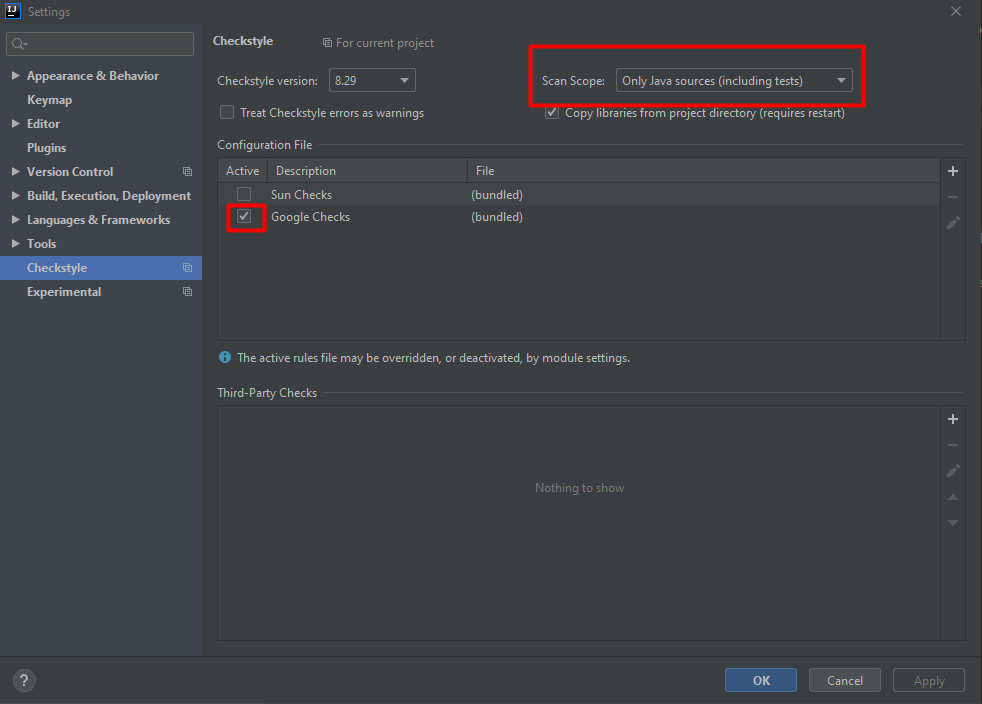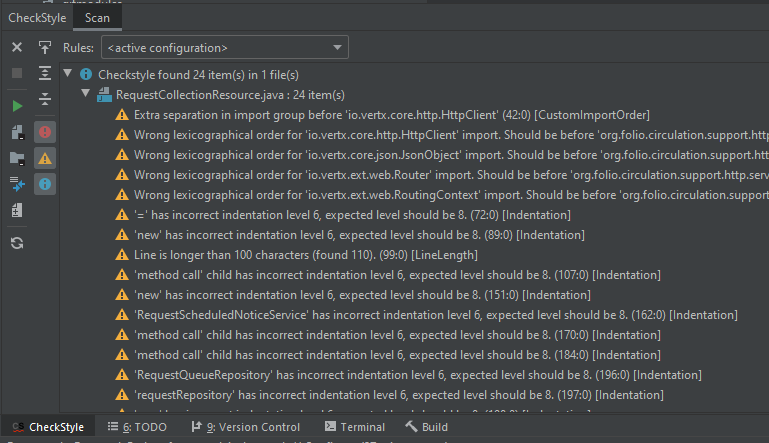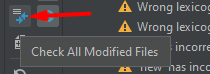[DRAFT] How to setup CheckStyle plugin for Intellij IDEA (mod-circulation)
By agreement mod-circulation uses Google Java Style, this article describes how to configure CheckStyle plugin for Intellij IDEA.
Install plugin
- Navigate to Settings → Plugins;
- Search for CheckStyle;
- Click install and then restart IDE.
Configure plugin
- Go to Settings → Checkstyle;
- Mark Google Checks as Active it means that these rules will be used by default;
- It is recommended to set Scan Scope to Only Java sources (Including tests), so the plugin will check production code as well as test files;
Pic. 1: CheckStyle plugin configuration
Check a file
- Open a file (e.g. RequestCollectionResource.java).
- Click on the CheckStyle panel at the right bottom of window;
- Click 'Check Current File' icon ;
- Report should be displayed as following:
Pic. 2: Generated report
5. You can also run CheckStyle plugin against all changed files by pressing 'Check All Modified Files' button .