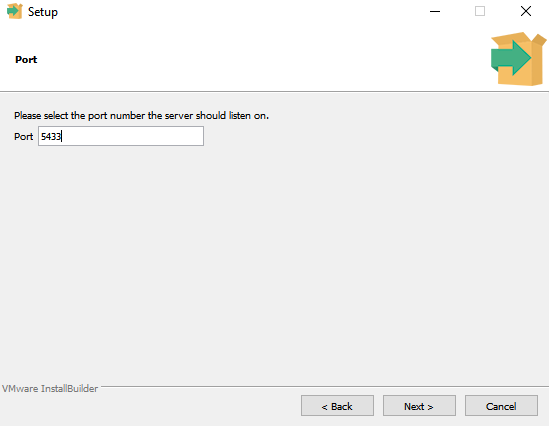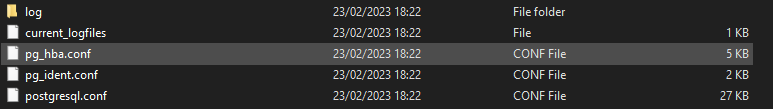/
[DRAFT]How to set up database replication locally
[DRAFT]How to set up database replication locally
Can be used to run backend modules with read/write functionality locally. The current article is oriented towards users with the Windows operating system.
Step-by-step guide
Set up master instance
- Run vagrant box
- Connect to SSH:
- host = 127.0.0.1
- port = 2222
- user = vagrant
- password = vagrant
- Create a role with replication permissions
- sudo -u postgres psql
- CREATE ROLE test WITH REPLICATION PASSWORD 'testpassword' LOGIN;
- \q
- Provide ability to connect to the primary db for replication
- sudo vim /etc/postgresql/12/main/pg_hba.conf
- Append the following line to the end of the file:
host replication test 10.0.2.2/32 md5
- Restart PostgreSQL:
- sudo systemctl restart postgresql@12-main
Set up slave instance
- The current version of PostgreSQL used in FOLIO modules is 12.14. You need to download version 12.14 for Windows by following this link.
- Specify port as 5433 while installation:
- Delete all files from C:\Program Files\PostgreSQL\12\data except these files:
- Temporarily move the remaining files to another directory
- Open CMD
- Go to postgres tools directory :
- cd C:\Program Files\PostgreSQL\12\bin
- Start replication and specify that standby:
- pg_basebackup -h 127.0.0.1 -p 5432 -U test -D "/Program Files/PostgreSQL/12/data" -Fp -Xs -R
- password = testpassword
- Move back temporarily moved files
- Increase connections limit:
- Open postgresql.conf in editor
- max_connections = 1000
- Save and exit
- Start postgres:
- pg_ctl.exe -D "C:\Program Files\PostgreSQL\12\data" start
- Verify that replications is successfully:
- Connect to replica using standart okapi_modules db credentials. Just need to change port from 5432 to 5433
Related articles
, multiple selections available,
Related content
How to run folio backend modules with IntelliJ Idea and interact with Vagrant box environment
How to run folio backend modules with IntelliJ Idea and interact with Vagrant box environment
More like this
How-to articles
How-to articles
Read with this
PostgreSQL Replication
PostgreSQL Replication
More like this
Newcomer's first steps
Newcomer's first steps
Read with this
How to test data migration scripts locally
How to test data migration scripts locally
More like this
Hive off database to a separate server
Hive off database to a separate server
More like this