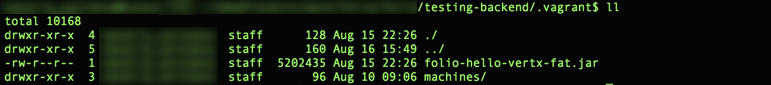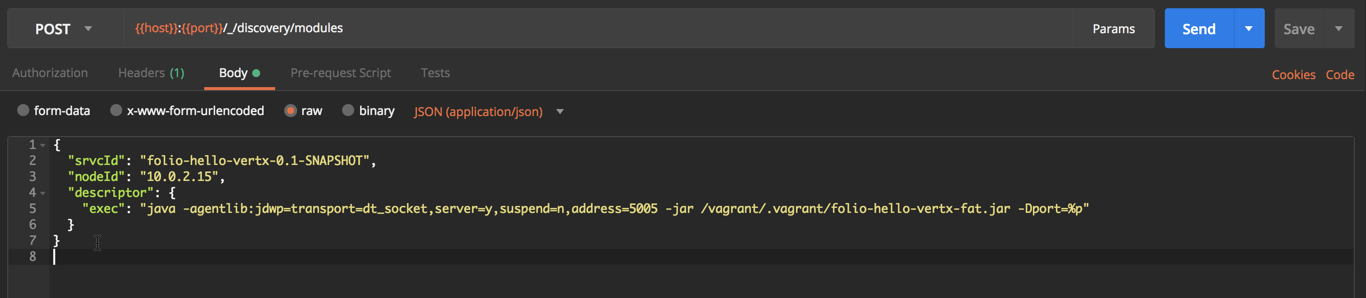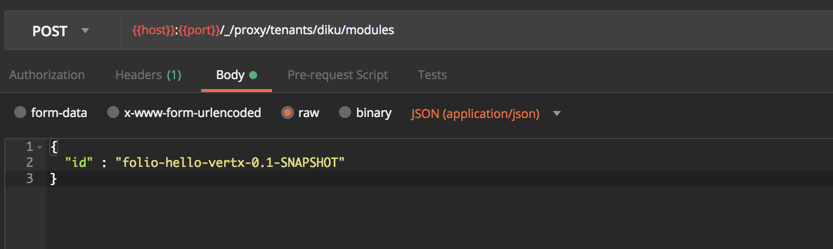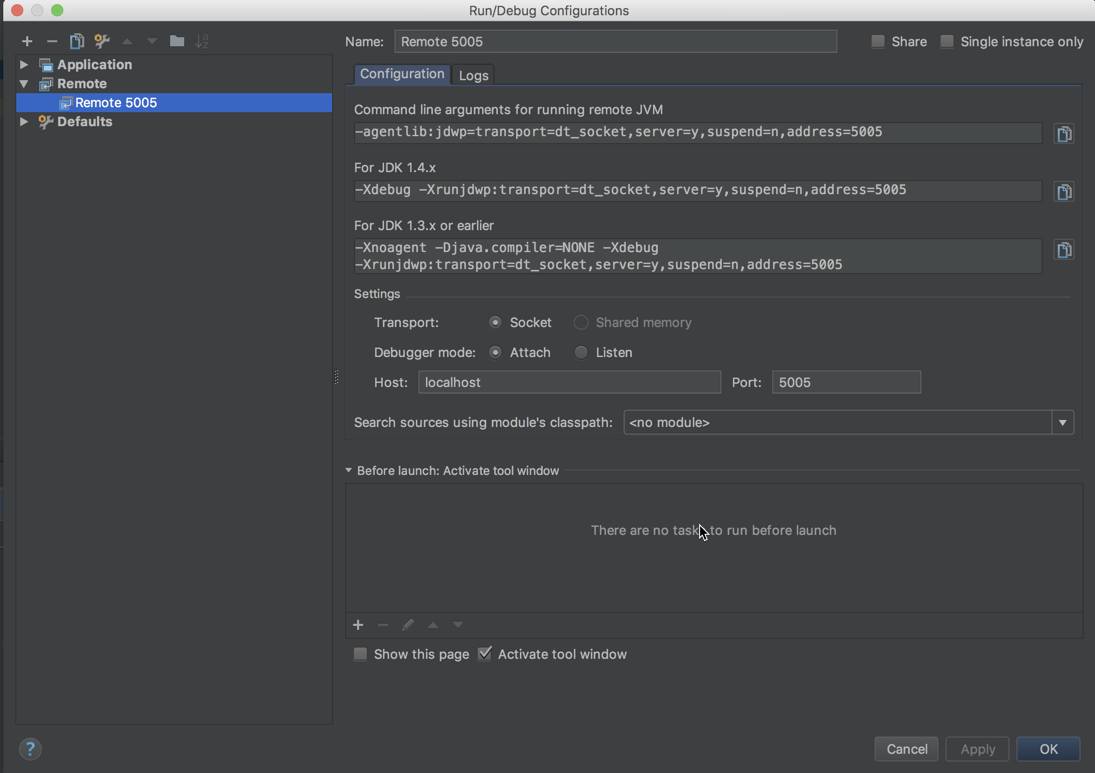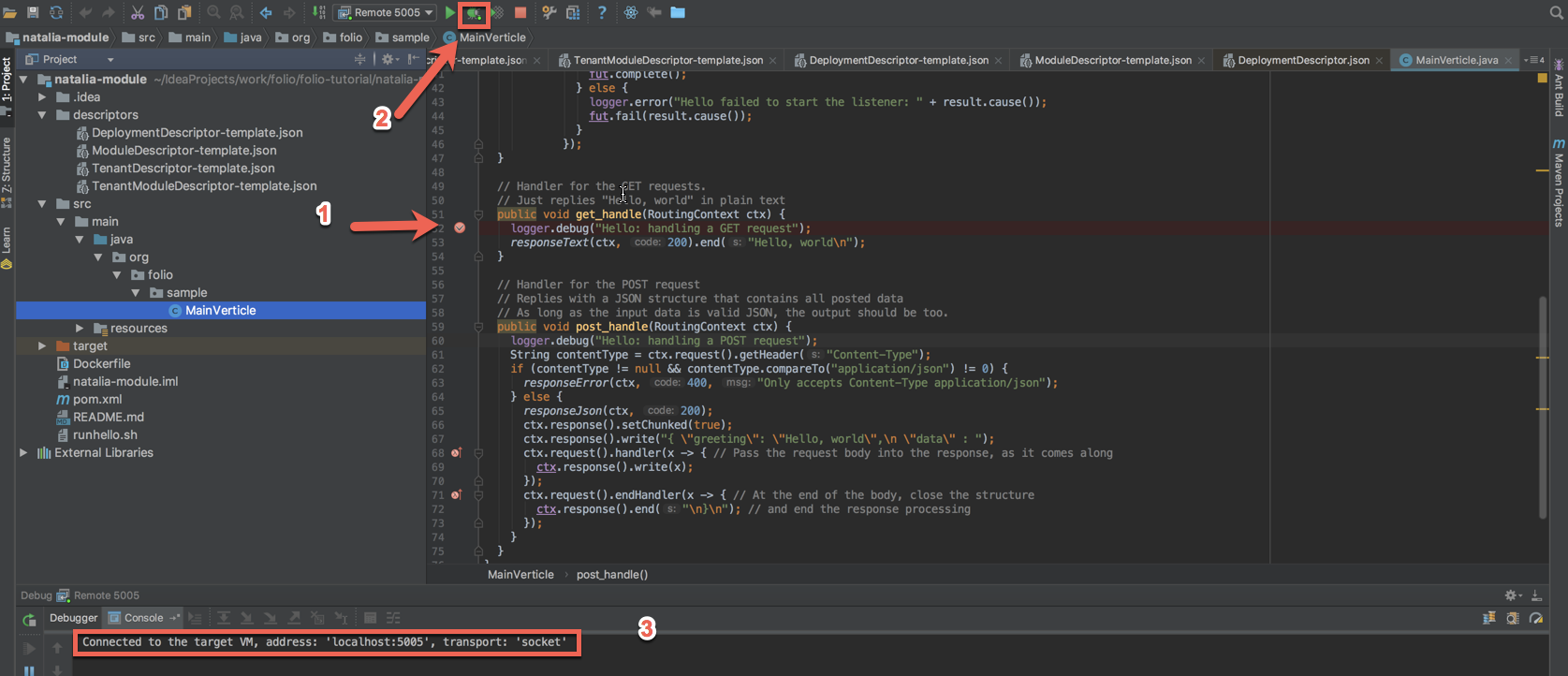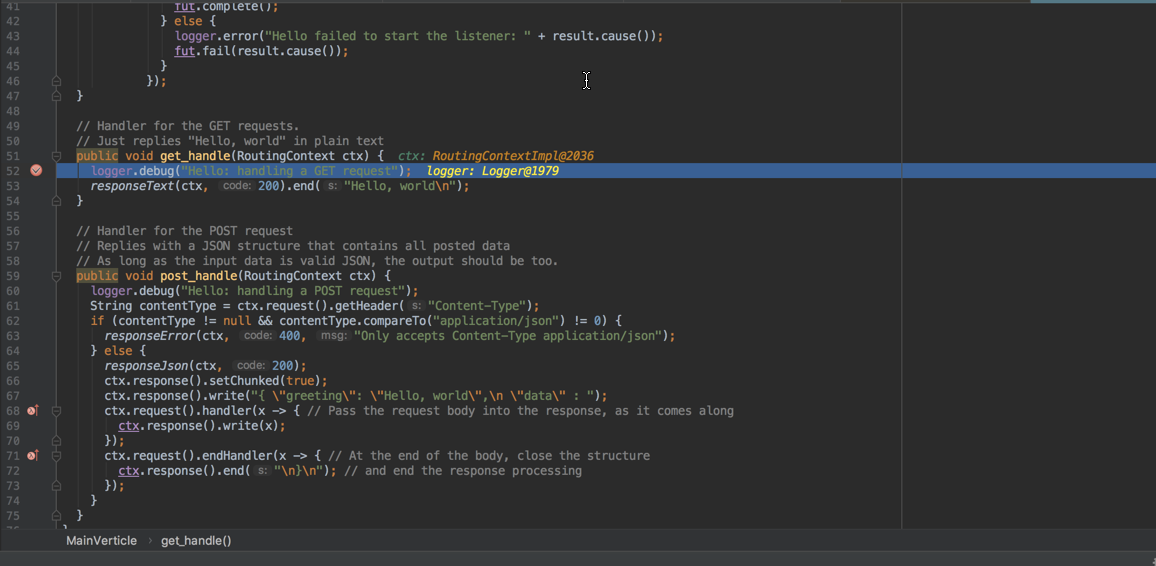/
How to add/debug module in vagrant image (jar file)
How to add/debug module in vagrant image (jar file)
Small guide for those who are trying to add and test own modules with vagrant integration for the first time.
Step-by-step guide
- Download vagrant image from Folio vagrant storage. (Preferable 'folio/testing' or 'folio/testing-backend')
Modify Vagrant file by adding following string
config.vm.network "forwarded_port", guest: 5005, host: 5005
- Build the jar using 'mvn clean install' command and place '*-fat.jar' into shared folder with name .vagrant
Run vagrant image
vagrant up vagrant ssh
Set DB config properties to the environment variables
curl -w '\n' -D - -X POST \ -H "Content-type: application/json" \ -d '{"name":"DB_HOST", "value":"10.0.2.15"}' \ http://localhost:9130/_/env curl -w '\n' -D - -X POST \ -H "Content-type: application/json" \ -d '{"name":"DB_PORT", "value":"5432"}' \ http://localhost:9130/_/env curl -w '\n' -D - -X POST \ -H "Content-type: application/json" \ -d '{"name":"DB_USERNAME", "value":"folio_admin"}' \ http://localhost:9130/_/env curl -w '\n' -D - -X POST \ -H "Content-type: application/json" \ -d '{"name":"DB_PASSWORD", "value":"folio_admin"}' \ http://localhost:9130/_/env curl -w '\n' -D - -X POST \ -H "Content-type: application/json" \ -d '{"name":"DB_DATABASE", "value":"okapi_modules"}' \ http://localhost:9130/_/envDB_HOST value should be the same as nodeId (see step 7).
- Deploy ModuleDescriptor
(send ModuleDescriptor.json with request) Deploy module
For debug"exec": "java -agentlib:jdwp=transport=dt_socket,server=y,suspend=n,address=5005 -jar /vagrant/.vagrant/<MOD-NAME>-fat.jar -Dport=%p"
vagrant ssh -c "ip address show eth0 | grep 'inet ' | sed -e 's/^.*inet //' -e 's/\/.*$//'" # find IP to place for 'nodeId'
Enable module for tenant
http://localhost:9130/_/proxy/tenants # GET available tenants- Open IDE and setup Debug Configuration
- Set breakpoint and click on 'Debug' button
Perform the call to module
http://localhost:9130/hello
- Enjoy debugging
, multiple selections available,
Related content
How to add/replace the module in Vagrant box (Docker image from Docker Hub)
How to add/replace the module in Vagrant box (Docker image from Docker Hub)
More like this
How to run folio backend modules with IntelliJ Idea and interact with Vagrant box environment
How to run folio backend modules with IntelliJ Idea and interact with Vagrant box environment
More like this
Newcomer's first steps
Newcomer's first steps
Read with this
How to automate new modules’ registration within folio/testing-backend Vagrant box.
How to automate new modules’ registration within folio/testing-backend Vagrant box.
More like this
BusyBee Tips & Tricks
BusyBee Tips & Tricks
Read with this
How to automate redeployment of backend modules in Vagrant
How to automate redeployment of backend modules in Vagrant
More like this