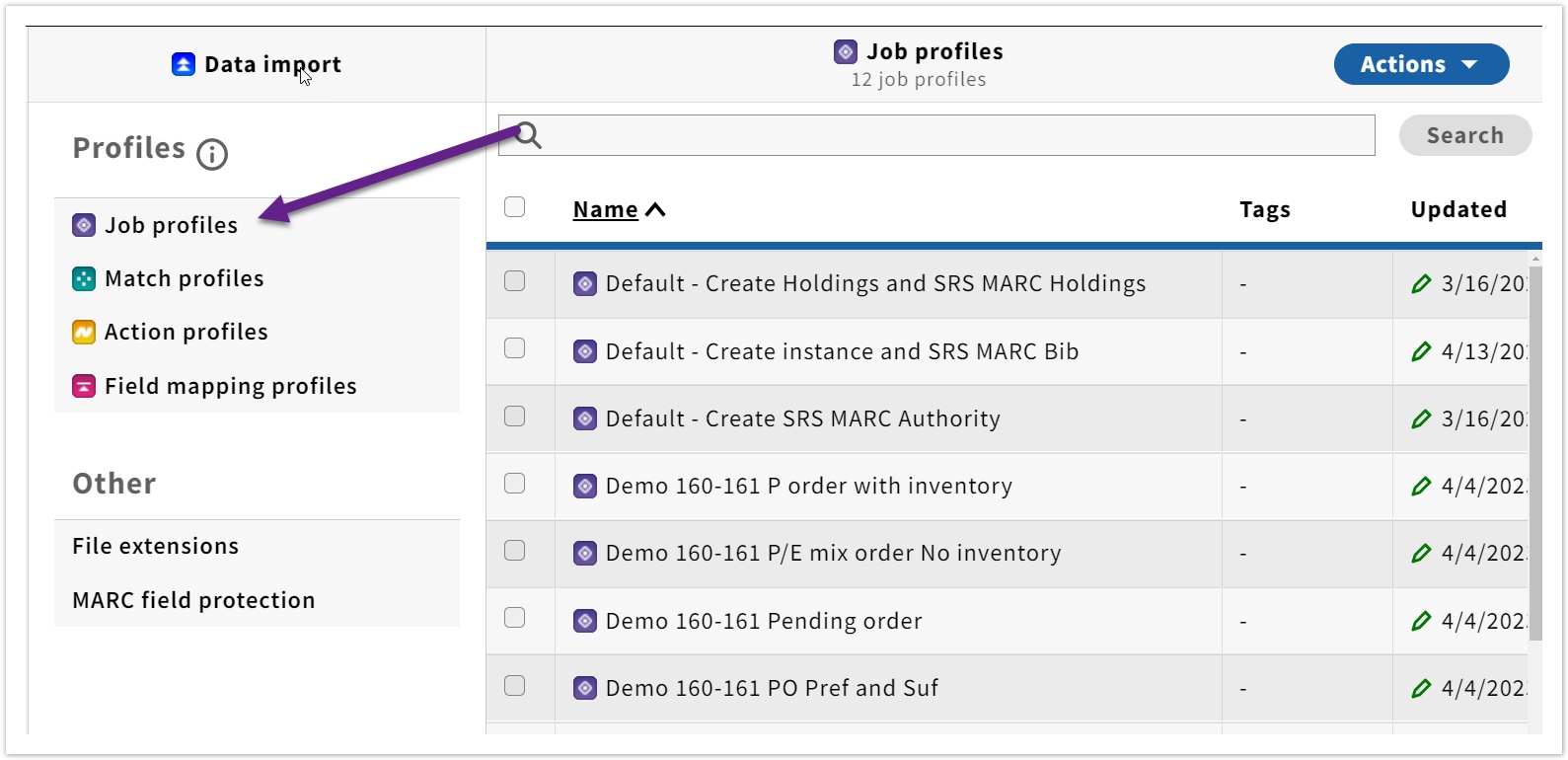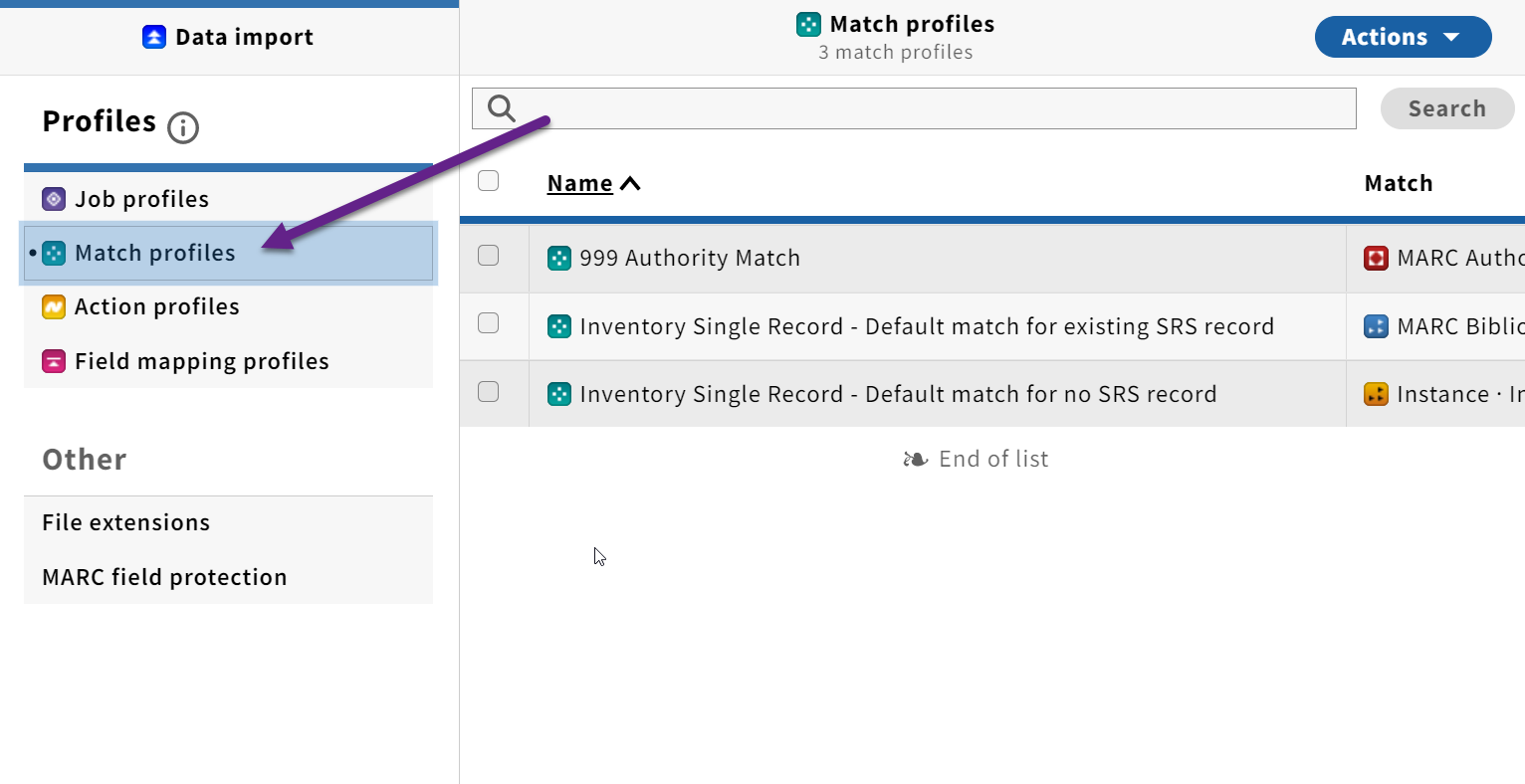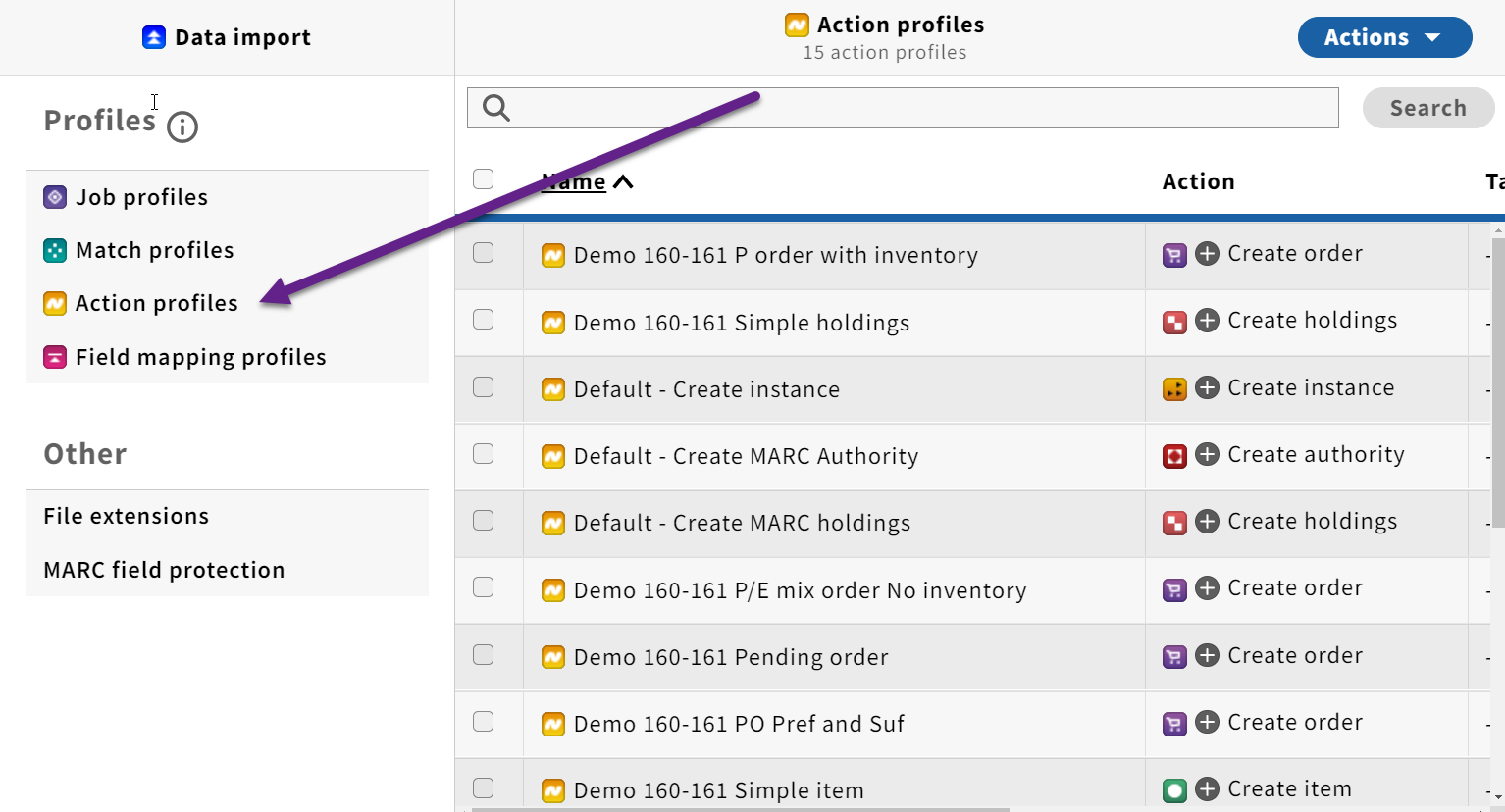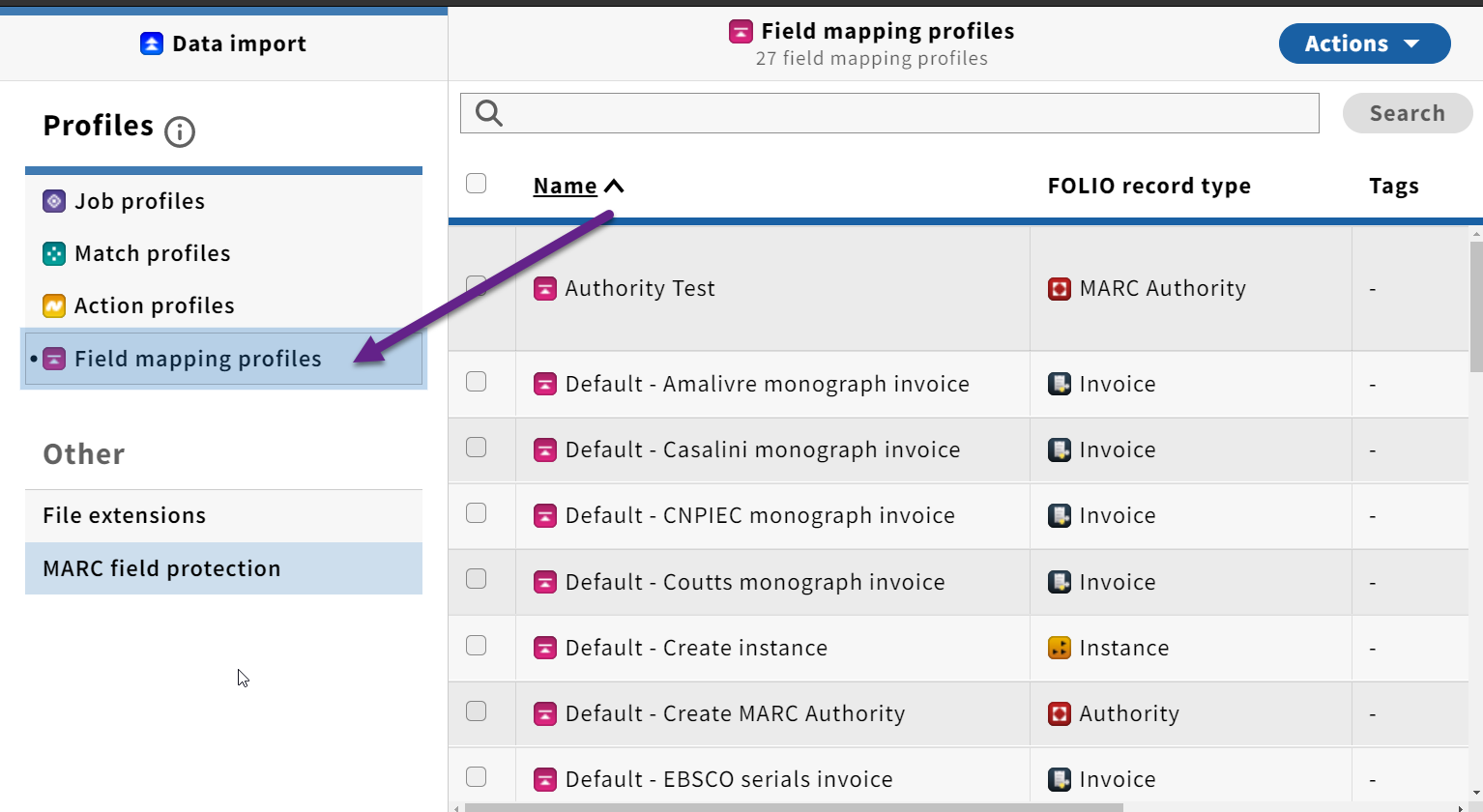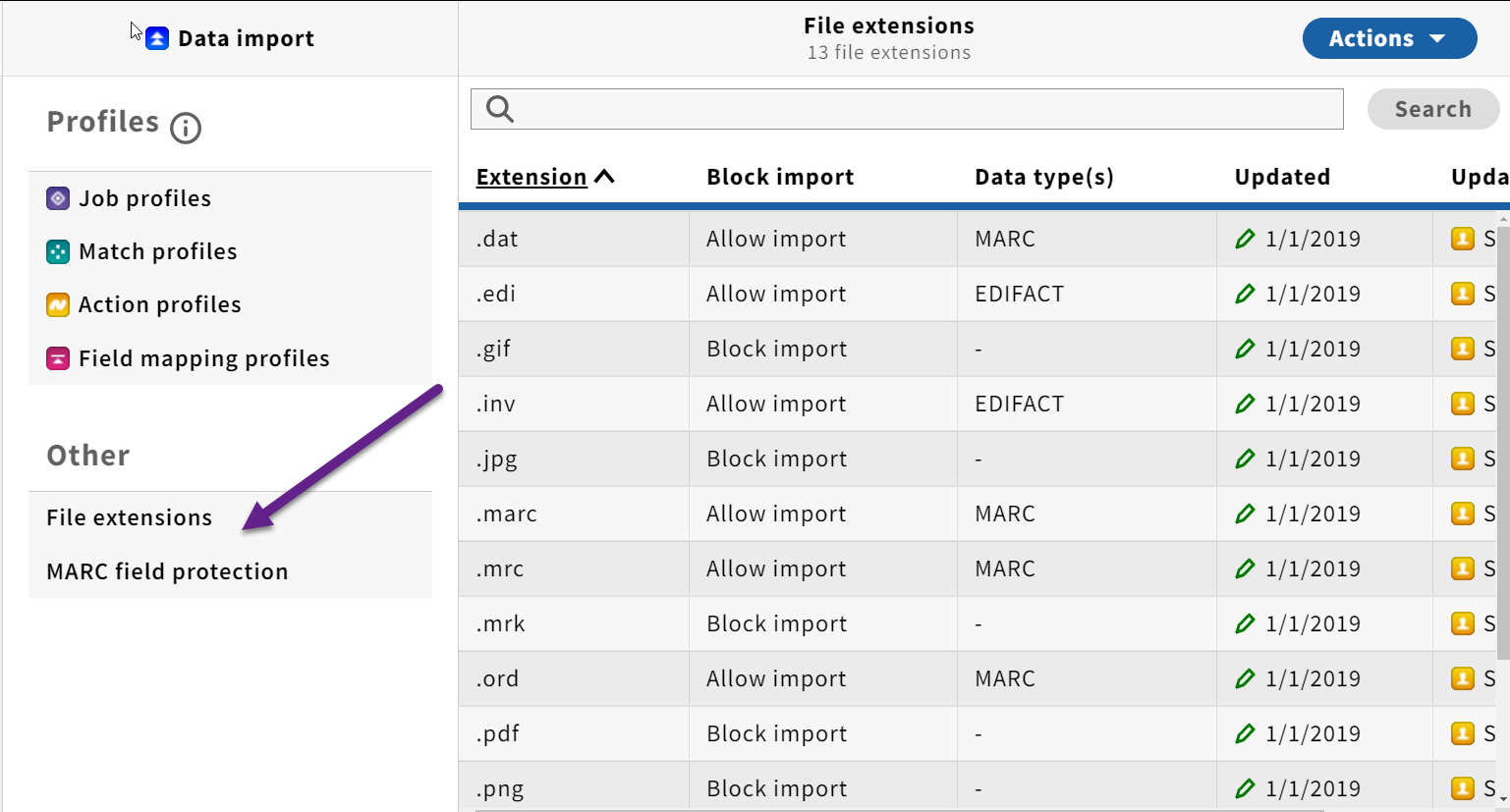Data Import
Job Profiles
The purpose of the Job Profile is to define the type of import at the highest level.
Elements include name, description, data type, match and/or action specified, tags, and associated jobs.
See Job profiles for more info and Data Import Profile Sharing for examples from the community.
Match Profiles
The purpose of the Match Profile is to define the match between an incoming record and existing record. Match Profiles are associated with Job Profiles and can be used for multiple Job Profiles.
See Match profiles for more.
Action Profiles
The purpose of the Action Profile is to define specific actions to take on import with the incoming records and/or existing records. Field Mappings associated with action profiles must already exist.
See Action profiles for more.
Field Mapping Profiles
The purpose of the Field Mapping Profile is to map fields of the incoming record to FOLIO according to the actions associated with that field mapping.
See Field mapping profiles for more.
File Extensions
The purpose of File Extensions is to configure which file formats are allowed for import and which are blocked and cannot be imported. If a file has an extension that is NOT in the list, the file can be uploaded and import can be attempted. If problems with the file structure or data, the import fails, and that is reflected in the Data import log.
See File extensions for more.
MARC Field Protection and Overriding field protections
See MARC Field Protections for more
Updating individual fields in MARC records
MARC updates on individual fields are done on existing records in FOLIO as part of data import.
(needs details added - summary here, then add a new page with details)
MARC Modifications
MARC modifications are applied on the record when it is being imported for creation of SRS / FOLIO records.
(needs details added - summary here, then add a new page with details)