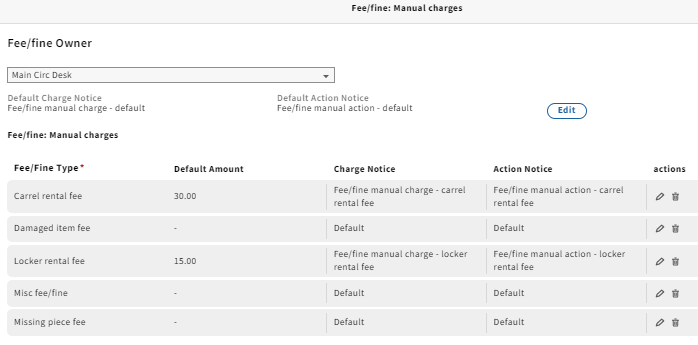Settings - Users - Fee/fine Manual Charges
This section is in progress...Holly updated this page to add 'Patron Notices' info at the request of an implementing site...
Purpose
Manual fee/fine charges are entered by Fee/Fine Owner (which consists of one or more service points, as defined in the Fee/Fine Owners setting). The Fee/Fine Types entered here are those that will appear when staff select to charge a new manual fee/fine to a patron.
Considerations for Implementation
When applying manual charges, staff will select a Fee/Fine Owner, and then select a Fee/Fine Type. The Fee/Fine Type list will pull both from the selected Fee/Fine Owner, and from the 'Shared' Fee/Fine Owner. If you want the drop down to differentiate (they aren't allowed to have the same names, but the list otherwise isn't always obvious which belongs to which owner,) you'll need to distinguish those lists with your naming conventions.
Patron Notices
The Fee/Fine Owner is able to designate a customized patron notice to be sent when a specific Fee/Fine Type is manually charged by selecting an existing 'charge' notice in the Charge notice column of the Manual Charges table for the Fee/Fine Type. A library may want to have a customized patron notice in cases where detailed information must be sent to the patron, such as if the patron has rented a study carrel and you need to include the number of the study carrel assigned to them, the rules to follow, etc.
The Fee/Fine Owner is able to designate a customized patron notice to be sent when a specific Fee/Fine Type has an action against it (e.g. it has been manually paid, waived, transferred or cancelled) by selecting an existing 'action' notice in the Action notice column of the Manual Charges table for the Fee/Fine Type.
If the Fee/Fine Owner prefers to use a generic default 'charge' and/or 'action' notice for some or all of the Fee/Fine Types they need to select an existing 'charge' notice for the Default Charge Notice and/or an existing 'action' notice for the Default Charge Notice. The default notices, if populated, will be used for any Fee/Fine Type that does not have a specific Charge notice or Action notice set.
At the time the manual fee/fine is charged, paid, waived, transferred or cancelled, staff have the option to not generate a patron notice if they prefer not to. They simply un-click the Notify patron box.
In order to send a patron notice, the notice must be configured in the Manual Charges table in advance.
Below you will find an example for a Fee/Fine Owner named 'Main Circ Desk'. Fee/Fine Types 'Carrel rental fee' and 'Locker rental fee' both have customized notices. The other Fee/Fine Types will use the Default Charge Notice and Default Action Notice, which will need to be generic in wording.
Permissions
Describe permissions that apply to the app or section you are outlining. Include default permissions and permission sets; dependencies that exist with permissions in other apps/parts of FOLIO.
Describe action-based permissions (if any) that apply to the app or section you are outlining, including permission dependencies and associated functional workflows.
Describe what each permission does, in language accessible to non-IT library staff.
Associated permissions (as of Goldenrod) include:
- Settings (Users): Can create, edit and remove all feefines-related entries
- Settings (Users): Can create, edit and remove fee/fine settings
- Settings (Users): Can create, edit and remove feefines
It's unclear from available documentation what the distinction is between these three permissions. More information is needed.
UX/UI
Describe out of the box fields, including designed purpose, data requirements and validation, dependencies between fields.
Describe out of the box accordion menus, including purpose of the menus, customization options, and associated permission controls (if any)
Describe any workflows available through navigation menus, including purpose of the workflow, customization options, and associated permission controls.
Searching
Describe pathways for searching in the app/feature through the UI.
Describe fields that are indexed in the back end specifically for searching
Describe any advanced searching features and how they would work.
Functional workflows
Describe available tasks that can be conducted in the app. To document those tasks, create a new page and link it to this page.
Describe action-based permissions that are connected to these functional workflows, if any
- Configuring Fee/fine manual charges for the Shared Fee/fine Owner
- Configuring Fee/fine manual charges for non-shared Fee/fine owners
Reporting
Describe available in-app reports, including parameters for the reports, and associated permissions.
If there are developed LDP reports/queries for this app / area of FOLIO, describe those reports as well.
List any fields that may not be available in the LDP (e.g., for privacy reasons.)
- There is an in-app report in the Users App called the Overdue Loans Report, run from the Actions Menu, that contains information about items that may generate fines when actually returned.
Integrations
Describe any APIs that interact with the app. Provide links to the API / module information in Github.
Describe integrations that individual libraries may wish to develop for this app / area of FOLIO, if relevant.
If existing integrations have been developed by adopting libraries, provide links to the integration in Github or wherever the information can be found.
Describe and include any permanent links such as a link structure to records, searches, etc