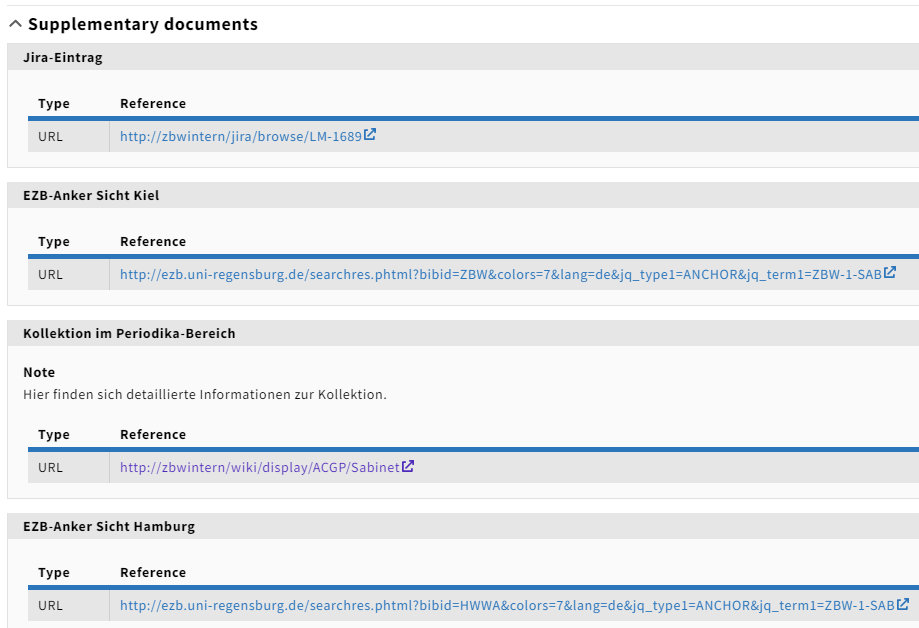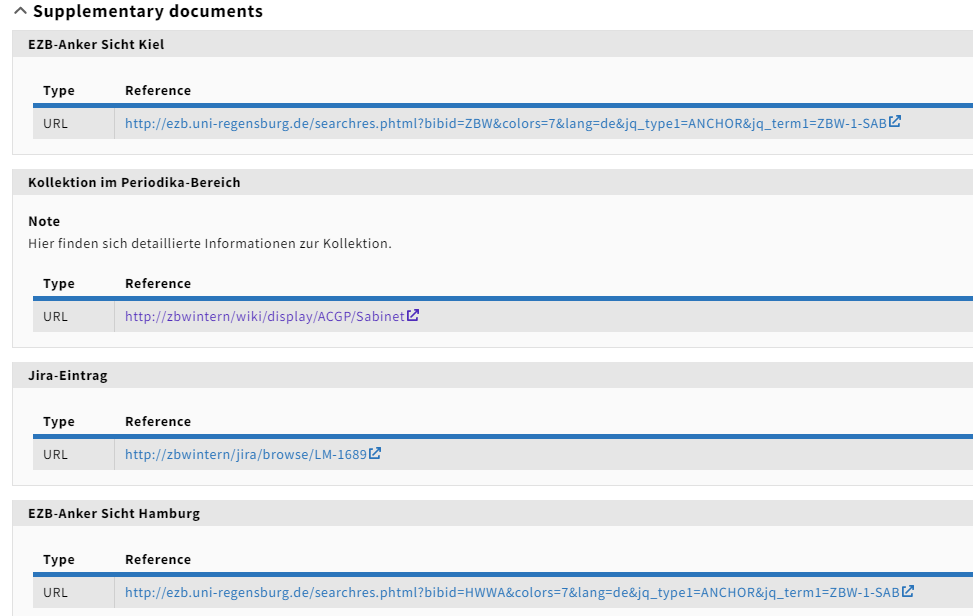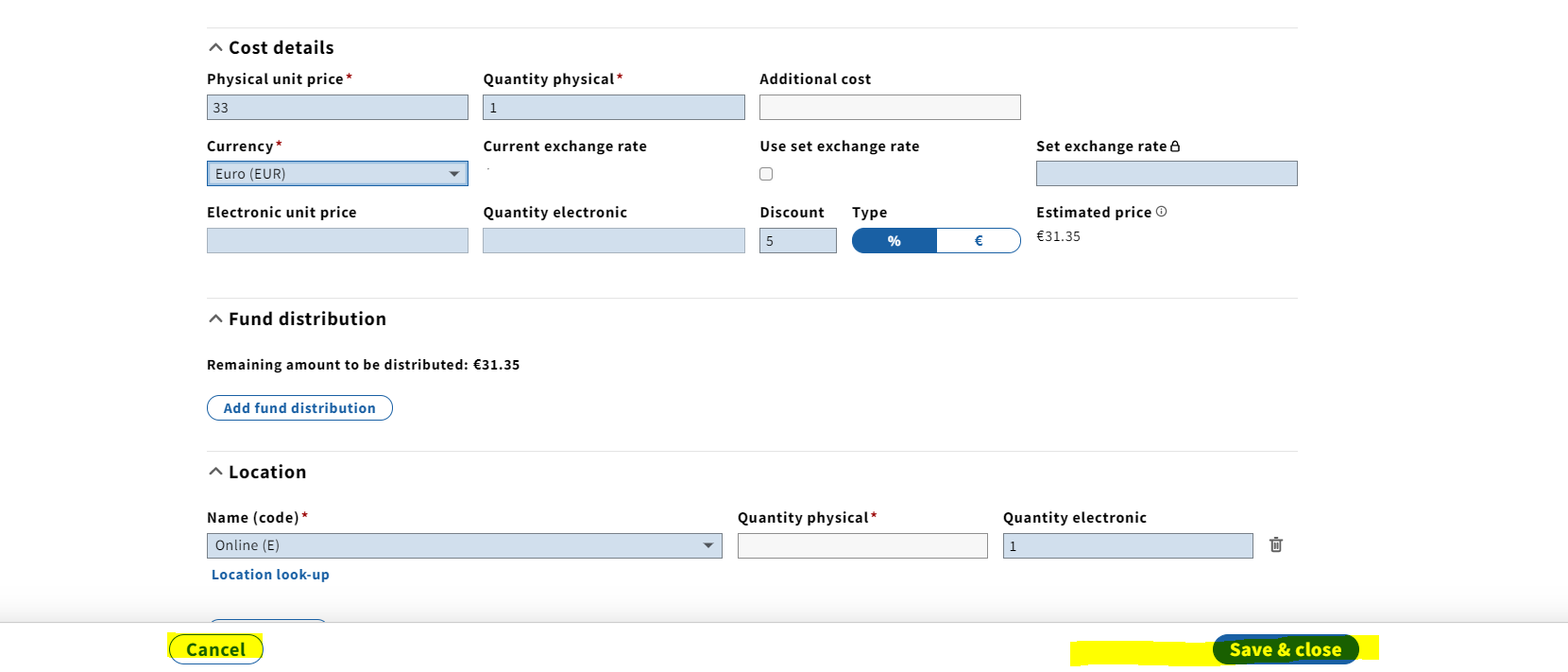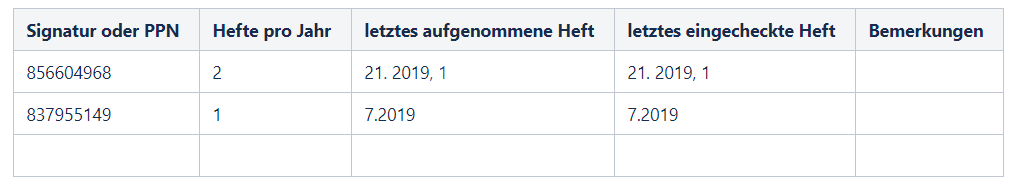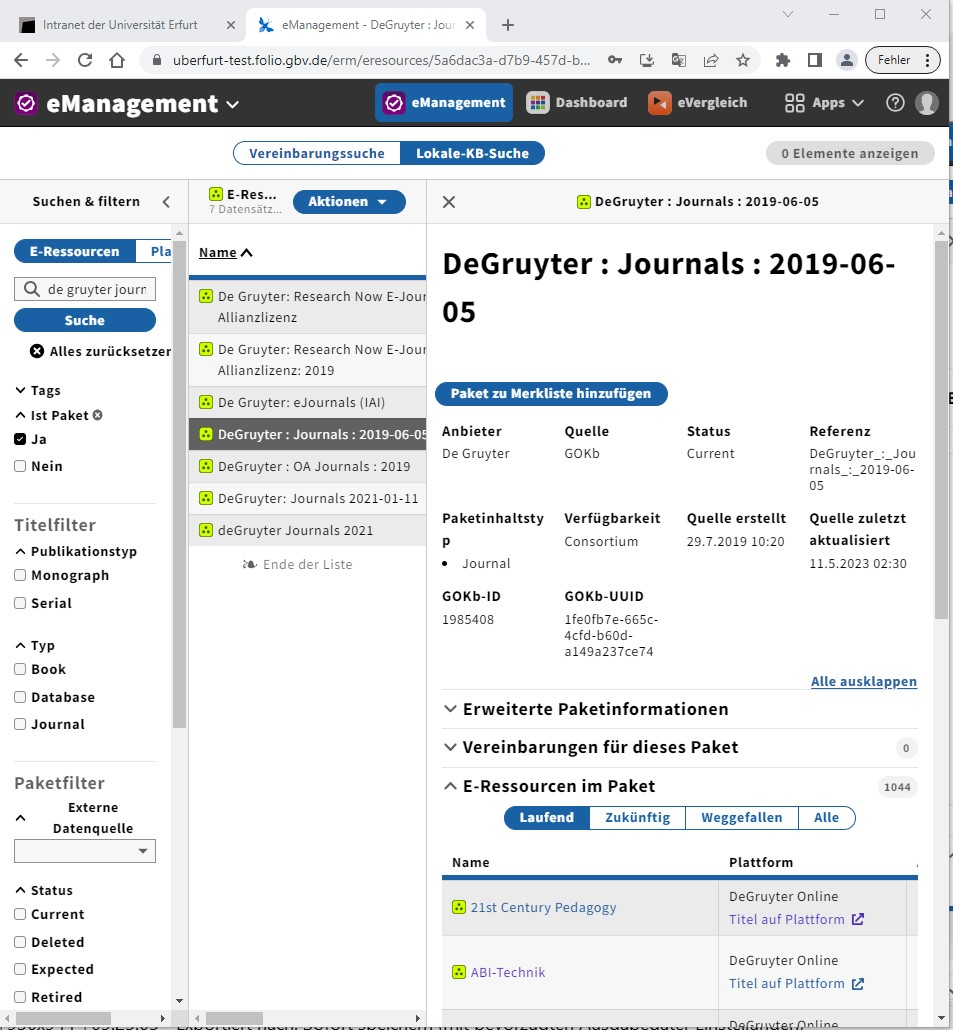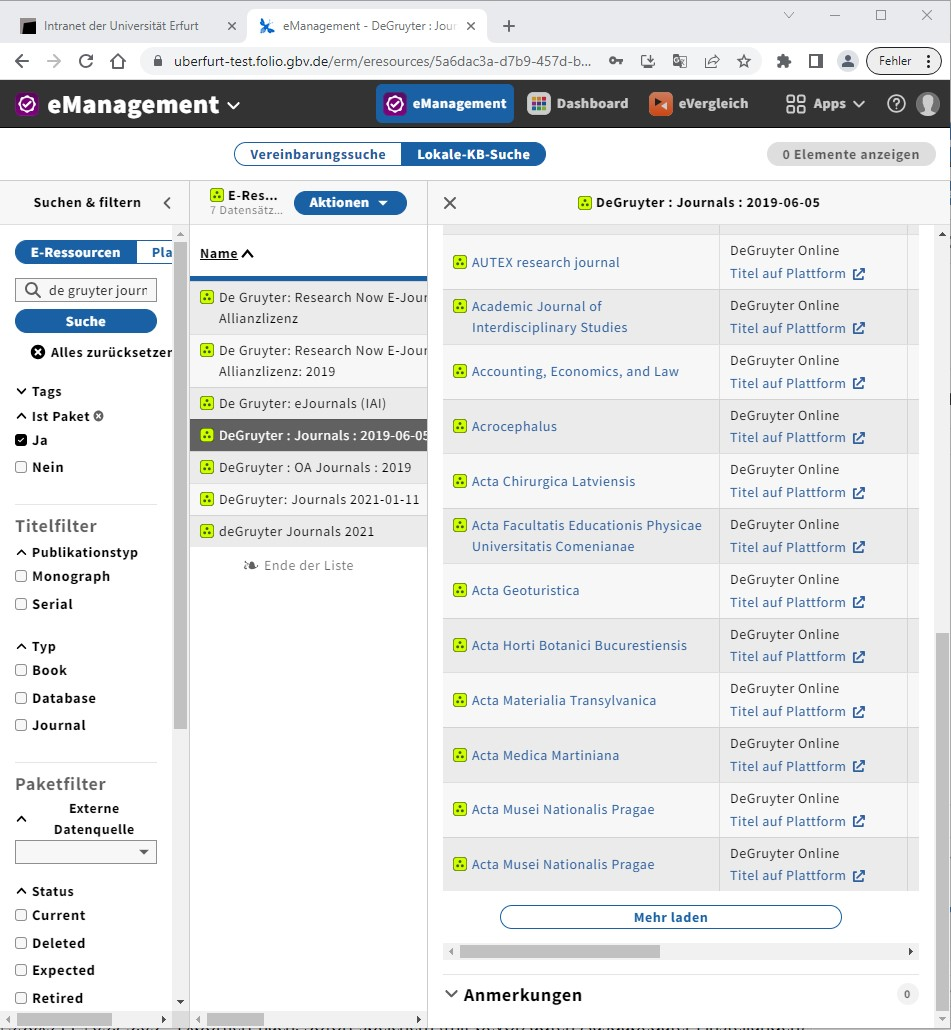NEW implementation topics, questions or issues
Please add questions and topics here. Topics or questions posted in slack will be added here as well.
Status
NEW Open topic that is not yet discussed with the AI SIG
| App | Topic | Description/ use case | Date added | Provided by Name, Institution | Has been discussed in meeting: Link to minutes | Actions / JIRA ticket | Status |
|---|---|---|---|---|---|---|---|
| ALL | Filtering for Null Values | Topic came up in Acquisitions SIG on 8/1. (2023-08-01 Acquisitions Meeting notes). At about ~27 min. mark in Recording. Cannot find records that do not have something selected in a filterable field. Blank/null/negative is not possible to search on. The specific example brought up in the SIG was regarding Holdings type in the Inventory app. Mentioned that this has been an issue with Acq Units as well. Want to find all records that do not have a value and correct. | 2023-08-09 | Kimberly Pamplin | Can maybe be implemented with advanced search → presentation of advanced search in MM SIG soon | Check status | Might have been solved, need to check (2024-11-13). Laura thinks this is still valid. Might belong to other SIGs–flesh out the question further. |
| Inventory +? | Changes made in one record trigger change to last updated date in another record | Discussed in MM SIG in June 20, 2024 meeting Examples: A change made to a holdings record triggers a change to the updated date in any associated item records. Reason: An item has several effective value fields that depend on holdings record values and are automatically updated whenever the holding is changed:
Other possible triggers: receiving? check out / check in What apps or processes rely on last updated date? Are there similar patterns in any other apps? | 2024-07-26 | Laura Daniels on behalf of MM SIG | https://folio-org.atlassian.net/wiki/x/mAIGDw | NEW This is primarily an MM issue and will be handled there. (2024-11-13) | |
| ALL | Email functionality to send other FOLIO Users directly from within Apps | Ability to send an email (with comment) to oneself or another FOLIO user directly from within an App of things like: Error Message (with detailed info included of error); URL of the Search with Filtering one has performed and would like the person to review/see; Record one wishes to hand off to another user for further/next task/input; etc | 2024-11-13 | Sara Colglazier & Jennifer Eustis (5C generally) | To discuss further (2024-11-13) with Sara in attendance |
OPEN implementation topics, questions or issues
Status
IN JIRA JIRA ticket created, work outstanding or in progress
DISCUSSED Topic is discussed in SIG, needs JIRA ticket to be created
| App | Topic | Description/ use case | Date added | Provided by Name, Institution | Has been discussed in meeting: Link to minutes | Actions / JIRA ticket | Status |
|---|---|---|---|---|---|---|---|
| Agreements All | Review tables across ERM to have frozen headings on MCLs | e.g. Agreement Lines - if you scroll you lose the headings on the MCL |
| Martina Schildt based on a comment by Sara Colglazier in ERM SIG | 2022-06-15 Meeting notes: Implementers topics: UX/UI | John Coburn notes that we can do this now by setting a static height for the table. Upside: frozen headings! Downside: table height is always fixed, whether there are 3 rows or 300 rows. STCOM-1021 - Getting issue details... STATUS | DISCUSSED |
| ALL | Review tables across All Apps that use MCLs (Inventory, Orders, Agreements, Invoices, Receiving, Finance, etc.)–MCL navigation | when there are more columns that can be normally/generally viewed at once, and you have many lines, and depending on your screen size, then when you scroll down, you lose the column headings, and when you are at the top, you may not be able to access the horizontal scroll bar to scroll over to see the column you need to see without scrolling down and then not being able to see your headings, also you scroll away the first column information which for your line is often the defining bit of info and needed for context as well as to know what line you are in | 29 April 2022 | Sara Colglazier & Related to / expandingMartina Schildt 's entry above | 2022-06-29 Meeting notes: Implementers topics: UX/UI | DISCUSSED | |
| ALL | Warning Modals needed when deleting any record in any App when it is the source of truth for other records | To avoid dead links, or even disappearing records and information, when deleting a record to which other Apps link or connect or downstream display information regarding, a warning modal should appear informing the user that if they confirm the deletion then the following other records in such-and-such apps will be unlinked or deleted as well | 29 April 2022 | DISCUSSED | |||
| ALL | Modals or other popups need to move–should not be fixed in place on the screen | In various Apps functional Modals be moved out of the way while in use but at the same time cover over information that is needed while using the Modal. Modals need to be able to be moved. Not all modals are "Look-up" modals, some are "Fill-out" modals and so info is on the screen now hidden–e.g.: in the Receiving App, the Receiving Note. Additionally, I often want to copy and then paste into the pop-up modal info from the screen behind, but no longer can. I would hope that if I can move it out of the way, I then would also be able to copy off it to pate into fields in the popup–my demo example would get be when I am creating a piece in the Receiving App. Martina Schildt as an addition: it would be helpful to be able to change the size of the popup (e.g. enlarge to view more lines / more information) | 10 May 2022 | Sara Colglazier | 2022-07-27 Meeting notes: Implementers topics: UX/UI | DISCUSSED | |
| ALL | Wildcards (truncation marks) need to be standardized across all Apps | Currently depending on what App either % or * or even $ is the truncation mark to use. I have to have a post-it note to remember which one for which App. | 10 May 2022 | 2023-05-31 Meeting notes: Implementers topics: UX/UI Discussion at WOLFCon 2023 | UXPROD-4545 - Getting issue details... STATUS | IN JIRA | |
| ALL | How Dates are formatted and entered | 2022-05-10 vs 05/10/202 and that the user must type the punctuation mark rather that system automatically supplying it as the user types as is standard in most systems and generally online when filling out forms etc. | 10 May 2022 | Sara Colglazier | 2023-05-31 Meeting notes: Implementers topics: UX/UI Requirements: Date formatting | STCOM-1160 - Getting issue details... STATUS | DISCUSSED |
| Across All | Spaces handling | Example: In Inventory 'extra' spaces are eliminated, while in Orders they can exist and impact search & retrieval: From Orders: Newspaper of extra spaces becomes Newspaper of extra spaces in Inventory. If you copy Newspaper of extra spaces from Inventory to search in Orders by Orders Lines, you retrieve nothing, until you add the spaces back | 10 May 2022 | Sara Colglazier | 2023-05-31 Meeting notes: Implementers topics: UX/UI Discussion at WOLFCon 2023 | UXPROD-4546 - Getting issue details... STATUS | IN JIRA |
| Across All | lowercase vs. CAP in Search | Use of lowercase vs CAP re: searching not consistent, barcode example (in my case, B891369-MHC vs. B891369-mhc) or KW in Inventory searching for something that is an Identifier for example, in my case (MHeb* works but not (MHEB* ... ... different in other apps | 15 May 2022 | Sara Colglazier | 2023-05-31 Meeting notes: Implementers topics: UX/UI Discussion at WOLFCon 2023 | UXPROD-4547 - Getting issue details... STATUS | IN JIRA |
All | Sort "cards" in logical or alphabetical order | Cards are sorted differently earch time a user visits a page in both apps. Example ERM Order: j, e, k, e Order: e, k, j, e Discussed in ERM: 7/8 Meeting minutes |
| Martina Schildt for ERM SIG | Meeting with UX/UI designers | UXPROD-4405 - Getting issue details... STATUS | IN JIRA |
| Notes Helper App | Notes Behavior | We're using notes tentatively on Licenses in our Production instance and find them to be slightly confusing. We would find it helpful to see an overview of Notes to confirm our understanding of notes behavior to ensure that we're using them optimally and perhaps other institutions could share examples of how they are using notes?
This is our understanding of notes characteristics - are these descriptions correct and is there documentation of this anywhere?
| 2020-10-14 | Julie Brannon, Virginia Martin (Duke) | 10/28/2020 meeting minutes | Improvement to be discussed with the Notes app team | Not AI Forwarded from ERM |
| Edit mode: Add a just "save" button, instead of having only "Save & close" or "cancel" | A user is editing a record and wants to save the current state of the record; the user then does not want to leave the edit mode, cancel the editing or close the record |
| 2023-06-28 Meeting notes: cross-app implementers topics 2023-07-17 Meeting notes: Sorting of results | UXPROD-4506 - Getting issue details... STATUS UIIN-2404 - Getting issue details... STATUS UIIN-2456 - Getting issue details... STATUS UIIN-2457 - Getting issue details... STATUS | IN JIRA | ||
| ALL | Horizontal scrolling | Avoid horizontal scrolling | Martina Schildt - this was raised in one of our meeting s | 2023-11-06 Meeting notes: Implementers topics | UXPROD-4675 - Getting issue details... STATUS UIIN-2727 - Getting issue details... STATUS | IN JIRA | |
| Notes | Add table to Notes helper app / notes details | I should have mentioned this in our meeting yesterday, but forgot it. It would be helpful if one could also create tables in the "Details" section of the Notes app to store information like: This is a screenshot from our internal Wiki. The information is suitable to be maintained in the ERM system. It's about the creation of analytic records in our catalogue. | 2020-06-04 | Felix, ZBW | 2023-11-06 Meeting notes: Implementers topics | DISCUSSED Forwarded from ERM | |
| ALL | MCLs - scrolling | I noticed a little stumbling block today when navigating in Folio: If you make the browser window quite narrow, then horizontal scroll bars appear at the bottom of the first and second columns. For the third column, there is usually no such bar, because the contents of that column are rearranged so that they are distributed more downward than to the right. So far everything is fine. However, if the third column contains a table that is both deeper and wider than the column, then initially no scroll bar is displayed, see the first attached screenshot. You have to scroll to the bottom of the table first to see the table specific horizontal scrollbar, which can be a long way if the table is long, see 2nd screenshot. In my opinion, this can make navigating through large tables difficult. It is possible to scroll left and right with the mouse wheel at any point in the table, but I'm not sure if every mouse supports this - and this possibility is not obvious from the display as long as no scrollbar is visible. Therefore, I would like to suggest that a scrollbar is permanently displayed below the entire 3rd column if a table is included that is wider than the column. |
| Martina Schildt on behalf of GBV | 2023-11-06 Meeting notes: Implementers topics | UXPROD-4675 - Getting issue details... STATUS UIIN-2727 - Getting issue details... STATUS | IN JIRA |
| ALL | Navigation within records | Enhancements to navigating within records
|
| Martina Schildt based on discussions in ERM SIG | DISCUSSED | ||
| ALL | Responsive text fields | Requirement: text fields should be responsive Example use case: Inventory holdings: The URI box in the holdings record is really small. It does expand, but I can imagine someone not noticing a URL was really long and only editing part of it and mangling it all up. |
| Martina Schildt on behalf of App Interaction | 2023-07-12 Meeting notes: Implementers topics: UX/UI Inventory/QuickMarc to be continued with UX/UI designers | UXPROD-4431 - Getting issue details... STATUS | IN JIRA |