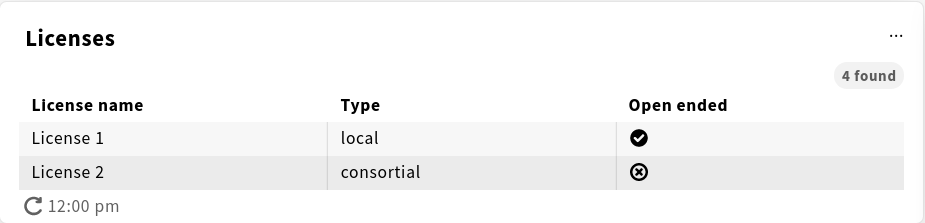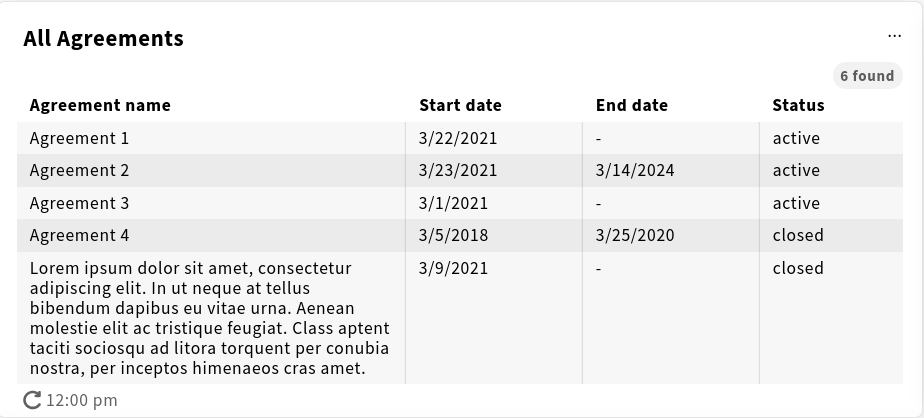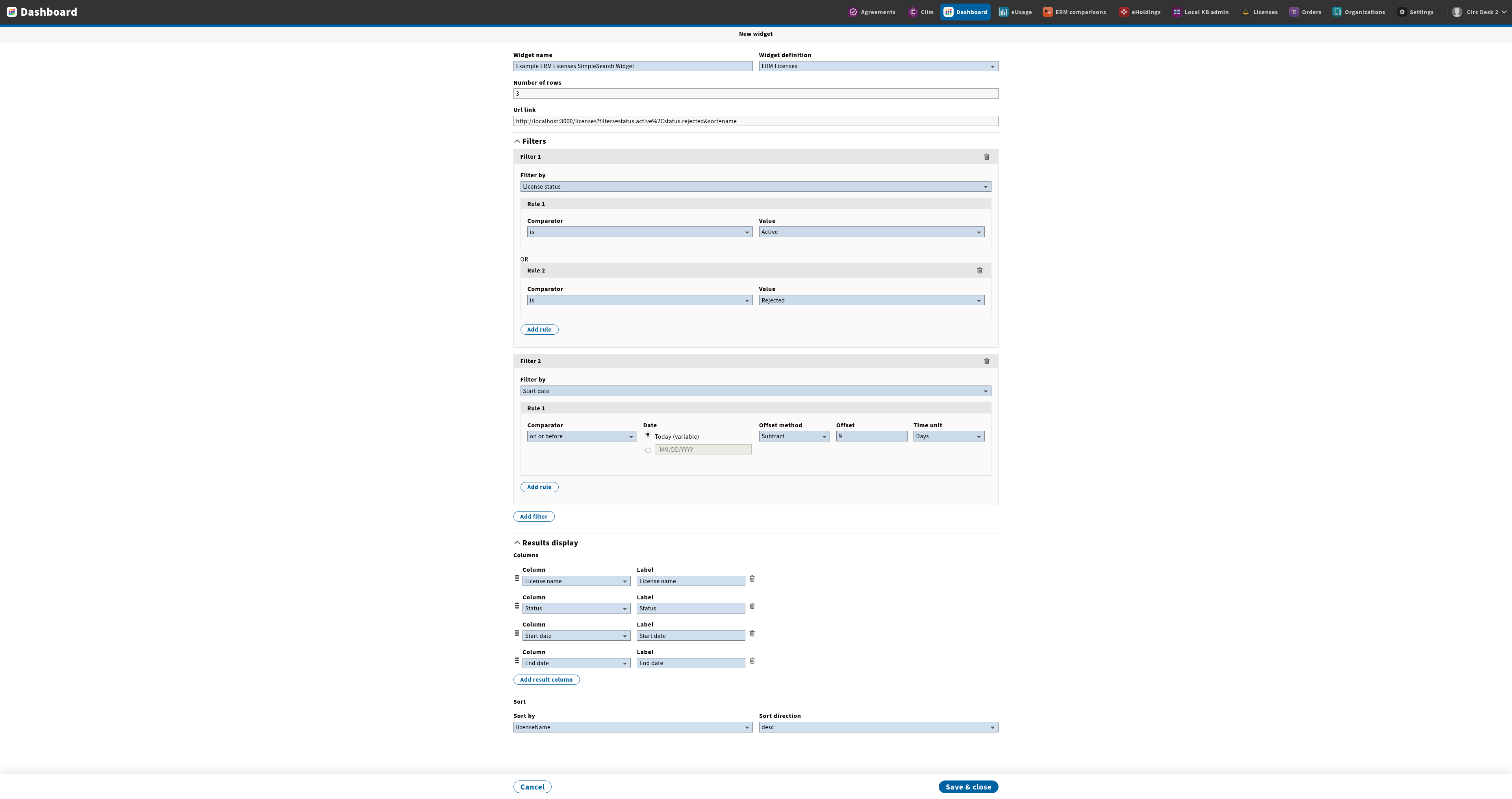SimpleSearch
This is the documentation for the design, implementation, development and usage of the SimpleSearch WidgetType.
This page's purpose is to define the rough shape and design of a SimpleSearch widget. If you are looking to define a new SimpleSearch widget definition then you should read through this schema to understand the correct shape for that JSON. If you need help translating the schema to a JSON shape then you can read this page as a guide. Please note that we will not be creating a full JSON schema breakdown for every WidgetType that we construct. Instead a combination of pages like this one, the JSON schema itself and the above JSON breakdown, along with any existing WidgetDefinition examples, should be sufficient to translate the schema into a working definition.
Description
SimpleSearch is a WidgetType which allows for the fetch and display of information in a table from KIWT style endpoints, such as those found in ERM Agreements and ERM Licenses apps.
Fields
The fields to fill out in a WidgetDefinition using SimpleSearch are as follows:
- columns
- filters
- sort
- configurableProperties
columns
This is used to define the options a user will be able to pick from for their table display in the widget.
filters
This is used to define the options a user has to configure their widget search filters.
sort
This is used to define the options a user has to sort the response their filtered search returns.
SimpleSearch does not currently support sorting within the tabular display itself, instead relying on a configured sort at the time of making the fetch request.
configurableProperties
This is used to define all the other fields a user may need access to to configure options on their widget, such as number of rows to return/display, or a url link to allow for quick linking to the app where the data came from.
These properties can in general be "turned off/on" in the definition, or given default values.
Design
The idea behind SimpleSearch is a simple table to show information at a glance to a user. To that end a user can define a few relevant columns of information, along with a set of filters, and controls such as how many rows to display at once.