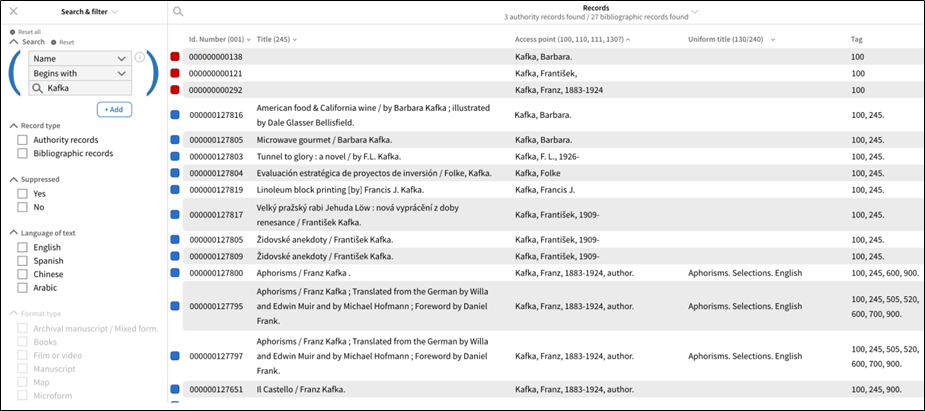Date
Recording is available on:
Link to the zoom-meeting: https://zoom.us/j/789583408
Link to the wireframes:
Link to the discussed document:
Discussion items
Item | Who | Notes |
|---|---|---|
| MARCcat UX/UI analysis |
| |
| Notes | Please, attached you'll find a document excel used to report all bibliographic records with subject "Leonardo da Vinci" (David will use it to make a proposal). In the first sheet Result subject for "Contains", there is the result list of a search for "Contains" subject Leonardo da Vinci. In the second sheet Subject order for Contains, the previous records are ordered by Subject. The third sheet Result subject for "Begin with" is the result list of a search for "Begin with" subject Leonardo da Vinci. In the last sheet Subject order for "Begin with" the previous records are ordered by Subject. We attached this document to highlight how many subjects a record might have and to think about the best possible order to apply to them. |
Please write your comments/preferences in the space provided below the screenshots. Click on the image to see a larger view.
1. Title Search Results - Default Order by Title
•Search for Title «Biblia» and default order in AUTH and BIB for Title (in case of bibliographic records Title is coming form 245).
|
| Comments: |
2. Contains «Wonderland», All MARC Fields
| AW "Wonderland". Tag 130 is included in the ACCESS POINT column. |
|---|
•Search for «Contains» in ALL Marc field for «Wonderland» and default order in AUTH for Access Point and in BIB for Title (tag 245).
|
Comments: Sarah Ross I believe that especially for serials, seeing the 130 will be very helpful. Pat Williams: Why is "Varrin, Alexandra" appearing in the authority results for this search? The tag indicates that this information is coming from the 670, but it is very unlikely that we would be interested in seeing information from an authorities citation. Usually we want to see the established form of the heading and its cross references. But maybe I'm wrong and people would want to see this? Jacquie: I prefer the first option (blank author field, but display the 130) since this combination of data elements is frequently used for describing continuing resources. Pat Williams Do you think that the error you found is another situation where data was used to show the display, rather than actual functionality, as with the 240 tag above? I hope that's it! |
3. “Begin with” or "Contains" for Name "Kafka"
| NA "Kafka". Tag 130 is included in the ACCESS POINT column. |
|---|
•Search for «Begin with» in Name «Kafka» and default order in AUTH and in BIB for Access Point •Search for «Contains» in Name «Kafka» and default order in AUTH and in BIB for Access Point •Tag 130 is included in column «Access point». In the column «Uniform title» you’ll have only tag 240 (tag 130 will be deleted). |
Comments: Sarah Ross (Don't forget to delete 130 from the very top of the column, the guide-column). |
4. “Begin with” for Subject "Leonardo"
“Begin with” for Subject "Leonardo". Tag 130 is included in the ACCESS POINT column. |
|---|
| WORK IN PROGRESS |
•Search for «Begin with» in Subject «Leonardo da Vinci» and default order in AUTH for Access Point and in BIB for the first Subject that start with «Leonardo da Vinci».
|
| Comments: |
5. “Contains” for Subject "Leonardo"
| “Contains” for Subject "Leonardo". Tag 130 is included in the ACCESS POINT column. |
|---|
| WORK IN PROGRESS |
•Search for «Contains» in Subject «Leonardo da Vinci» and default order in AUTH for Access Point and in BIB for the first Subject that contains «Leonardo da Vinci».
|
| Comments: |
Attendees
| Present | Name |
|---|---|
Lisa McColl McColl | |
| Christian Chiama | |
| x | |
| Pam Stansbury | |
| Jennifer Eustis |