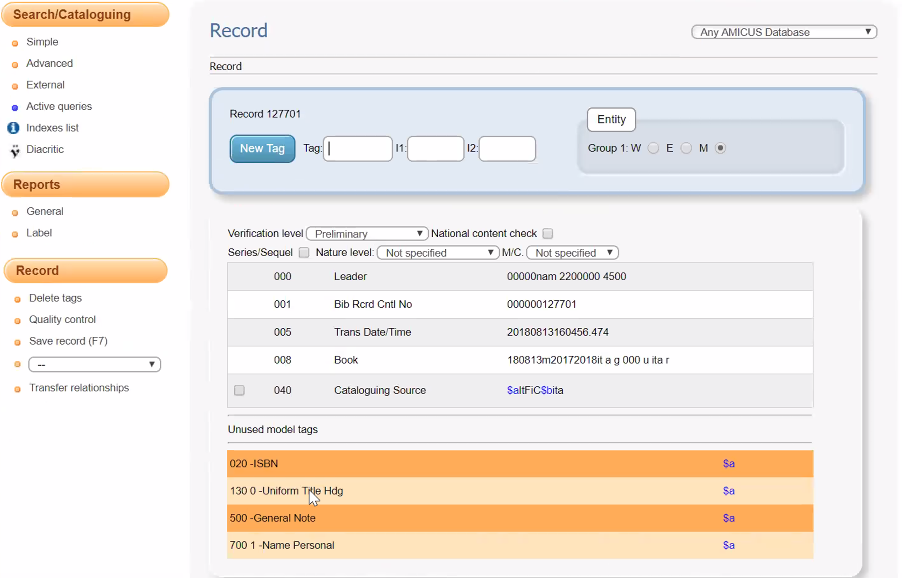Saving Changes in WeCat
Example: Edit Leader
Starting Screen:
- Actions in example:
- Note record number 127701
- Click on Leader
- Make changes
- Click save
- Change other tags as needed.
- Can call up indexed headings to populate the record.
- (Laura): In our current systems, titles are not treated as headings, and we would not like to have to treat them as such. Is this possible? Tiziana: If we do not want to treat the 245 as headings, that can be changed in MARCCat. In WeCat, the default is to treat the title proper as a heading. (Laura): When we get back to the larger group, we need to discuss what fields should be treated as headings, and what should not. (Jacquie): We may need local control over this at an institution level. (Tiziana): This should probably be configurable locally, yes.
- By default the 245$c is not part of the heading. Only the 245$a
- Save Record is on left hand menu. However in this installation, the record is not displaying. It is still included in the index. The record was created. Advanced search an 127701, the record can be found.