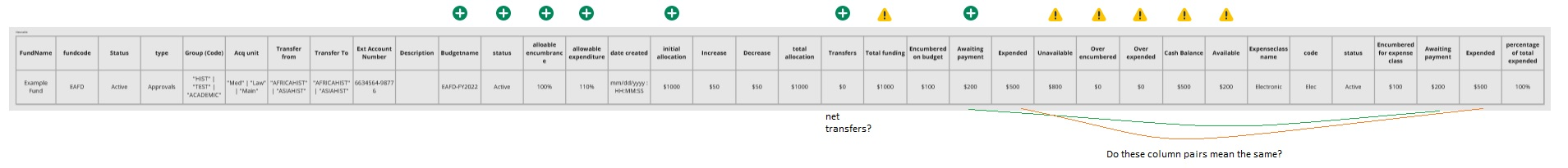Problem(s):
- Fiscal year rollover can not be "undone"
- Fiscal year rollover errors can be complex and difficult, if even possible to correct
Use Cases & Requirements:
| Requirement | Status | Use cases |
|---|---|---|
Allow user to generate a rollover report that will tell the user what errors may occur if rolling over with current data | VERIFIED |
|
| Allow user to run a rollover "preview" that will show a user the result of rolling over with existing settings | VERIFIED |
|
| Allow user to run rollover "Test" more than once if desired | VERIFIED |
|
| Allow user to easily obtain an export of the current years data during rollover process | VERIFIED |
|
Proposed workflow:
Functionality Potentially Impacted by Changes:
Functional area | Records | Potential impact | Suggested Regression Testing |
|---|---|---|---|
Questions:
Question | Status | Conclusion | Comments |
|---|---|---|---|
Can 2 or more users run rollover preview at the same time? What behavior is expected? | RESOLVED | Only one user at the same time. The 2nd user should see a warning/notification message | |
| Does one need to keep a history of all rollover preview runs? If yes, how long? | RESOLVED | Async operation - once started, the preview rollover will be executed on back-end, and the result will be available in history Rollover setting is to be stored as well together with the results in order to enable/simplify further analysis 1 year is the max period for storing All the data are stored in DB, and CSV can be generated via UI (as it's currently used in Acquisition app)
One of the option is not to have the history on UI but just provide an ability to download the file for the most recent rollover preview How does the user user the preview is done? - E.g., by email
| |
Does one need to support rollover preview not only for finances, but also for transactions and orders? | RESOLVED | Unpaid invoices - it's just a prerequisite for preview In fact, it's required to test the logic of budget_encumbrances_rollover.sql | |
| Need to map all the columns in Export file example (see Miro board) with data available in mod- finance | IN PROGRESS | All the mentioned data is required in final export file. | I have done some mapping of the columns with fields of Budget record (see https://github.com/folio-org/acq-models/blob/13072225f182e5d88a8811aabcfd55bb497e78aa/mod-finance/schemas/budget.json)
|
Proposed Implementation Details:
Preview Ledger Fiscal Year Rollover#SolutionDesign
Work Breakdown Structure:
Features:
UI Stories
MOD Stories