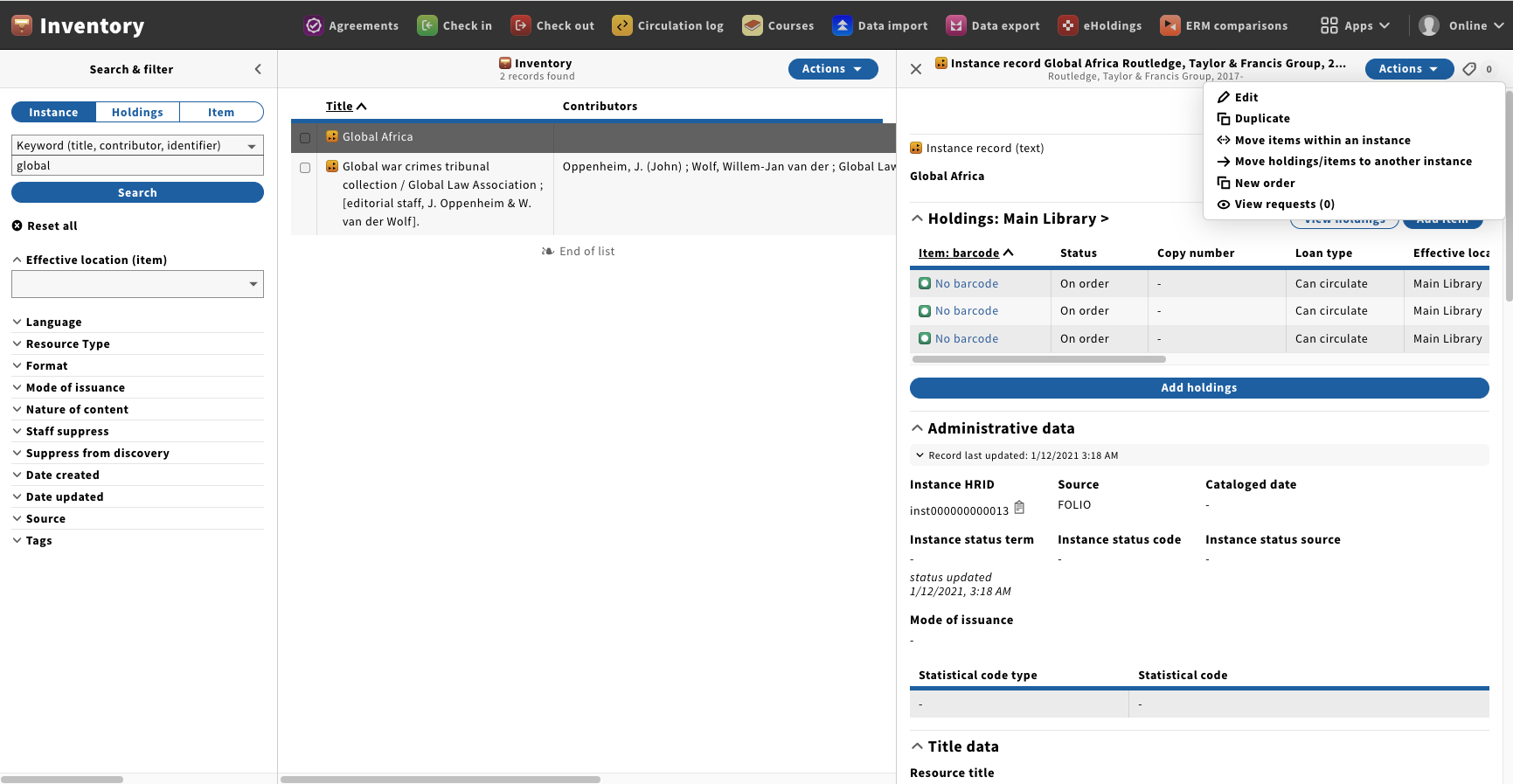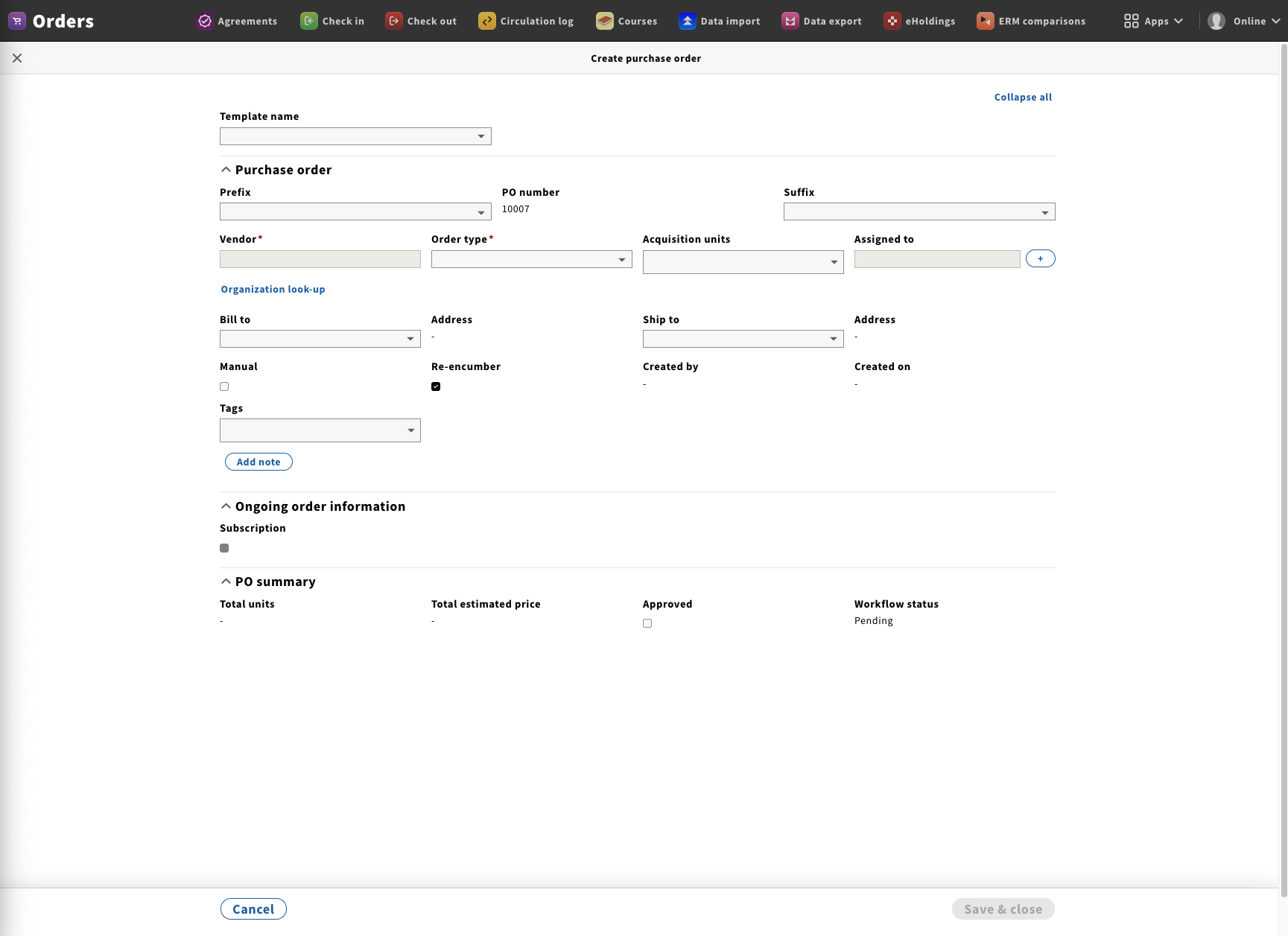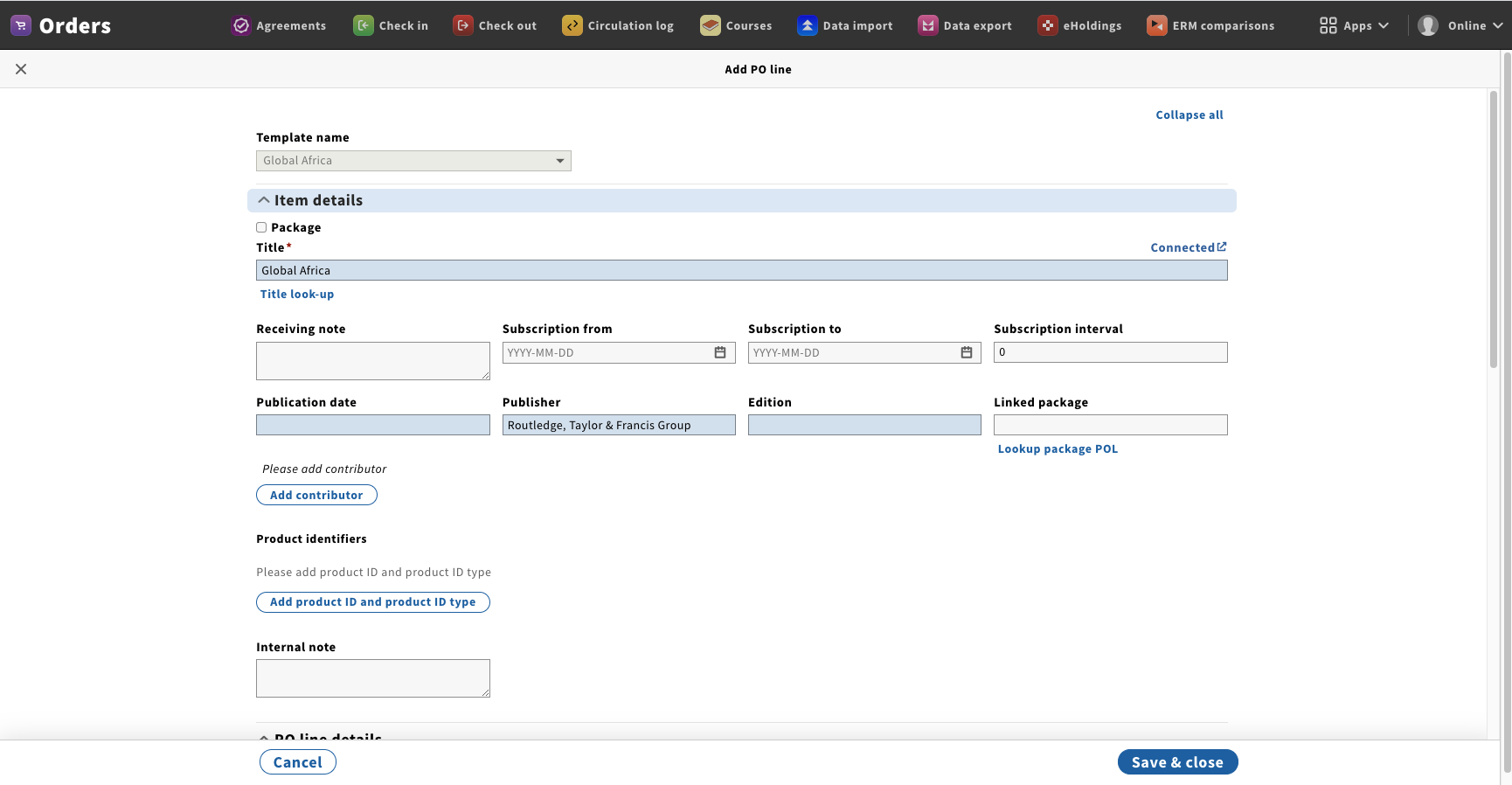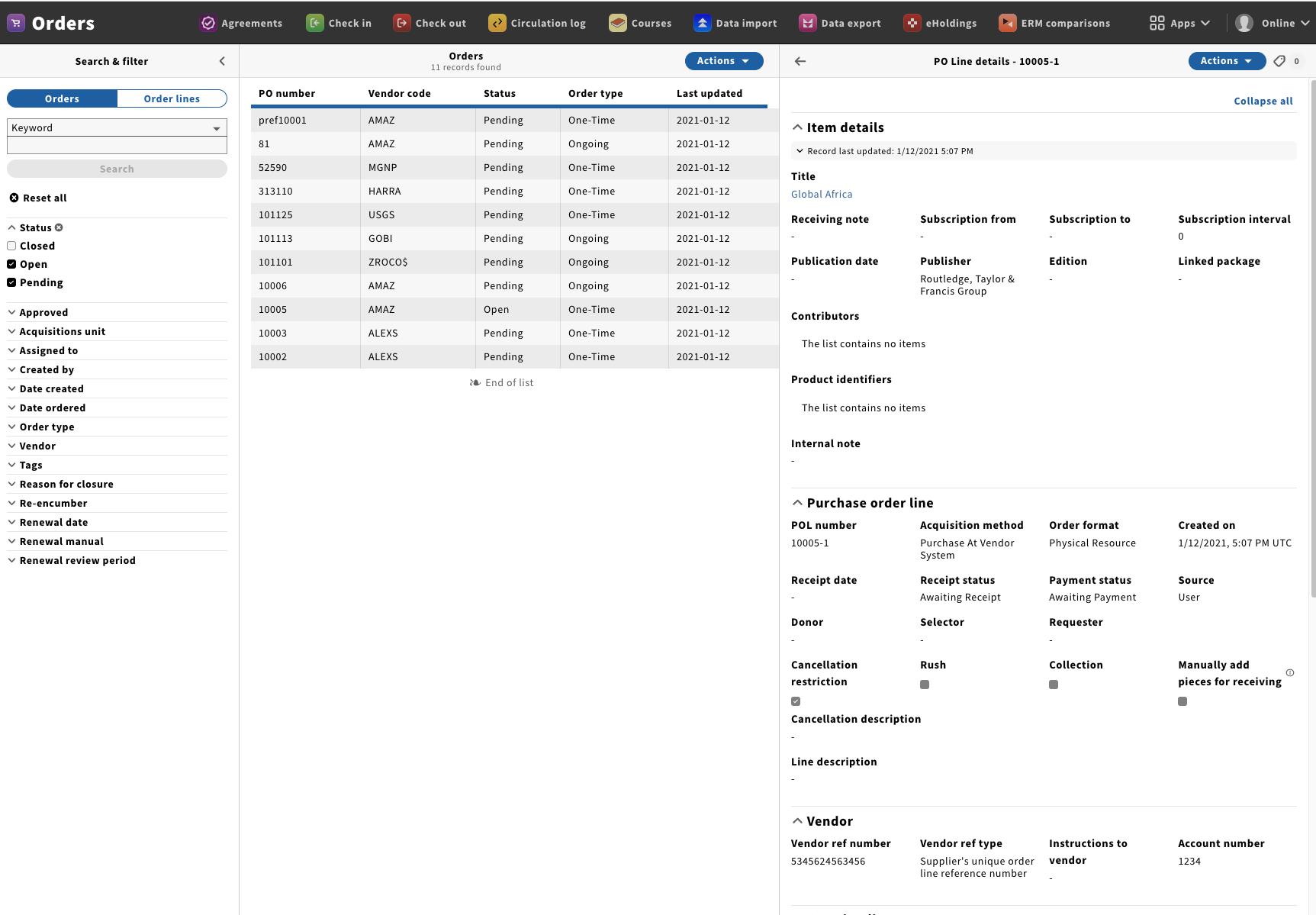JIRA issue: UXPROD-961 - Getting issue details... STATUS
Data required to create PO
PO level
- Vendor
- Order type
POL level
- Bibliographic data will follow what connecting instance to POL currently populates in POL
- Acquisition method
- Order format
- Price
- Quantity
- Material type (Depending)
- Location (Depending)
- Location quantity (Depending)
Workflow required to create PO from Instance
Click "New Order" action in Instance action menu
User arrives at purchase order create form with the following fields populated
- None
Potentially the Template name says "Create from instance" or the instance name Eg. Global Africa.Do NOT use template in this process as user will need template in combination with instance information.- If template included title info the source instance would override that info. Most important thing is that the POL is ultimately linked to the instance we came from.
User completes required PO fields and saves PO
Order is created as pending
User DOES NOT need to click Add POL. The create POL form is opened automatically after user clicks save and close Purchase order.
- Bibliographic data will follow what connecting instance to POL currently populates in POL.
Save and close to dismiss edit for and the purchase order line is displayed in the third pane view
NOTE IF user decides to add additional POLs to this PO. The title information would be populate according to the Template as usual, if it contains title information.