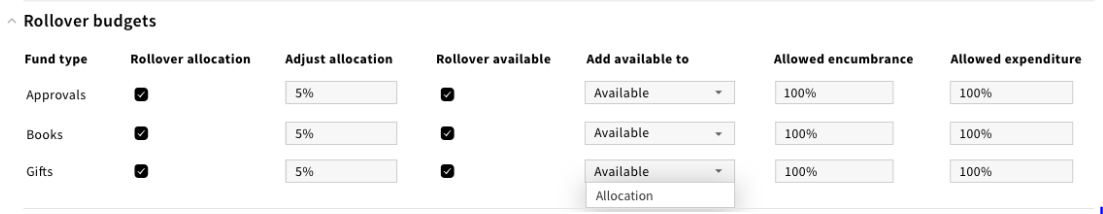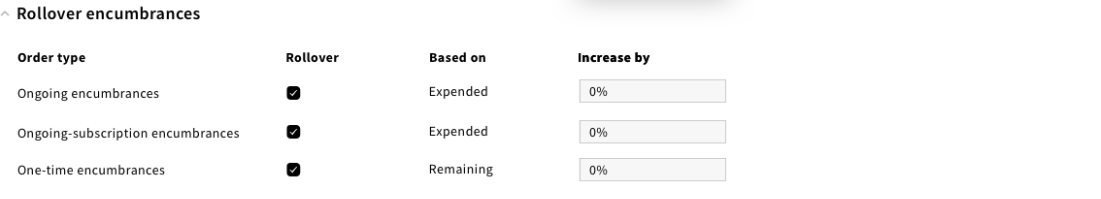Preparing FY20 to FY21
- Select Ledger on ledger record view.
- Go to "Actions" and put "Rollover".
- Popup with rollover setting should appears.
- Fill all necessary parameters.
- After putting "Confirm" rollover process is started.
Fiscal year
New ledger and fiscal year should be created, if isn't created manually by user.
Budget
- UI shows budget grouped by "Fund type". Then user fill configuration for necessary "Fun type" and new budgets for FY21 is created for each selected "Fund type".
2. After starting rollover selected active budgets will be blocked for any operations (Status = "Closed") and new budgets for FY21 is created for each selected "Fund type".
FY21 budgets are created and grouped by Fund Type
Encumbrances
!Important If we increase amount of encumbrances, then we must update costs information in the corresponding order.(Confirmed by Dennis Bridges on grooming 29.07.2020) Andrei Makaranka It should be possible that there is an encumbrance that remains in the previous fiscal year. Meaning a POL could have an encumbrance in both FY19 and FY20. To accommodate this will we need to do something similar to what was done with Finance app records and add something like a purchaseOrderLineFY. Allowing us to store some historical information about the order for past fiscal years?
!Important If there are not paid invoices for order, then we must update encumbrance link in invoice on new created.(Confirmed by Dennis Bridges on grooming 29.07.2020)