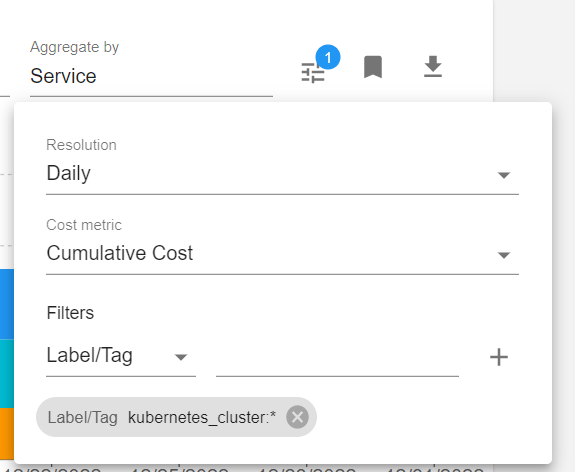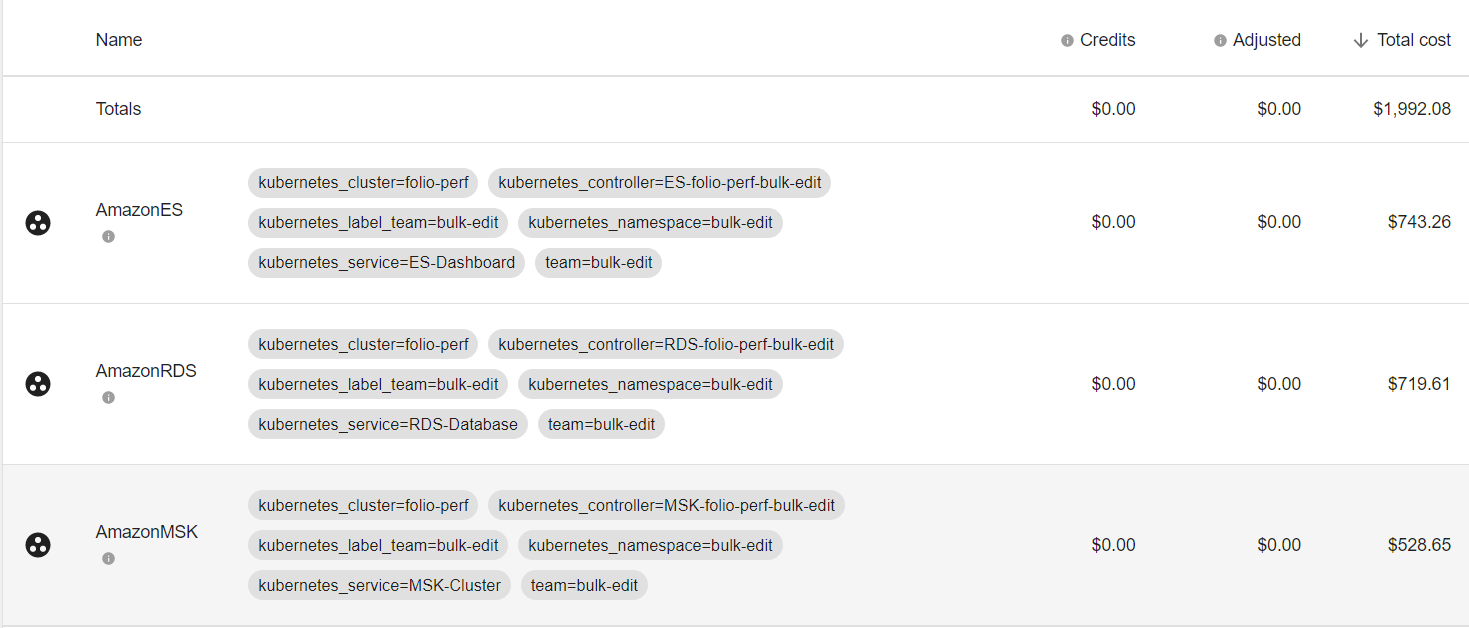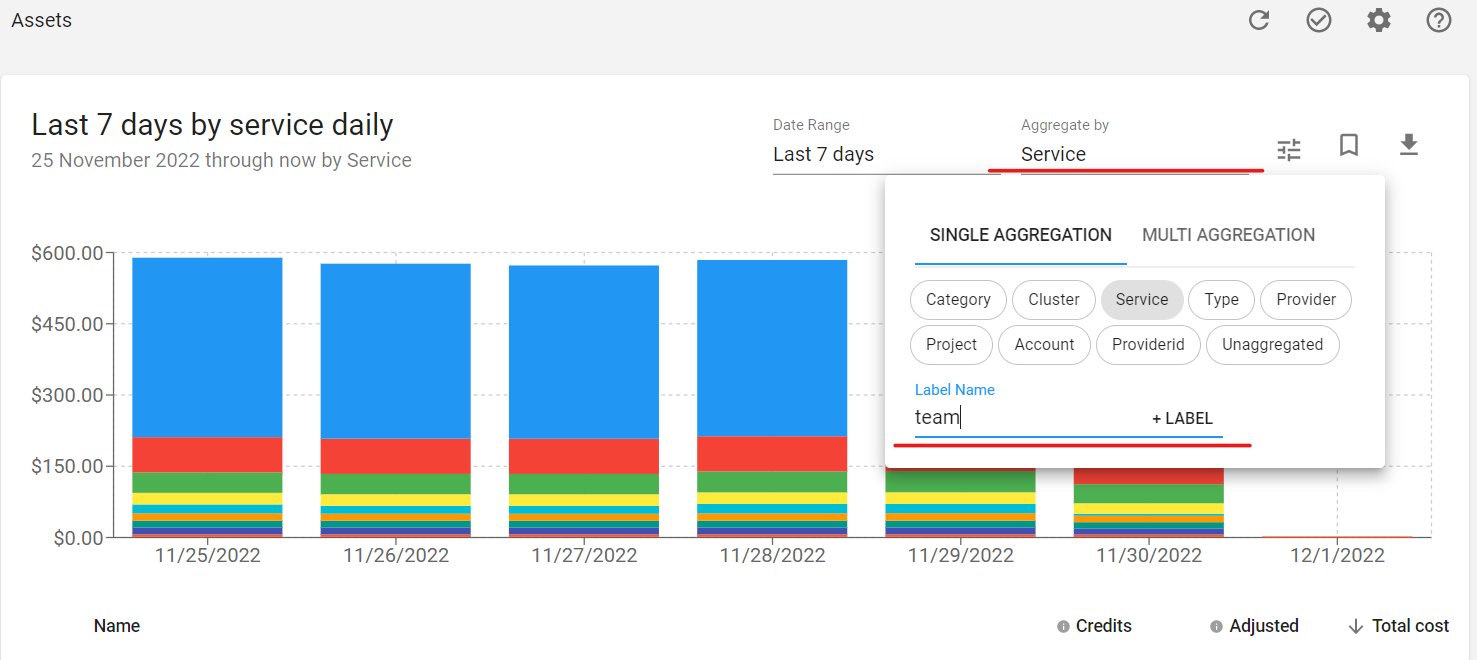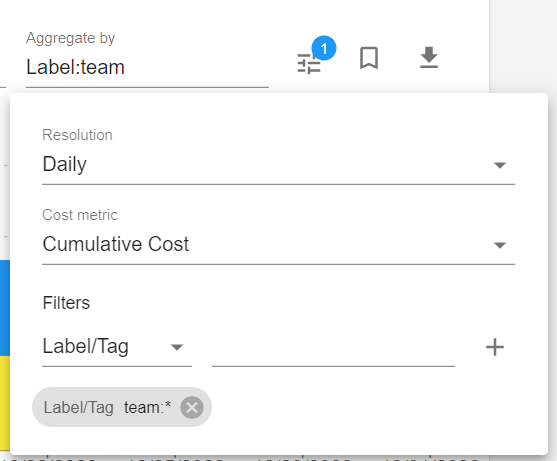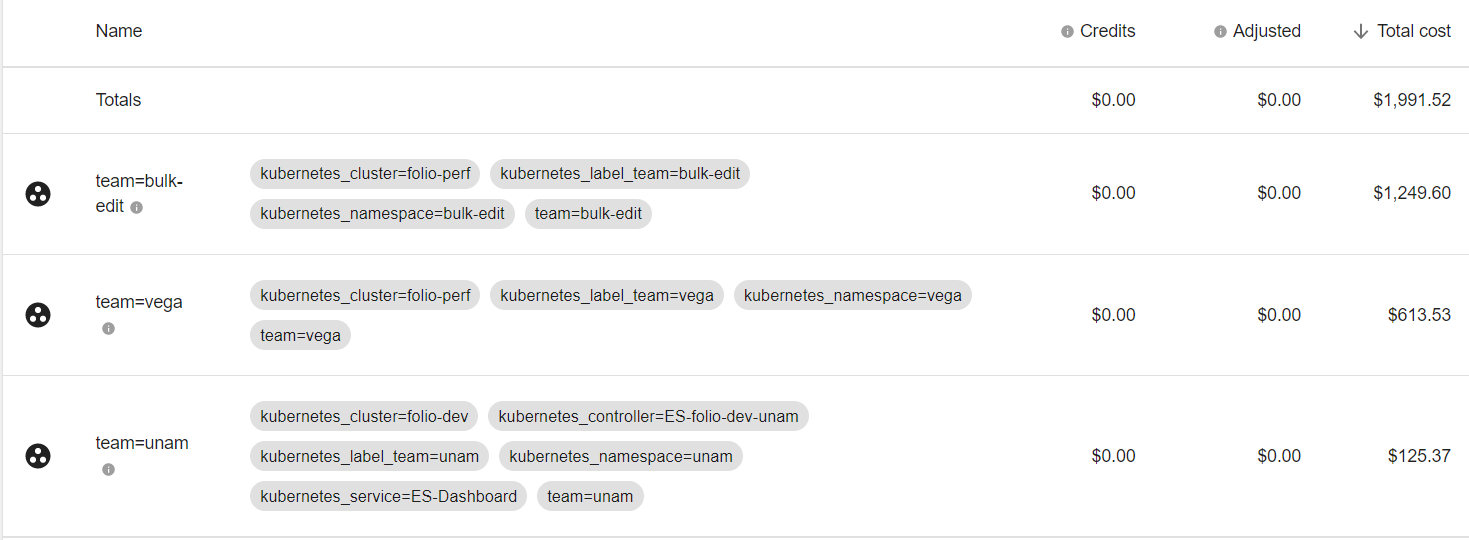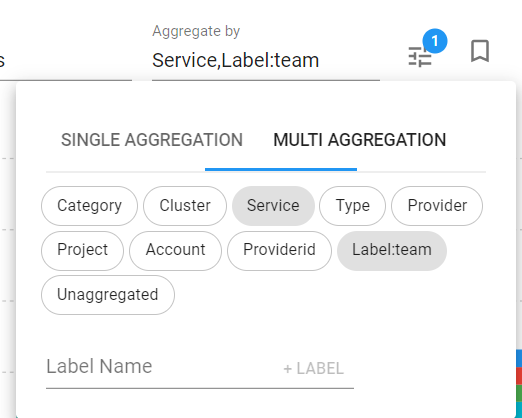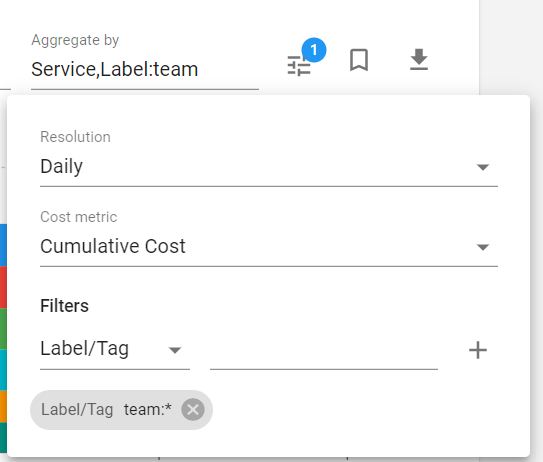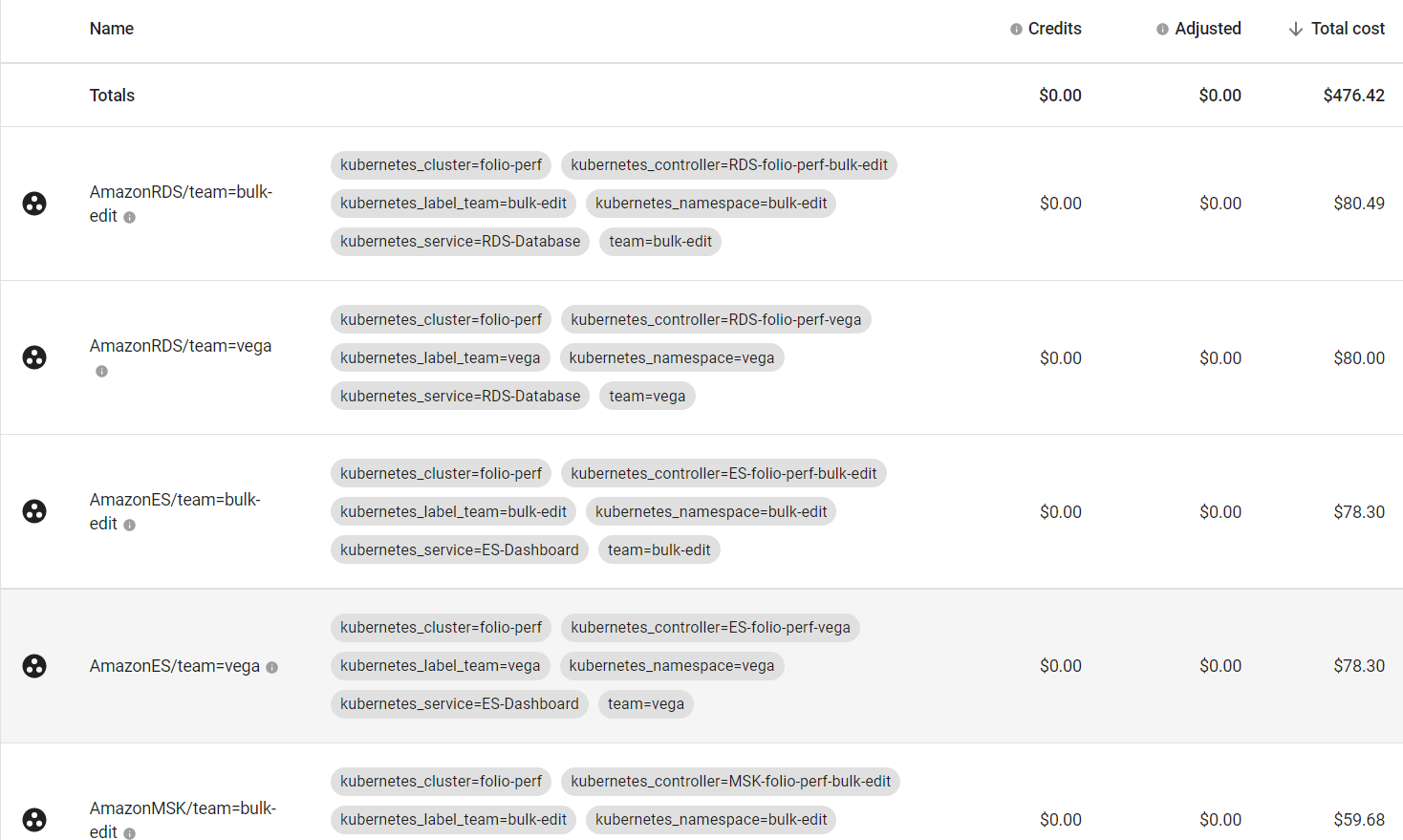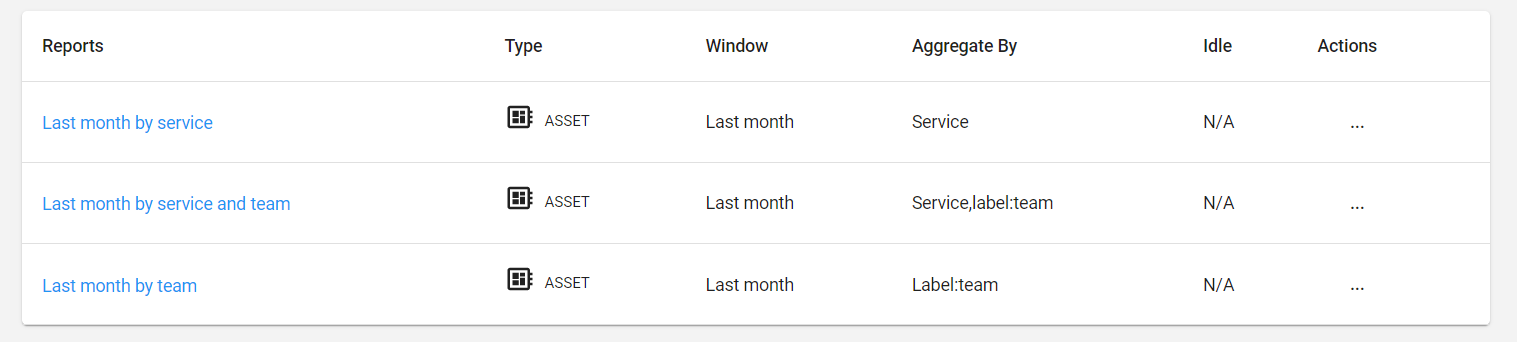Log in to the main Kubecost server https://folio-kubecost.ci.folio.org/
How to switch to the needed cluster
Go to Switch Context:
In the new window choose the needed cluster:
Available clusters have a name (ex. folio-perf), unavailable URL only. Please use only available clusters.
Monitor Kubernetes resources
Monitor by team
Monitor AWS resources
For monitoring AWS resources go to the central Kubecost server and go to the Assets tab:
By service:
By teams:
By team and service:
In Reports tab in main cluster already created reports by Service, Team, Service and Team together:
You can use it like the template and change the Data range for your purposes.
.png?version=1&modificationDate=1673288732000&cacheVersion=1&api=v2&width=624&height=250)