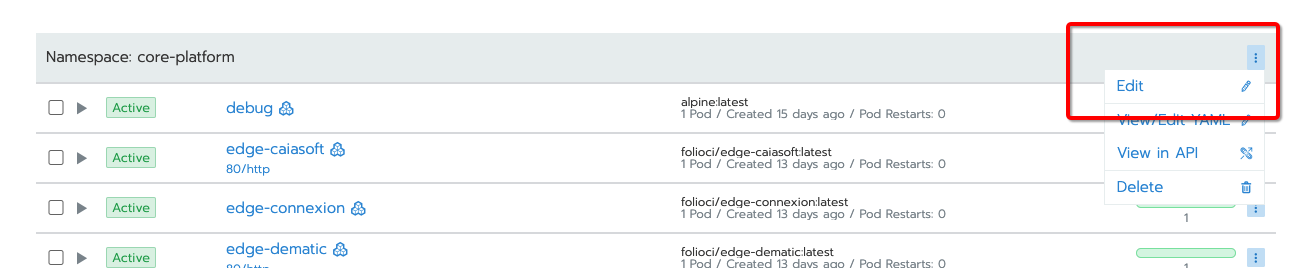...
...
...
...
...
...
...
...
...
...
...
...
...
...
...
...
...
...
...
...
...
...
...
...
...
...
...
...
...
...
...
...
...
...
...
...
...
...
...
...
...
...
...
...
...
...
...
...
...
...
...
...
...
...
...
...
...
...
...
...
...
...
...
...
...
...
...
...
...
...
...
...
...
...
...
...
This pipeline was designed to build a scratch Rancher environment. Development of pipeline in progress.
...
Introduction
Each development team has access to a “developer scratch environment” to ensure that their changes are ready to be finalised.
...
In package.json set --max-old-space-size=8192 to build options.
CREATE NEW SCRATCH ENV FOR TEAM
link: Manage Scratch Environment ver 1.2
...
| Environment name | Status | Rancher permissions | Purpose | Update type (Automated/Manual) Operational time (h/d) | Platform-core branch | Env. re-creation ticket | Development team status (optional) | Feedback | Log4j vulnerability fixing | ||||||||||||||||||||||||||||||||||||
|---|---|---|---|---|---|---|---|---|---|---|---|---|---|---|---|---|---|---|---|---|---|---|---|---|---|---|---|---|---|---|---|---|---|---|---|---|---|---|---|---|---|---|---|---|---|
| metadata |
| Spitfire | platform-complete/master |
|
| Done
| |||||||||||||||||||||||||||||||||||||||
bulk-edit (old concorde) |
| Firebird |
|
| Done
| ||||||||||||||||||||||||||||||||||||||||
| core-functional |
| prokopovych/core-functional | platform-complete/prokopovych-rancher |
|
or
| Done
| |||||||||||||||||||||||||||||||||||||||
| volaris |
| Volaris |
|
| Done
| ||||||||||||||||||||||||||||||||||||||||
| volaris-2nd |
| Volaris | platform-core/volaris-rancher |
|
| Done
| |||||||||||||||||||||||||||||||||||||||
| core-platform |
| Core Platform | platform-complete/core-platform-rancher |
|
|
| |||||||||||||||||||||||||||||||||||||||
| falcon |
| Falcon | platform-core/falcon-rancher |
|
| Done
| |||||||||||||||||||||||||||||||||||||||
| firebird |
| Firebird | platform-core/firebird-rancher Latest release based on snapshot |
|
| Done
| |||||||||||||||||||||||||||||||||||||||
| folijet |
| Folijet |
|
| Done
| ||||||||||||||||||||||||||||||||||||||||
| vega |
| Vega |
|
| Done
| ||||||||||||||||||||||||||||||||||||||||
| spanish |
| Spanish | platform-complete/master |
|
or
| Done
| |||||||||||||||||||||||||||||||||||||||
| spitfire |
| Spitfire | platform-core/spitfire-rancher platform-core/snapshot-spitfire |
Please refer RANCHER-125 to re-provision env |
| Done
| |||||||||||||||||||||||||||||||||||||||
| thor |
|
| Oleksandr | ||||||||||||||||||||||||||||||||||||||||||
| thunderjet |
| thunderjet | platform-core/thunderjet-rancher |
|
| Done
| |||||||||||||||||||||||||||||||||||||||
| unam | Used for testing config. |
or
|
...
Specified image will be used for module platform-complete. Available values are formed by BUILD-UI.
Build UI module from branch
To build UI from a specific branch, use this Jenkins pipeline:
https://jenkins-aws.indexdata.com/job/scratch_environment/job/BUILD-UI/
...
for example : docker.dev.folio.org/platform-complete:core-platform-530
How to use UI
- go to rancher →choose your environment → apps → platform-complete
2. upgrate module need to find "answers" option → change image
Build backend module from branch
Any backend module can be built from a specific branch. Use this Jenkins pipeline:
https://jenkins-aws.indexdata.com/job/scratch_environment/job/BUILD-BACKEND/
...
In package.json set --max-old-space-size=8192 to build options.
Registering modules in Okapi
Module registration runs automatically after the install or upgrade procedure. Helm uses post-install and post-upgrade hooks to run the module registration job for each module. Helm gets ModuleDescriptors from the FOLIO Registry (https://folio-registry.dev.folio.org) – it gets the latest snapshot descriptor.
...
- Registering a particular module (backend or UI module)
docker run --rm -e TENANT_ID=diku -e OKAPI_URL=https://<project name>-okapi.ci.folio.org -e MODULE_NAME=<module name> docker.dev.folio.org/folio-okapi-registration - Registering all modules (backend and UI from ‘platform-complete’ list)
docker run --rm -e TENANT_ID=diku -e OKAPI_URL=https://<project name>-okapi.ci.folio.org -e MODULE_NAME='' docker.dev.folio.org/folio-okapi-registration - Registering all UI modules only
docker run --rm -e TENANT_ID=diku -e OKAPI_URL=https://<project name>-okapi.ci.folio.org -e MODULE_NAME='platform-complete' docker.dev.folio.org/folio-okapi-registration
for example:
docker run --rm -e TENANT_ID=diku -e OKAPI_URL=https://core-platform-okapi.ci.folio.org -e MODULE_VERSION=24.0.0-SNAPSHOT.999 -e MODULE_NAME=mod-inventory-storage docker.dev.folio.org/folio-okapi-registration
Apply module permissions
The last step after modules registration is to apply permissions for modules to the admin user.
...
You can set a namespace limit in the Edit menu item in the Rancher UI:
S3 Storage
Each development team has been provided with a dedicated S3 bucket that can be used for additional storage. The name of each team’s S3 bucket is the name of the team prepended with ‘folio-‘. For example, ‘folio-folijet’. Each bucket is read/write from any K8s pod running in the dev environment. Additional credentials are not required. Each bucket is also public read-only. To share and access an object in the S3 environment outside of the dev-environment, the object must be explicitly included in the URL. For example, to download the README.md file in the folijet team bucket, the following URL would be used:
http://folio-folijet.s3.amazonaws.com/README.md
Create Elasticsearch index snapshot
To create Elasticsearch index snapshot for Rancher performance testing cluster, go to your Rancher environment, choose your performance testing cluster (perf-ekes-team_name):
...
curl -XPOST 'ELASTICSEARCH_HOST/_snapshot/repository-name/snapshot-name/_restore' -d '{"indices": "my-index"}' -H 'Content-Type: application/json' -u ELASTICSEARCH_USERNAME:ELASTICSEARCH_PASSWORD
HOW CONNECTION TO DATABASE
- go to rancher → apps → pgadmin4 http://bulk-edit-perf-pgadmin.ci.folio.org/
- (login as user ‘chart@example.local’ or ‘user@folio.org’ password ‘SuperSecret’)
- all parameters locate to resources → secrets → db-connect-modules
4. go to pgadmin4
HOW TO TAKE A SNAPSHOT DATABASE USING RANCHER
- need connection to database "pg-folio"