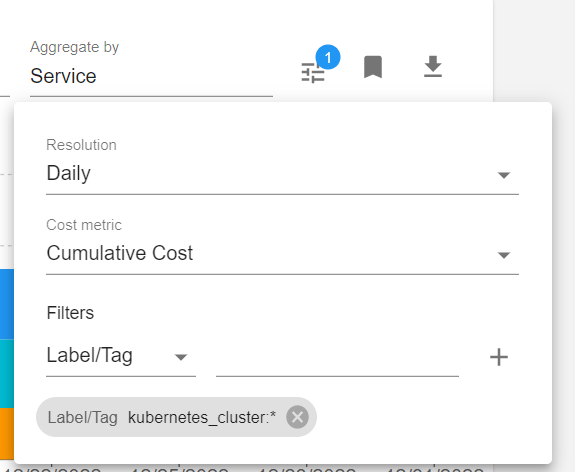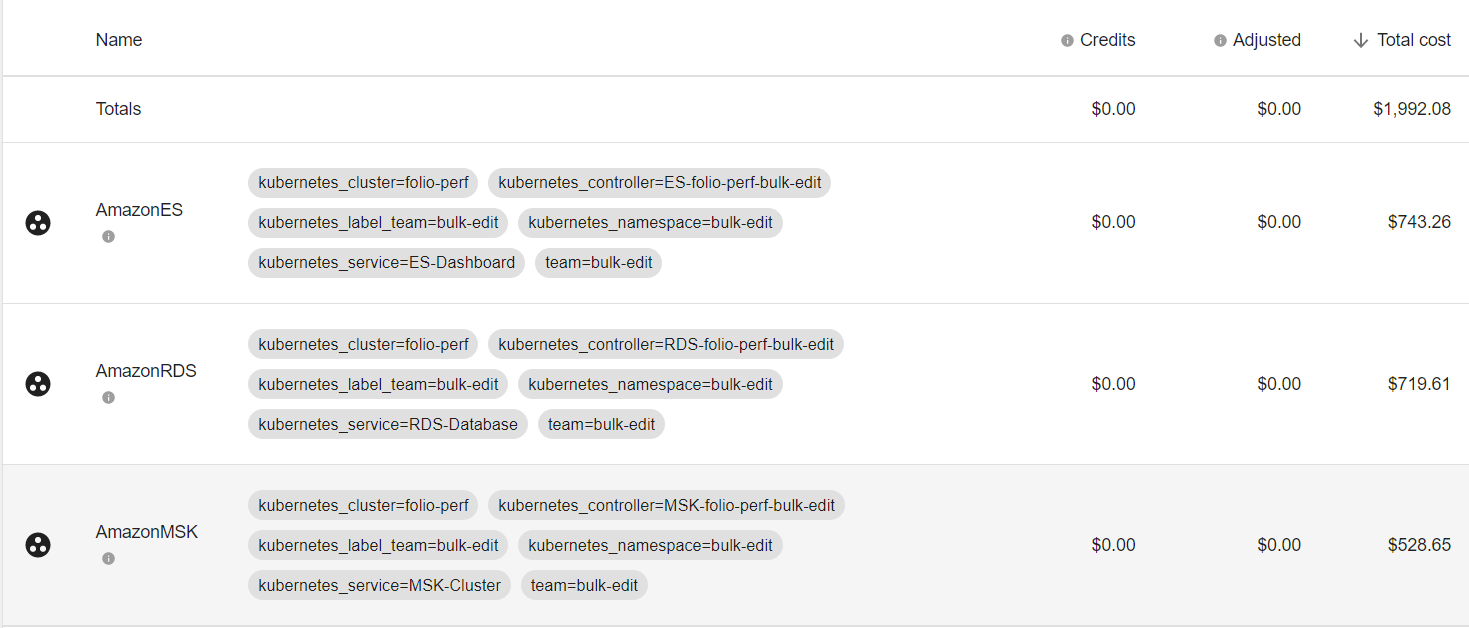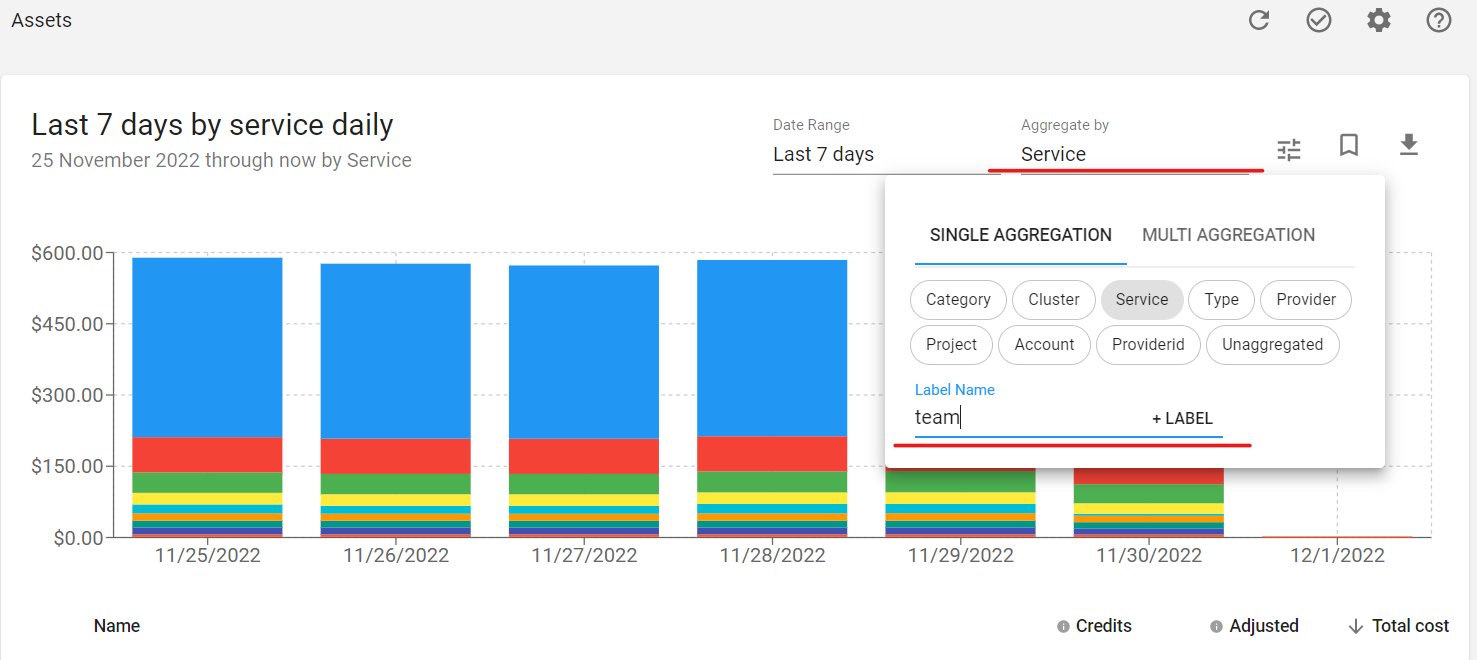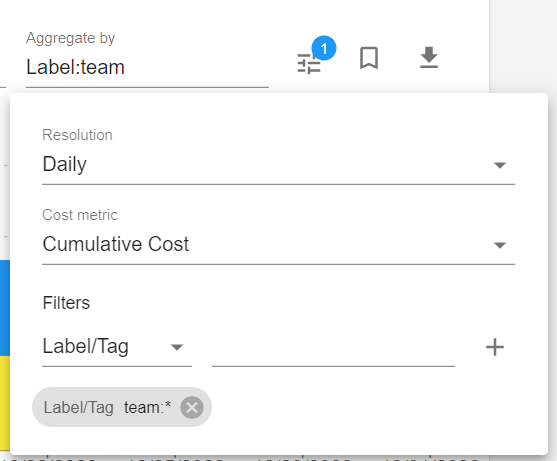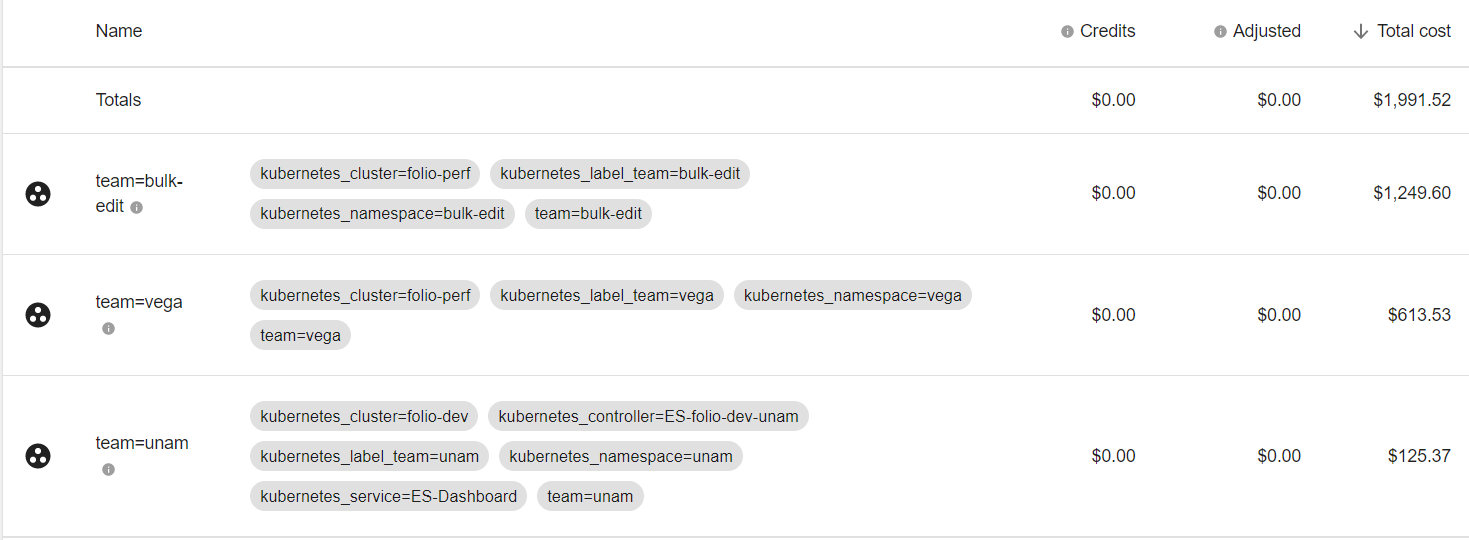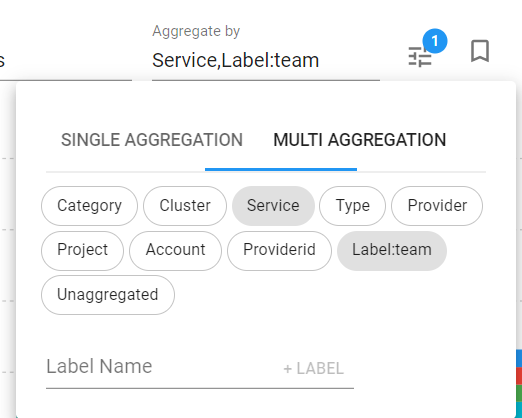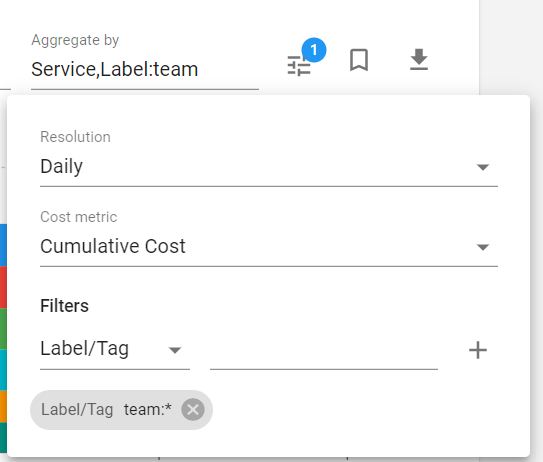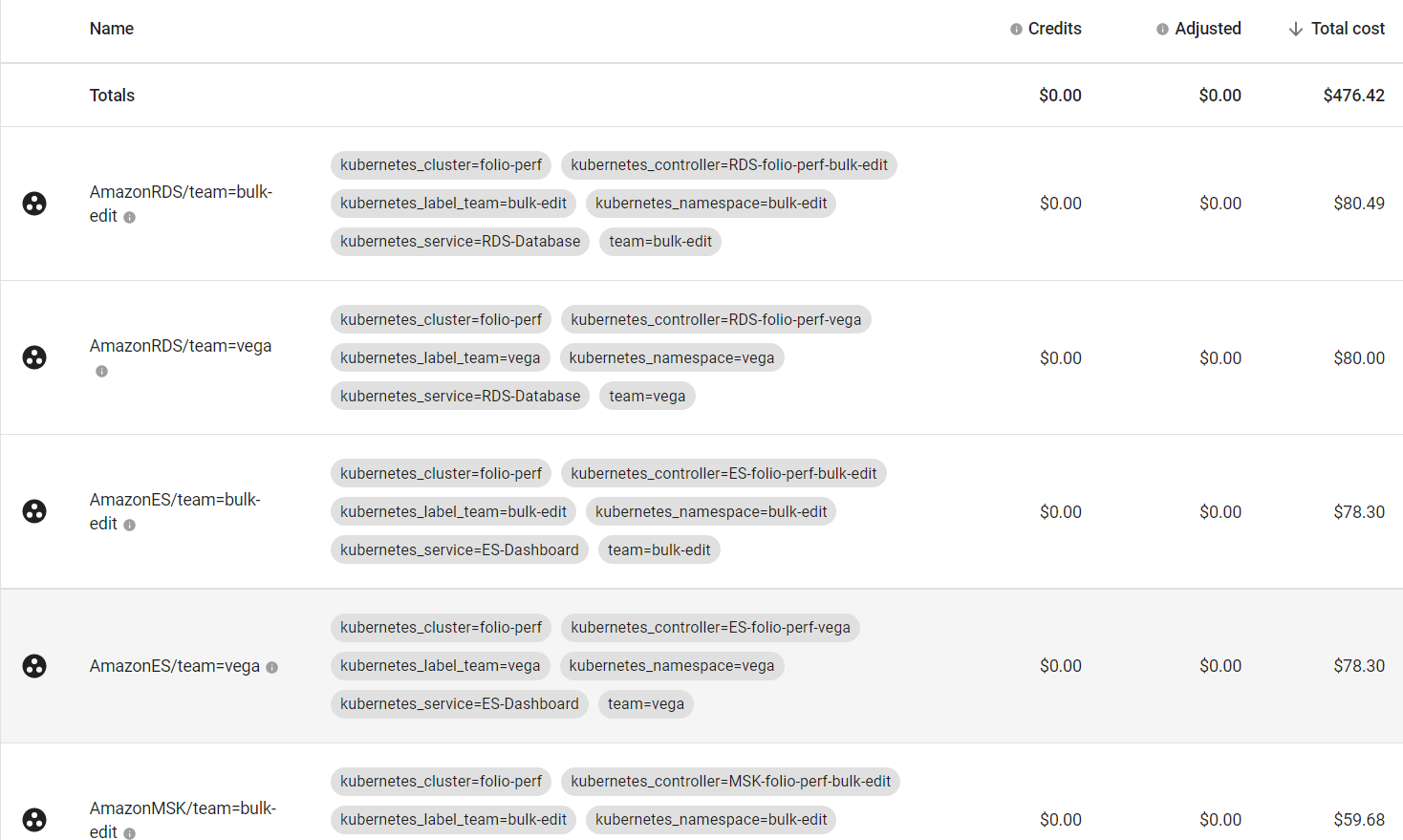You are viewing an old version of this content. View the current version.
Compare with Current
View Version History
« Previous
Version 7
Next »
.png?version=1&modificationDate=1673288732000&cacheVersion=1&api=v2&width=624&height=250)
Log in to the main Kubecost server https://folio-kubecost.ci.folio.org/
How to switch to the needed cluster
Go to Switch Context:

In the new window choose the needed cluster:

Monitor Kubernetes resources
Monitor by team
Click here to expand...
For monitoring Kubernetes resources go to the Allocation tab. Choose Aggregated by Team:

Monitor AWS resources
For monitoring AWS resources go to the central Kubecost server and go to the Assets tab:
By service:
Click here to expand...
In Aggregated by choose Service:
In the filter add Label/Tag: kubernetes_cluster=*
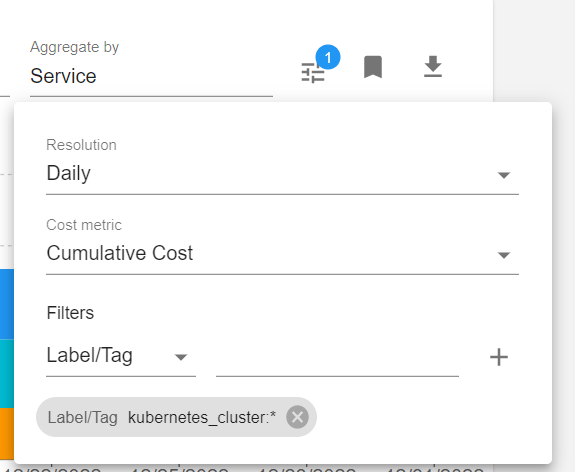
The result will be next:
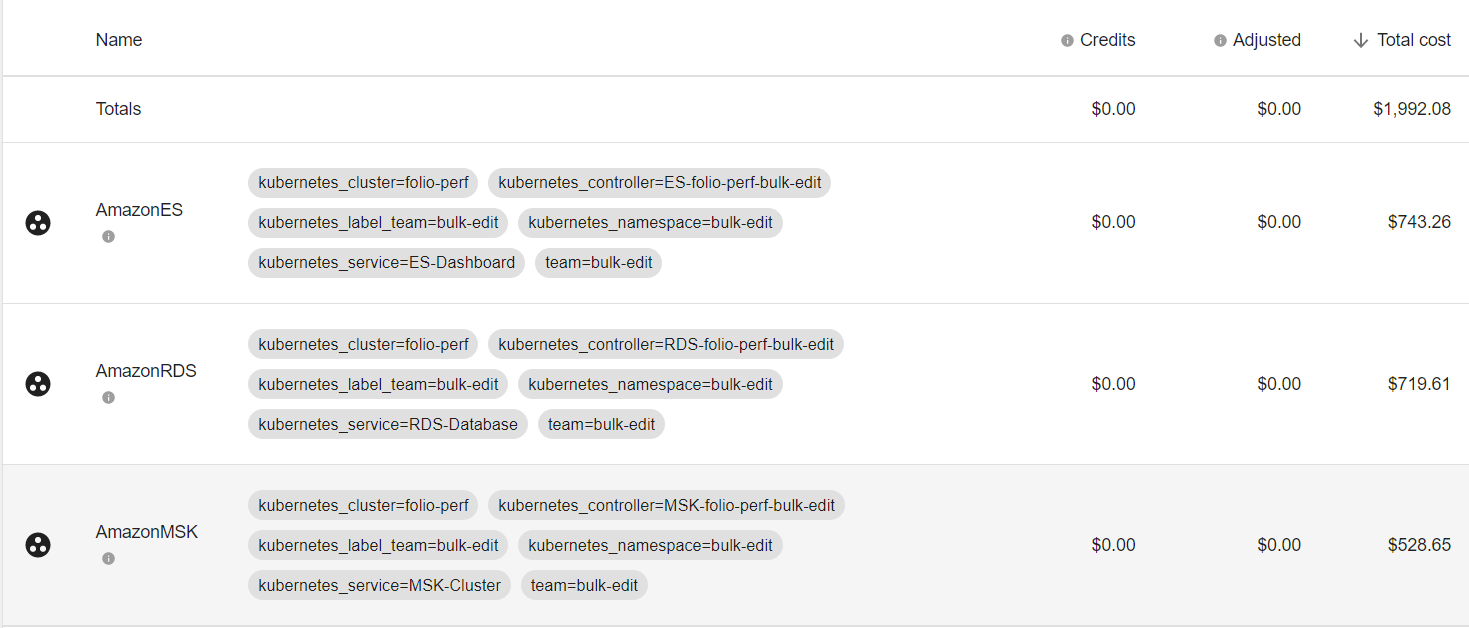
By teams:
Click here to expand...
In Aggregated by adding new parameter team:
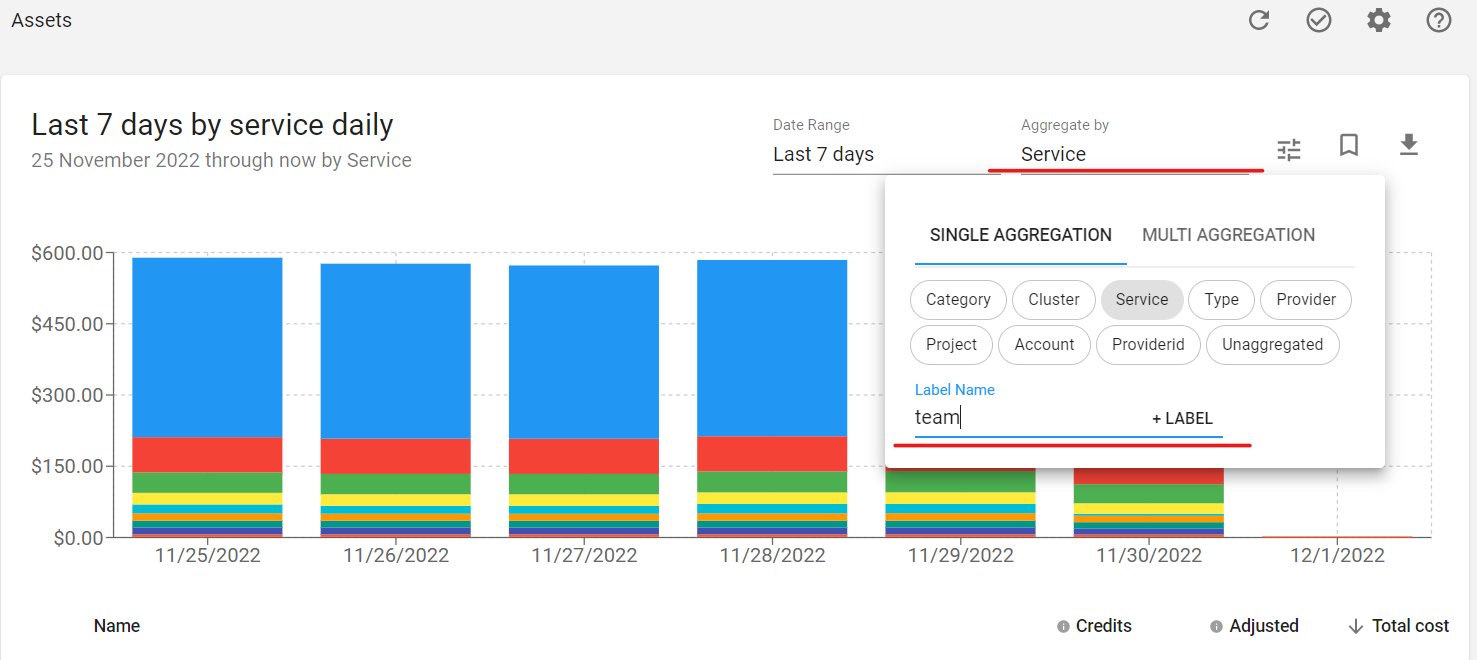
In filters add Label/Tag team=*
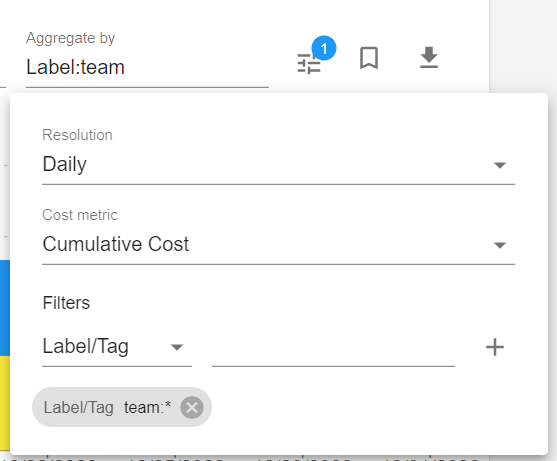
The result will be next:
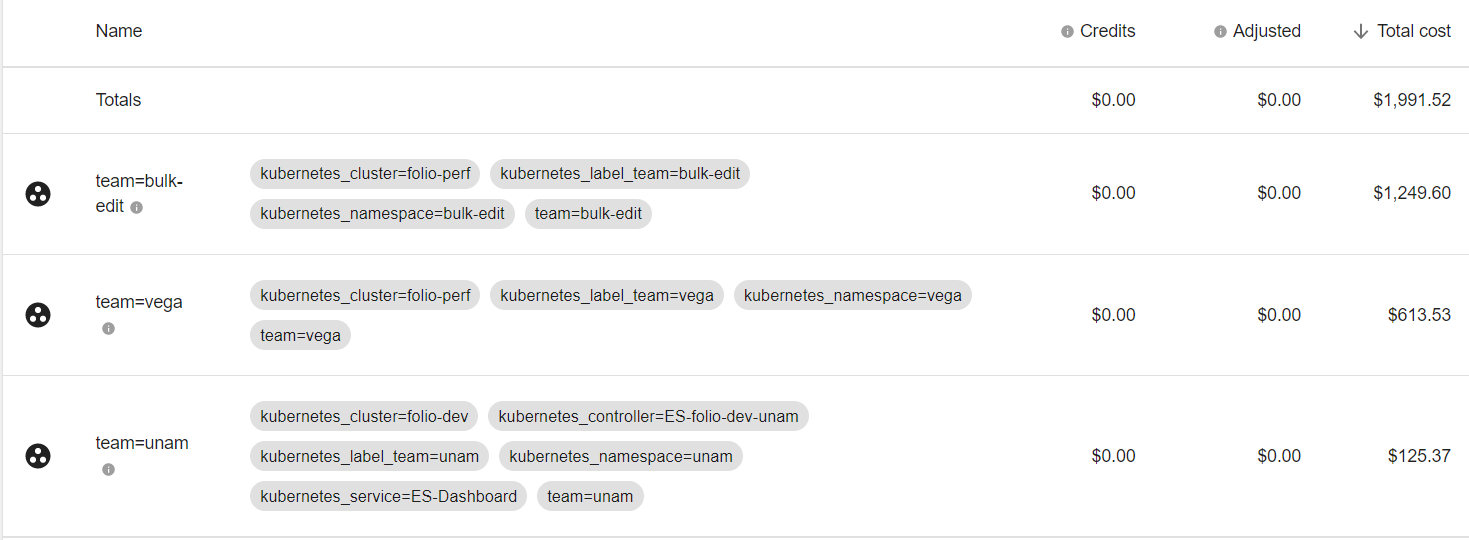
By team and service:
Click here to expand...
In Aggregated choose MULTI aggregation. Choose Service and team (add label if not exists).
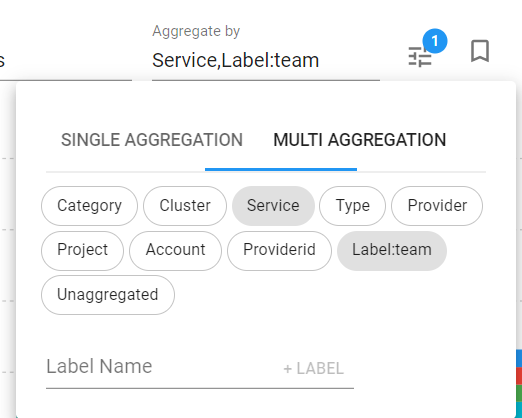
In filters add Label/Tag team=*
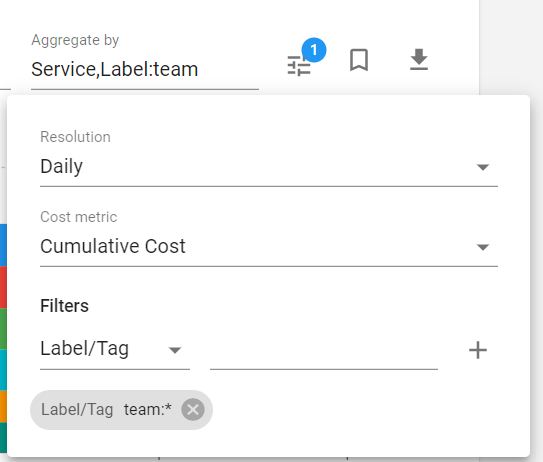
The result will be next:
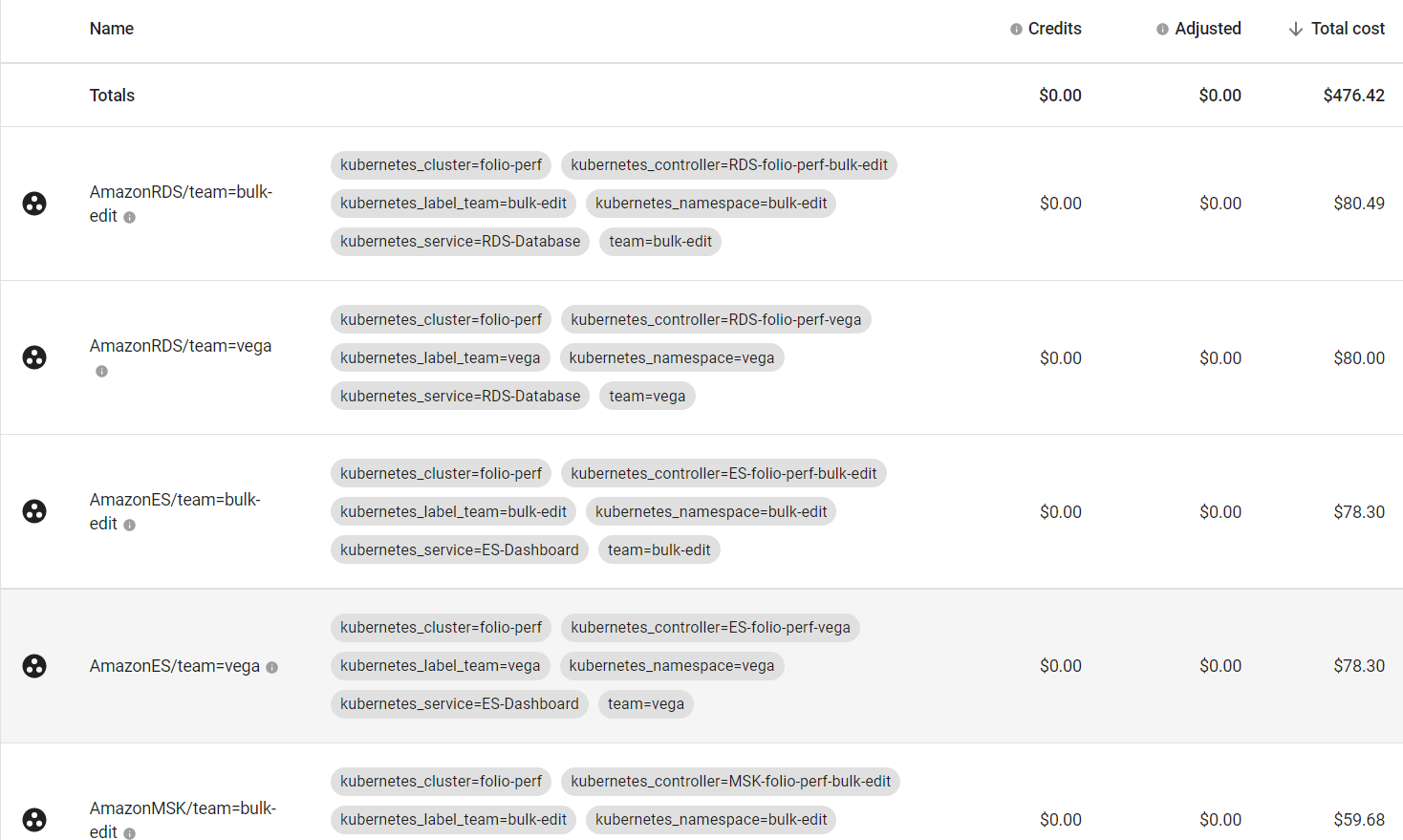
.png?version=1&modificationDate=1673288732000&cacheVersion=1&api=v2&width=624&height=250)