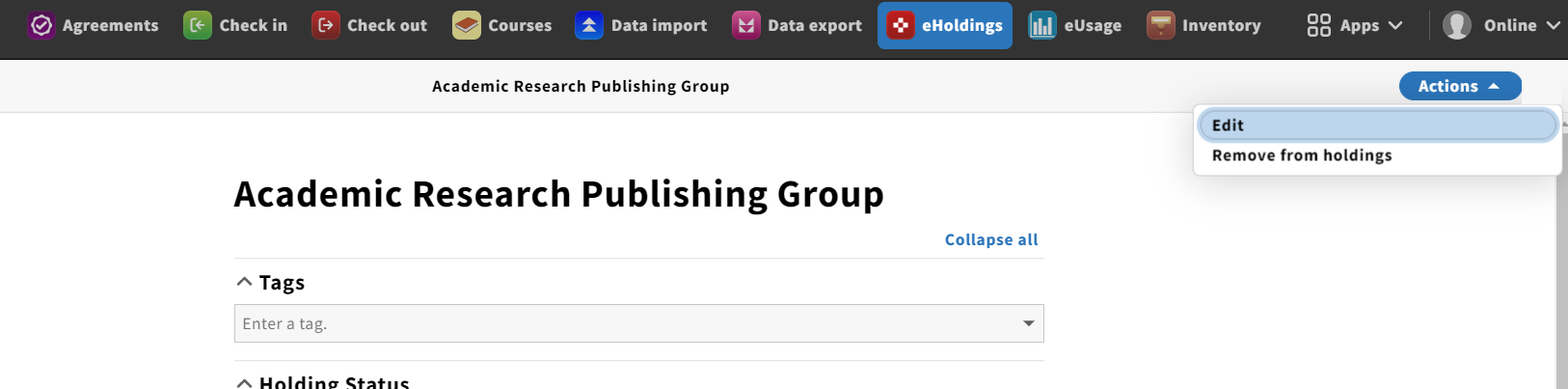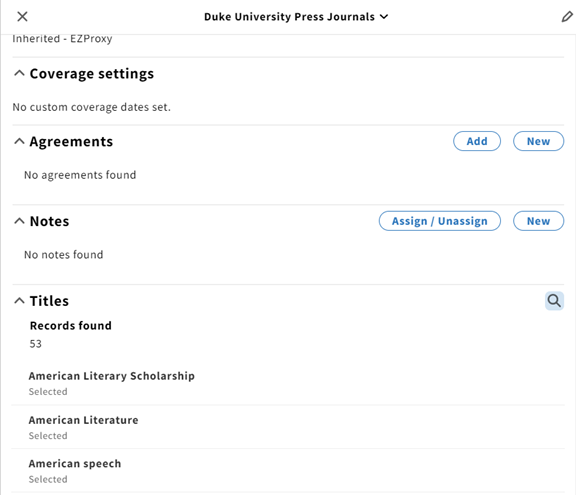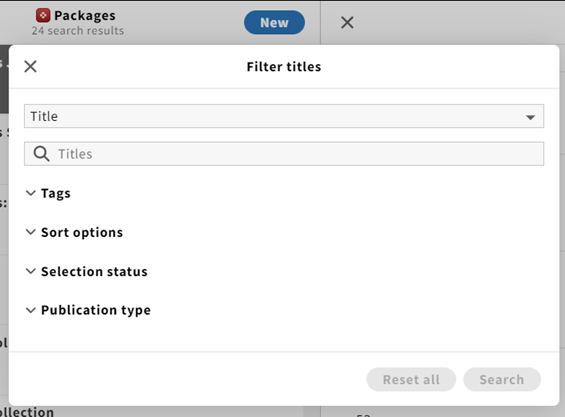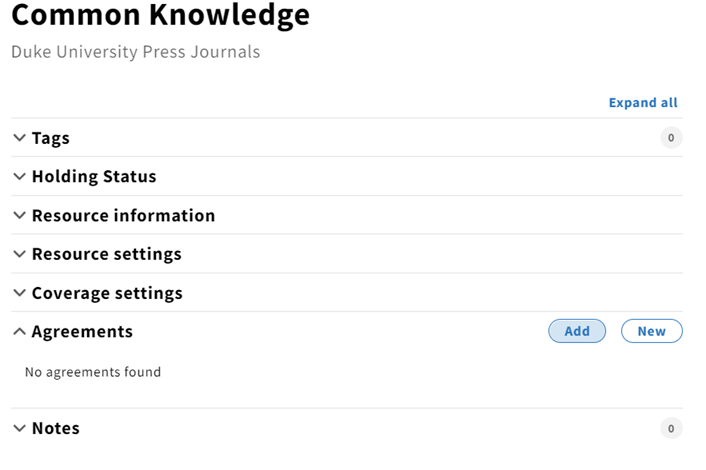eholdings app
What is the integration between FOLIO eholdings app and EBSCO Discovery Service (EDS)? eholdings app is connected to the EBSCO KB and any updates are reflected on Publication Finder.
What is the connection between FOLIO eholdings app and Holdings and Link Manager (HLM)? The eholdings app and HLM are both connected to the EBSCO KB. Any updates made on eholdings app are immediately reflected on HLM and vice versa. Simply put, eholdings app and HLM are different interfaces connected to the same KB and holdings.
If I update a package in eholdings how soon will that update be reflected in HLM? It is a real-time update. Both HLM and eholdings use the same services.
What eholdings features are not available in HLM? Tags, Agreements integration, and staff-only notes.
What HLM features are not available in eholdings? Full Text Finder (link) setup and configuration, import/export holdings, custom labels, and patron-facing notes.
How does search work in eholdings? Providers (aka HLM Vendors) and Packages conduct a ‘find any’ search only. Title search supports boolean/exact/proximity search. eholdings app title search differs from HLM title search.
How can I unselect a package/title from my holdings? Currently the remove a package/title from holdings display under the pane header carat. (screenshot below)
How can I search within titles in a package? On the package record, under the Titles accordion, hit the search icon. (see below screenshots)
How can I create a custom title? Select Titles under Search and click New button.
How can I create a custom package? Select Packages under Search and click New button
How can I add a managed title to a custom package? Search Titles 2.) Select a title. 3.) Hit the Add to custom package button. (see screenshot)
How can I add a title in a package/or the whole package to an Agreement? Via eholdings app - 1.) Search for a package or title in a package, 2.) Select the package or title in a package, 3.) Under Agreements accordion, add package or title in a package to a new or existing Agreement. (see screenshot)
EBSCO Knowledge base (KB)
What happens to a title that has or will cease publication? The EBSCO KB team will track when a title has/will cease. The title will remain in the KB if it remains accessible.
What happens to a title that has been dropped from a package? If a title has been dropped from a package, then the KB team removes the title from that package thus no longer a part of your library’s holdings.
What happens to a package/database that will/has move(d) from one provider to another provider? The EBSCO KB team will be notified by the content provider of a change in provider and if both content providers agree to keep the package/database accessible for an overlapping period then EBSCO KB will create a new package for the new provider. The EBSCO KB team will only remove a package from the KB when it is no longer accessible to patrons. A library must add the new package to its holdings.
What is the impact to usage reports when a package/title is removed? If using EBSCO’s Usage Consolidation, there should be no impact to usage reports. Information will remain.
What happens when the URL to access a package/title has changed? The EBSCO KB will be notified by the content provider of this change and will make updates to existing packages/titles.
What reports can I run to view changes to my holdings? Several reports are available via EBSCOadmin. View a list of reports at https://connect.ebsco.com/s/article/Holdings-Management-Knowledge-Base-Change-Report?language=en_US
What package types are available in my holdings?
Complete: The Complete Package Type are full-text databases or e-journal packages you purchase from the publisher as a complete set. EBSCO manages these packages for you. When a vendor or publisher adds or removes a title, or changes a title's coverage in a complete package, EBSCO automatically adjusts your Holdings Management list. If you do not want EBSCO to update your list with additional titles, navigate to the package in the Holdings Management Package search and toggle the "Allow EBSCO To Add New Titles" setting to "No" and click Save.
Variable: The Variable Package Type are packages whose titles may vary depending on your agreement with the publisher (a "Complete or Selectable" package). You can manage the addition of new titles manually, or you can choose to let EBSCO add them automatically. If you would like EBSCO to update your list with additional titles, navigate to the package in the Holdings Management Package search and toggle the "Allow EBSCO To Add New Titles" setting to "Yes" and click Save.
Selectable: The Selectable Package Type are packages that are defined by, but not offered by the publisher as a complete set; instead, titles that are included are selected individually by the institution. If you would like EBSCO to update your list with additional titles, navigate to the package in the Holdings Management Package search and toggle the "Allow EBSCO To Add New Titles" setting to "Yes" and click Save
Custom: The Custom Package Type are packages are created by and custom to the institution
System Update Notifications
1.) How can I stay up-to-date on upcoming system updates that include HoldingsIQ (API used to power eholdings app)? View and subscribe to https://status.ebsco.com/