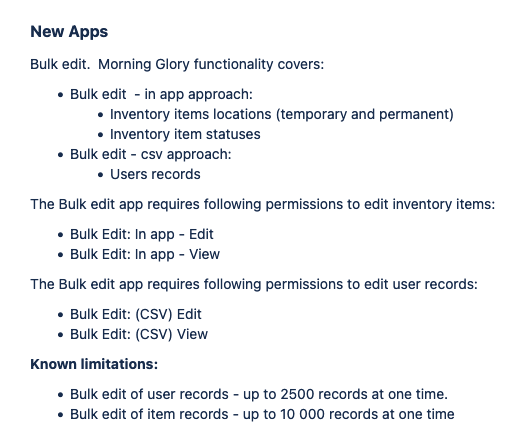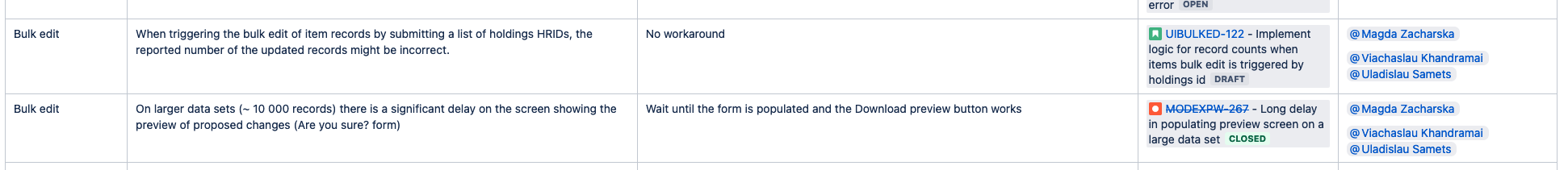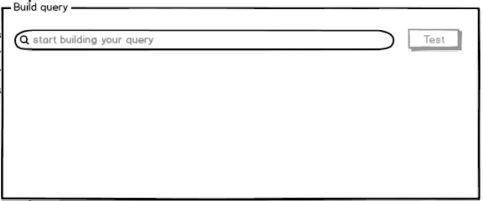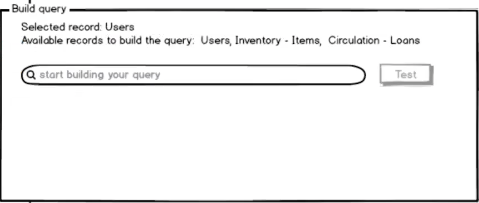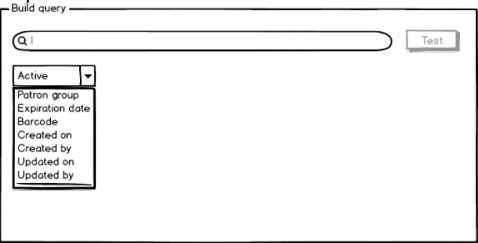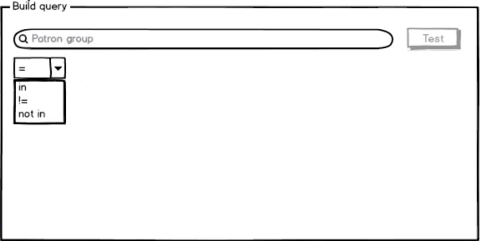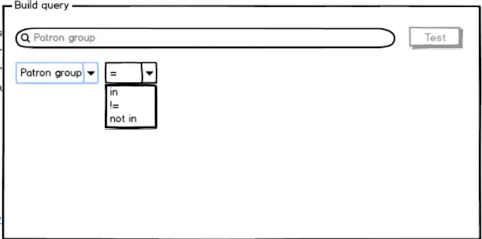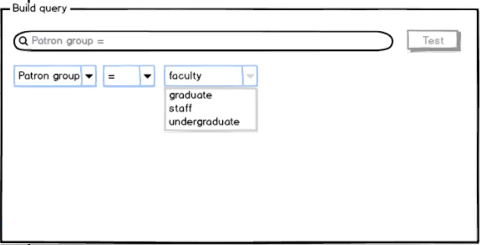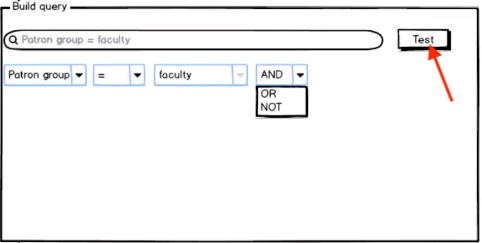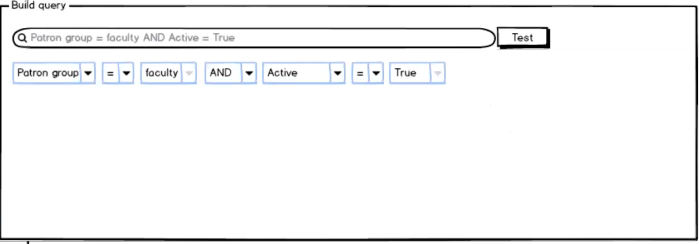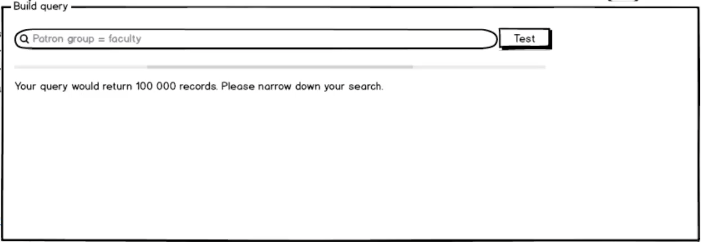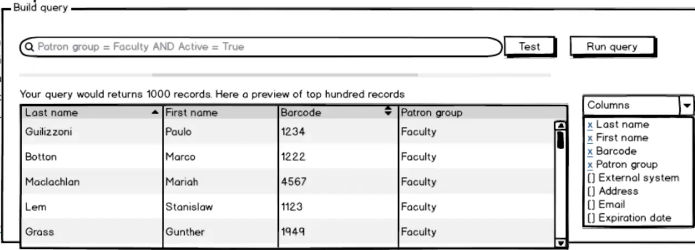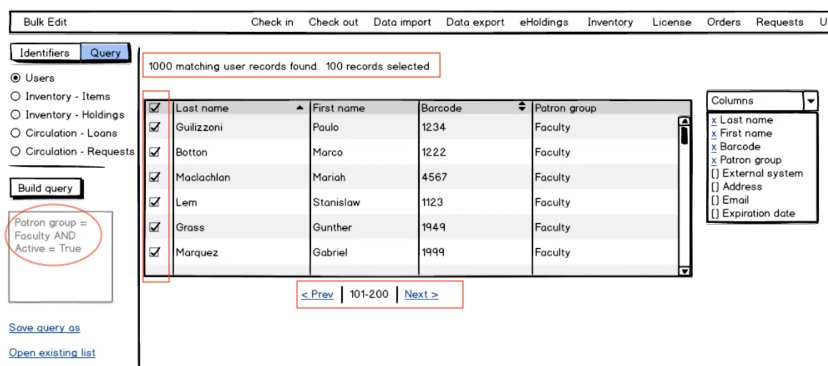Magda 34:27
But I would like to start a conversation about the query tool that is needed. We actually started the last meeting. I have some high-level Balsamiq mockups that I would like to walk through and get your feedback on. Please feel free to interrupt me. So this is the balsamic implementation rendering of our Bulk Edit. This is something that we talked about--switching the order of the identifiers, putting them on top, and then having the query or the identifiers below. So this is what is represented here. The two links at the bottom, save the query as, and open the existing list; these are out of the scope of our conversation for now. This is something we will come back to later.

For the purpose of this conversation, we are on the Query tab in bulk edit. There is a new button called Build query. When the user clicks the button, it opens a new pop-up that looks like this. It's a long data entry textbox with a test button disabled.
Erin 37:06
So what you are proposing is a redesign from what's currently implemented?
Magda 37:11
Not really redesigning, adding. We will get to this. Basically, I'm adding a new button that will allow us to build a query.
Magda 37:39
And then, in the Poppy release, we will add additional record types. In Orchid, we will support just one record type. So in order to know what you have, there will be additional labels showing that you have access to users inventory items, circulation loads, and then circulation requests, etc., to build your query. You can still only edit one record type using Bulk Edit. But in Poppy, you will be able to access additional record types to build your query. Any questions or comments?
Orchid release
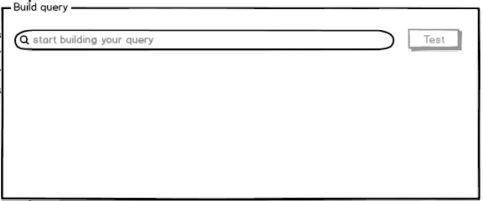
Poppy release
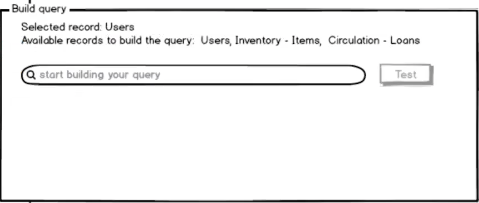
Magda 9:14
The user clicks on the search textbox, and the list of available properties is displayed.
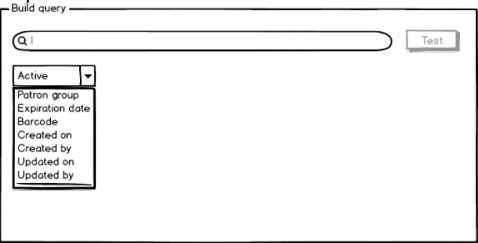
Magda 39:42
The user selects the patron group, one of the available properties. Then the list of available operators is displayed. The list of operators will depend on the selected field. We will start with equal, in, not equal, and not in. The properties list is preserved so the user can go back and change it.
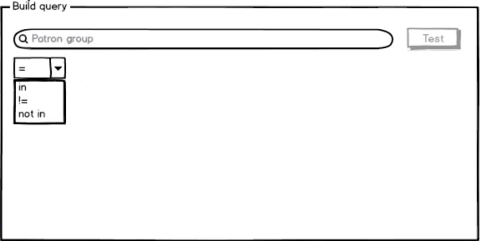
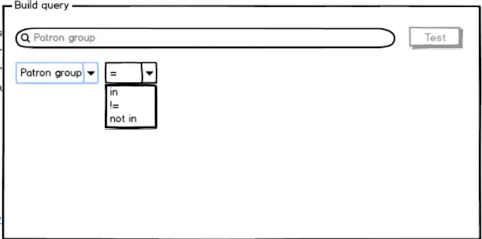
Erin 40:34
Should we use words instead of symbols for consistency in that drop-down?
Thomas 41:05
I think these are standard search operators, but still, I think I would just do equals, not equals, in, and not in.
Magda 41:17
Okay, thank you. We selected the operator, and now we get the list the pre-populated list of available options.
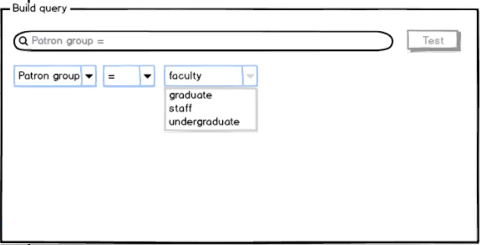
Magda 41:19
So that would obviously be in place only for the controlled vocabulary. So if, in some cases, the user selects a title, then obviously, we will not pre-populate the drop-down with all 10 million titles that the collection may have. Instead, we would present a text entry box. But for this example, we would pre-populate the combo with the existing values. For options with hundreds of options like locations, for example, the drop-down like what already exists in inventory where what you type narrows down the list. Any question?
Magda 42:58
The next option is the Boolean operator, which will automatically be displayed. And user can choose to continue to add to the query or just not select anything. Please note that once the first option is entered, the test button is enabled. It was disabled until now.
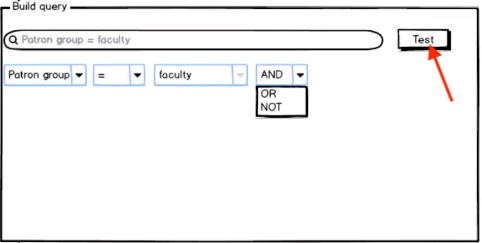
And here's the example when the user continued to build the query by adding a boolean operator.
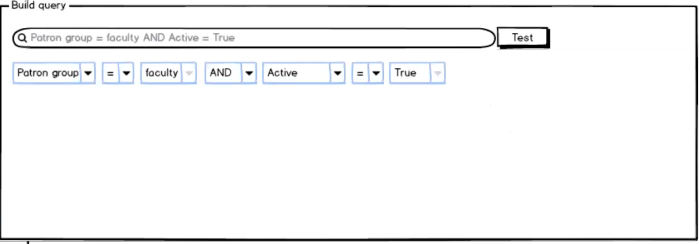
Here's the example where the user wrote the query and click the test button. There is a gray progress bar that shows that the records are being counted. And in this example, we have more than 100,000 records returned with the notification, please narrow down your search. The question here is what the number should be and how we should handle that number. I do believe we talked about this at some point, and it was proposed that this would be configurable. However, we need to keep in mind that having a big number of records will definitely impact the performance of Bulk Edit.
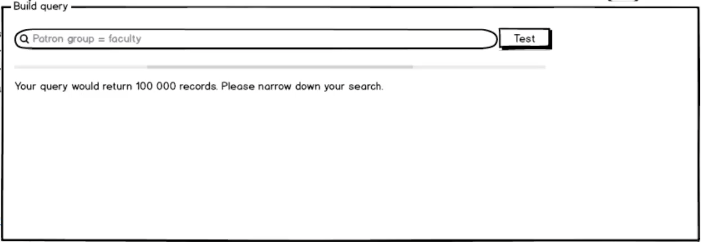
Erin 45:06
Is this a number across the board for queries? Or is it by record type?
Magda 45:11
That would be across the queries. So this is something we definitely will talk about later. But I would like you to keep it in mind. Does anyone have quick feedback on if there should be a limit for the Bulk Edit?
Erin 45:57
I mean, I would think that it probably should if we're talking about our current example, where we have a 25,000 limit. I would want 10,000 as the limit here.
Magda 46:12
Correction. Not 25,000 rather, it is 2,500. This is just a proposal. As I said, we'll definitely come back to this later.
So we hit the test button for the query, and the preview of the resulting 1000 records displays. This preview does not show all the records, but just some of them. You have the option of selecting columns to see what you want to see by checking and unchecking the columns. Once the preview is populated, there is a new button, Run query.
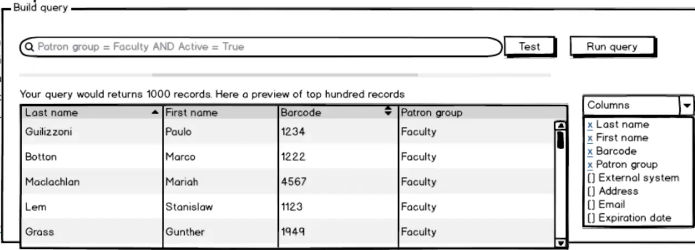
So the run the query button will close the pop-up and bring the user back to the landing page. And what is happening here is:
- The query that was created in the pop-up is displayed here on the left side as read-only.
- The list of the identified matching records is listed.
- We can paginate through the results similarly to how this is done in inventory by 100 records.
- There is also the option of checkboxes where the users can narrow down their results by selecting checkboxes. So in our example, we have 1000 records that were found to match the query. But out of those 1000, Only 100 were selected. And again, there is the option of changing the columns. In this example, the user selected 100 records, and with these 100 records, there will be the standard behavior of Bulk Edit, meaning you can save those 100 records into the CSV file. And then, when you start Bulk Edit, the edits will only affect those 100 selected records.
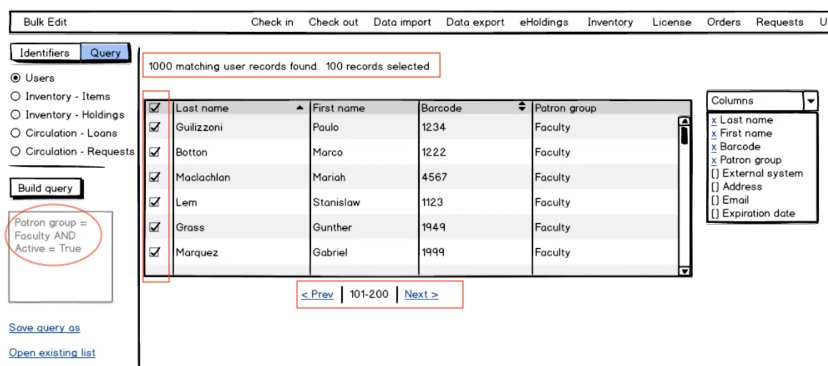
Mark 49:24
When you get your search results, are the checkboxes automatically prepopulated?
Magda 49:40
I would say yes they will be populated. But this can be discussed. We will not get to check boxes in Orchid, that's for sure. But I would say yes, let's prepopulate and by selecting the top checkbox, it will unselect the whole 100 that are displayed.
Magda 50:25
So the question I have for this group is, what is a easonable number to paginate? If you have 10,000 records that match your search criteria, will you be paginating through those 10,000? By hundreds?
Erin 51:18
I'm only paginating to verify that I didn't do something dumb. I might page through the first part of it. But I'm not going to page through the entire set.
Leeda 51:35
I would think our filtering and things like that would be done outside the system in a spreadsheet.
Erin 51:42
You might want to download the entire set, which you'll be able to do, but you're not going to paginate through that in that UI?
Leeda 51:52
Yeah, totally agree with that.
Magda 51:56
So what will be the cutoff? How many records will be rendered?
Erin 52:10
To me, that screen looks normal at paginating through 100. And then it pulled 100 records or pulled 1000 records. And I would, probably expect that if I clicked 10 times I would paginate through all the records. But I wouldn't probably do that very often. I'm sorry that I know that's kind of like a wishy-washy answer.
Leeda 52:50
I'm more likely to paginate through them when I'm first getting used to how the bulk edit looks and works. But if I'm getting consistent results that I expect to get, the more that I use Bulk Edit, the less that I will be scrolling through if it's doing what I want it to do.
Erin 53:28
Sure, that makes sense.
Bob 53:31
The thing is, I might want to see the end of the results in the file just to make sure if I'm looking for any anomalies.
Erin 53:43
Yeah, that also makes sense. You know, if I'm expecting to get results all the way through to Z.
Bob 53:49
I don't know how the results are coming back. I just see the top of the file. So maybe there are no problems with the top of the file. But halfway down the file, there's a bunch of errors for some reason, where I'm getting things back that I shouldn't or that I didn't expect.
Magda 54:05
So the other option would be to sort it the other way around. However, this is an expensive operation, the sorting of 10,000 records that we need to be mindful of. So it may make more sense maybe to add another link that will take you to the last one.
Bob 54:29
Can we export this to look at it in a spreadsheet?
Magda 54:32
Yes. The existing behavior of the spreadsheet that we have is preserved. So you can still save the list of matching records, as you do right now in Bulk Edit.
Bob 54:51
I would probably do that. You know, because I would want to see a whole bunch just look for any problems.
Unknown Speaker 55:00
So do you see the value in adding this preview? Or not?
Unknown Speaker 55:09
I think people were expressing an interest in seeing more than 10. You know, so I think this is valuable, but it doesn't have to go to 200,000 Records. In my opinion.
Amanda 55:25
As long as we will continue to be able to export the data into an Excel spreadsheet, I don't see it as a problem because we're all used to manipulating data in Excel. So it would probably be easier for us to find those anomalies. I'm probably going to flip through a few pages just to make sure that it looks like I expect it to, but I will still download the data. So you know, I am not going to. This is not the hill that I'm going to die on about how many records we need to be able to scroll through.
Bob 56:54
Yeah, I mean, it seems to me that both are valuable tools for looking at the data and what should dictate how much data should be displayed is the system performance.
Magda 57:10
So this is a very good point, Bob, because we have to keep two things in mind, the performance displaying those records will definitely have an impact on the performance. But if this is something that needs to needs to happen, we will need to take it into account. But also to develop this functionality. It's not a simple thing, this is a lot of UI development. So if you feel that you need this, then we will obviously allocate resources to build it. If you think this is nice to have but you can live without it, then we will allocate the resources differently.
Erin 28:13
If we can show the first 500 records with the option to download the entire record set if you got more than that in your results. If we can say something concretely in the documentation, I think that is fine for where we are at right now. I think, eventually, people will expect the full pagination because that's what you get in applications like Gmail and other online tools.
Magda 58:57
I see Sara's question in the chat. That. Yeah, this is only my rendering of a few records. In fact, as Erin suggested, mentioned, this is the scroll down that will show you the rest. This is actually how the inventory works as well. On the screen, you don't see that 100 Unless you usually have a very small result. And I know Sarah, you were the person who was asking mostly about this. Do you have any other comments?
Sara 59:41
No, I just wanted to make sure because somebody mentioned 10 or something at some point. I just wanted to ensure that we were that it was actually, as I was seeing it, that there was a scroll bar that would take us through the first 100 and that it wasn't in debate about the 100 but more about whether we can do pagination. I guess I'm from other systems and others here on Aleph there is a pop-up modal that you could scroll through. And then, you could also download it and put it in Excel to manipulate it in detail. And so I guess the pagination, while pagination works, it is a very, very cumbersome and FOLIO. It takes forever to get from one page to the next page and to the next page, right?
Magda 60:01
So would you rather have a thousand on one page instead of pagination?
Sara 60:33
I would prefer that, but I understand this is costly. I just did not want to go back to 10 selected.
Magda 60:48
I hear you. The simpler way right now is to change the preview from 10 to 100 and then download the rest to see more. We have two minutes left, so we are not going to get to permissions. We will get to that at the next meeting, or I will reach out to you on Slack. If you have more feedback, feel free to reach out to me. Thank you. Bye.