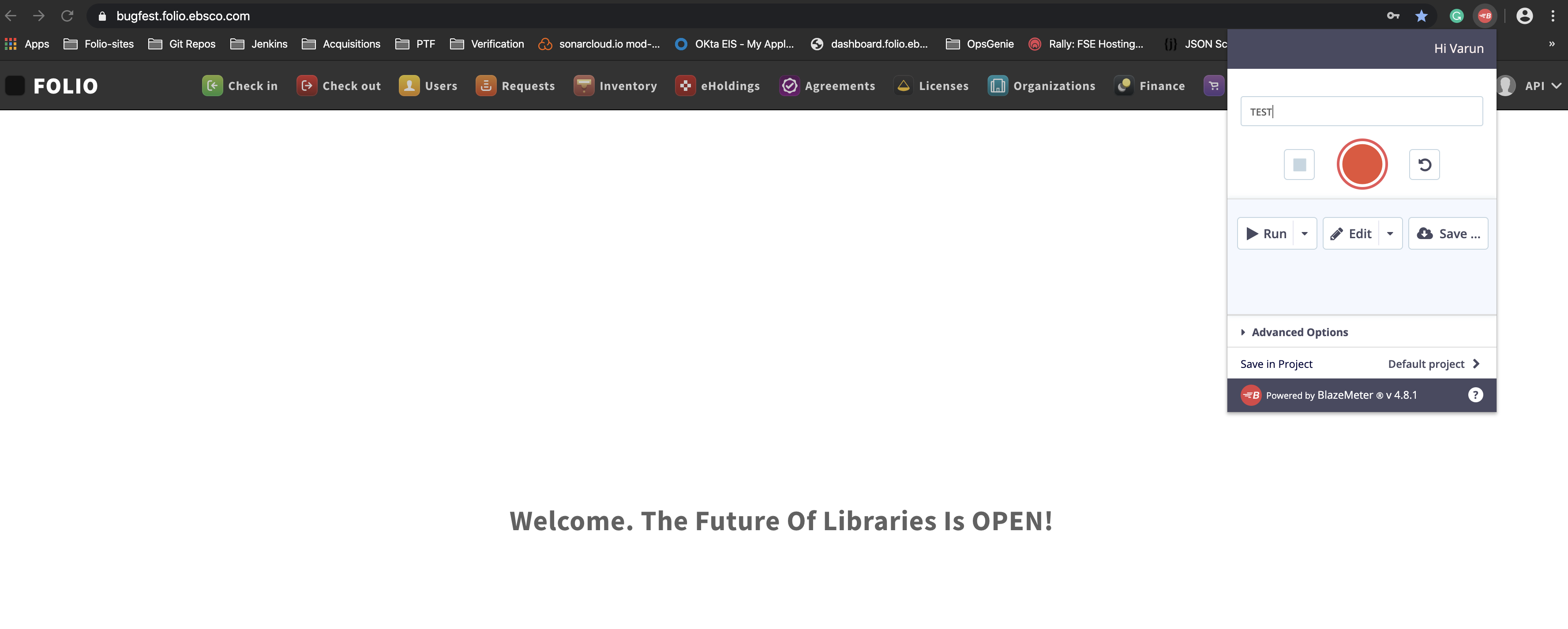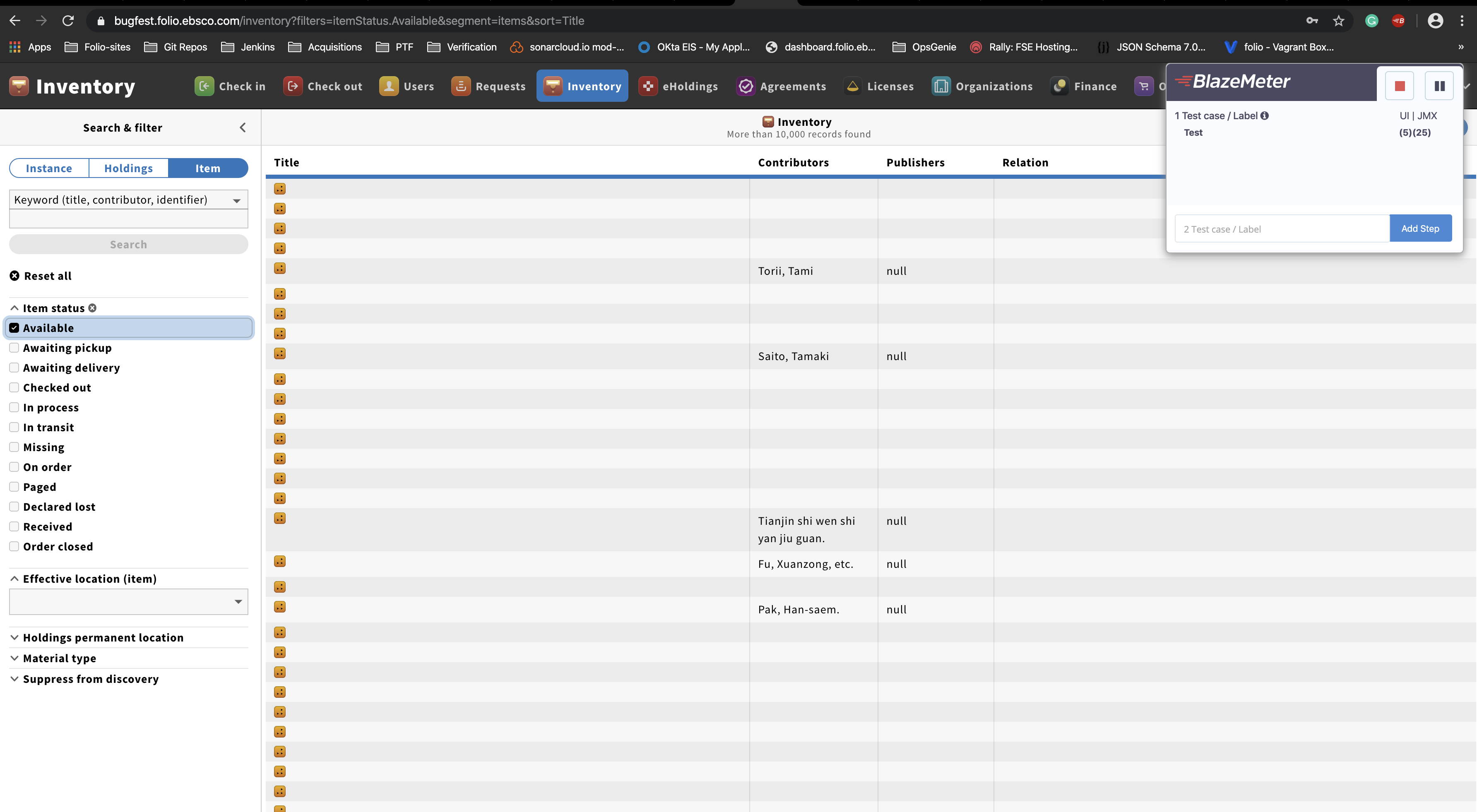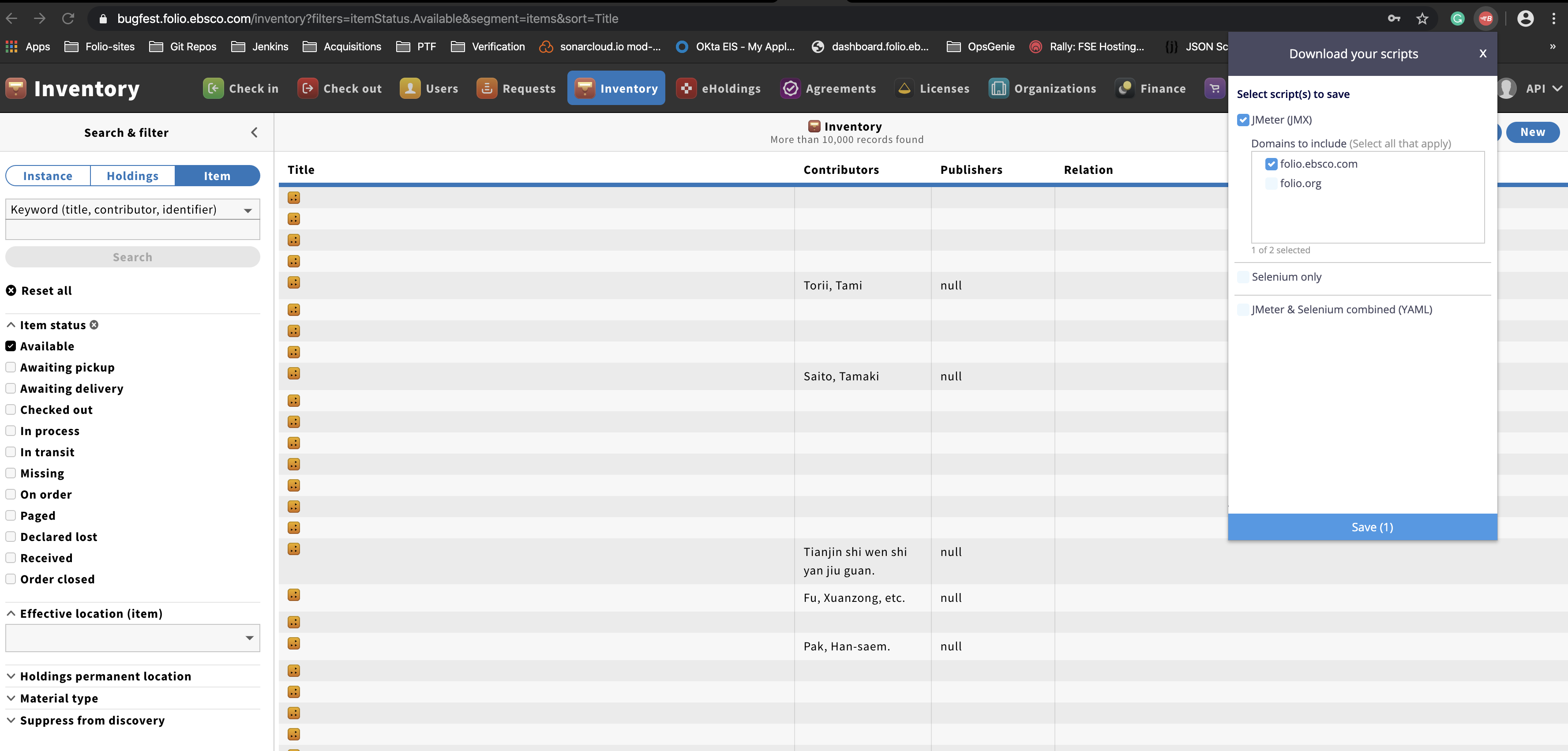Goal of the Test scenario - create a user case which is common to be used in the application and should be completed in user friendly time frame (of cause data size and complexity of the request could influence on time frame)
1. Install open-source Blazemeter Chrome plugin
The plugin can be downloaded from https://chrome.google.com/webstore/detail/blazemeter-the-continuous/mbopgmdnpcbohhpnfglgohlbhfongabi/related
You will have to sign up to start using it. Sign-up is free.
2. Use screen recording tool to record all your steps of the scenario
Screen recording should be started before you are start recording with the chrome plugin.
You do not need record the data preparation process for the scenario if it takes much longer than the scenario it self.
Windows tools for screen recording: https://getsharex.com/
Mac OS tool: native quick time
3. Setup data for the scenario (if the scenario could not be done on regular data setup of snapshot/testing/bugfest ENV)
4. Go throw the scenario on the selected ENV to be sure that during the recording there will no be issues related to Data Set or others
5. Start recording the Screen with selected tool
6. Start recording scenario with the Chrome Plugin
Type short name of your scenario, like: searching certain book on Spanish language (name of the scenario should give high level understanding of the scenario)
Start recording: execute the workflow
Stop recording scenario.
"Save" the recorded scenario to JMX file:
7. Create Jira ticket
Use the Perf-Project (PERF) to create issue.
https://issues.folio.org/secure/RapidBoard.jspa?rapidView=149&projectKey=PERF
Please assign all new task tickets to Sergiy Vysotskiy
Name of the Jira issue should be the same as Name for the Test Scenario - High level description of the scenario
Add to the Description all necessary information which should be used during testing of the scenario. For example: number of users during the test (5;15;100) level of Data, some specific settings or items.
Add the priority for the task
Add notes when you expect the scenario should be tested level month
Upload Scripted Scenario from the chrome plugin to the Jira issue
Upload recorded Screen video to the Jira issue.